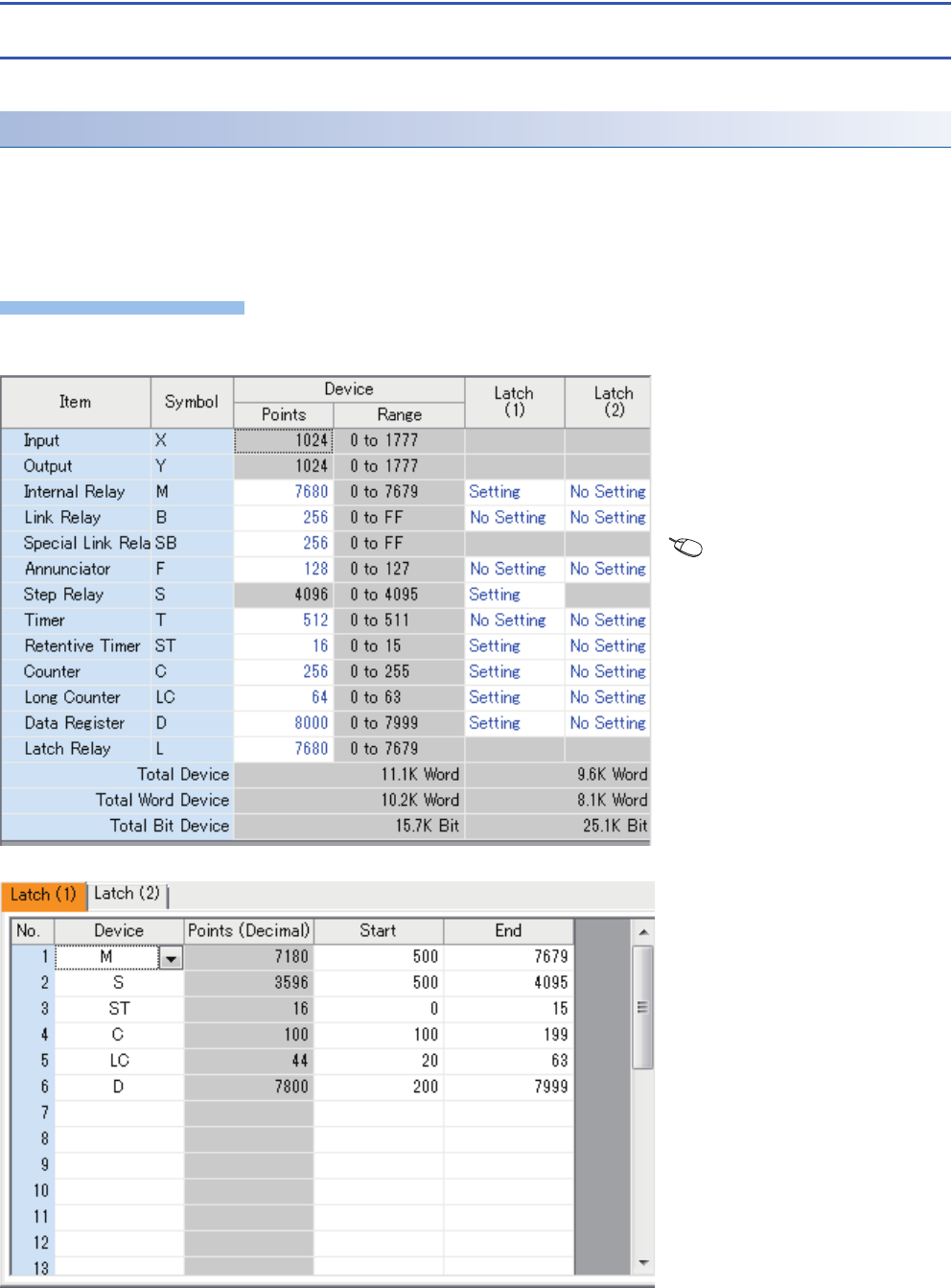
100
14 LATCH FUNCTION
14.3 Latch Settings
14.3 Latch Settings
Latch settings
This subsection describes the latch setting.
Setting latch on devices
A range of multiple latches can be set for 1 type of device. Two latch ranges, latch (1) and latch (2), can be set. However,
make sure that the range of latch (1) and latch (2) is not overlapping.
■Latch range setting
Set the device to latch, its range, and the latch type.
Operating procedure
"Device Setting" window
1. Click "Detailed Setting" on the
"Device Setting".
2. On the "Device Setting"
window, select the type of latch
for the target device. Then, the
"Latch Range Setting" window
is displayed.
Navigation window
[Parameter] [FX5UCPU]
[CPU Parameter] "Memory/
Device Setting" "Device/
Label Memory Area Detailed
Setting" "Device Setting"
"Detail Setting"
"Latch Range Setting" window
3. Check the tab for the latch
type, select the device to set
and set the latch range (Start,
End).


















