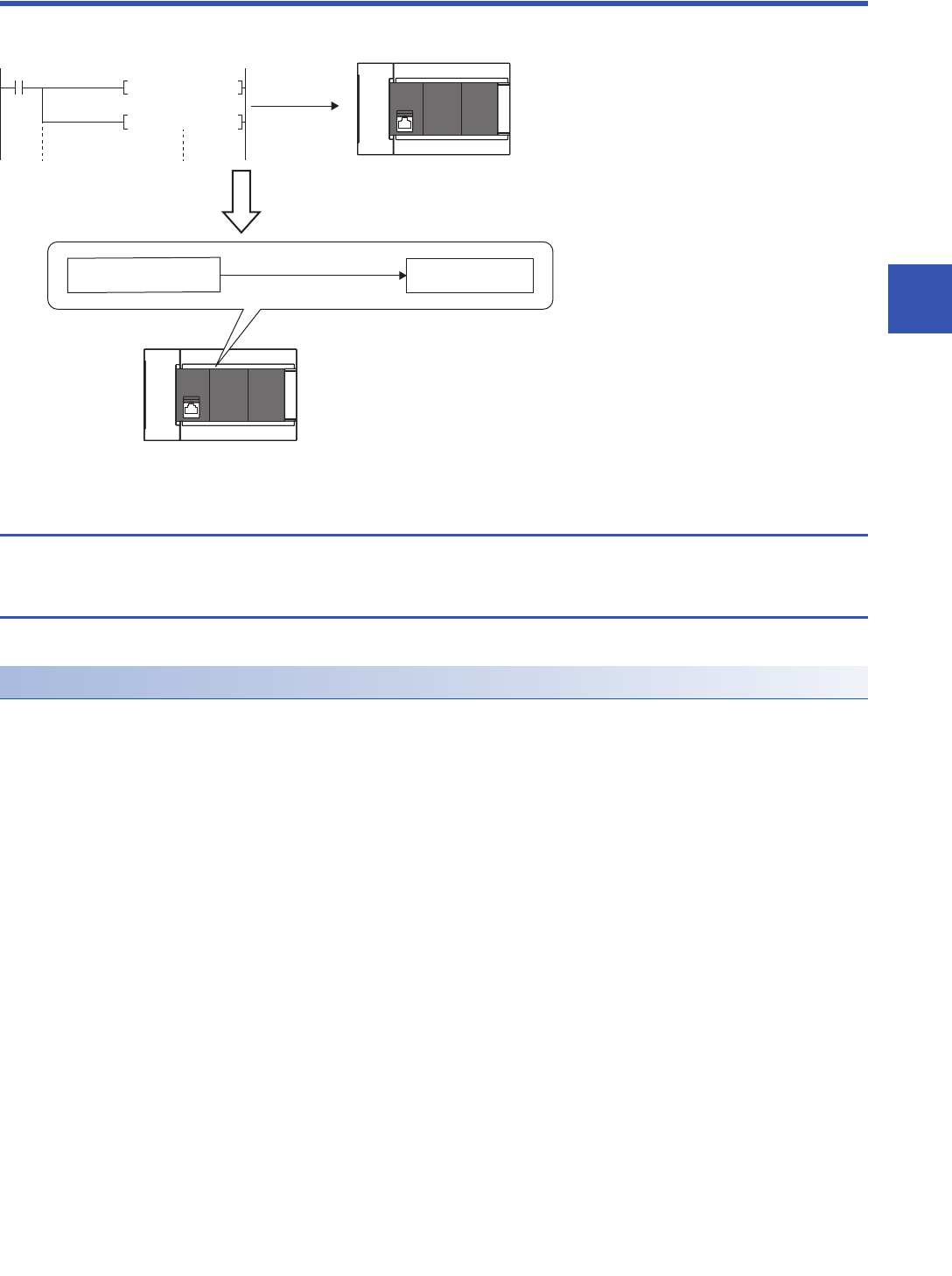
13 INITIAL DEVICE VALUE SETTING
13.1 Setting Initial Device Values
97
13
13 INITIAL DEVICE VALUE SETTING
Directly sets the initial value of a device used by the program (i.e., not via the program).
13.1 Setting Initial Device Values
This section describes the settings required to use initial device values.
Setting initial device values
This section describes the settings of initial device values.
Setting procedure
The procedure for using initial device values is as follows.
1. First, the user must create an initial device value file. To set initial values to a global device, create an initial device value
file (with any name) which sets these initial values, and specify the range of the values.
2. On the device memory, set up initial device value data within the range specified in the initial device value file.
GX Works3 Operating Manual
3. In the "Device Memory Register Diversion", select the device memory which was set up in Step 2. Setting "Device
Memory Register Diversion" enables data set up on the device memory to be used as initial device values for the device
which is specified in the initial device value file.
GX Works3 Operating Manual
4. Configure CPU parameters. (Page 98 Initial value setting)
5. Write the set initial device value file and the CPU parameters to the CPU module.
GX Works3 Operating Manual
6. The data in the specified initial device value file is automatically set to the specified device when the CPU module is
powered off and on, reset, or the status changes from STOP to RUN.
(1) If initial device values are used, a program to set data to the devices becomes unnecessary.
SM402
MOV H100 D0
MOV H2020 D0
(1)
CPU module
CPU module
Device initial value setting Device memory


















