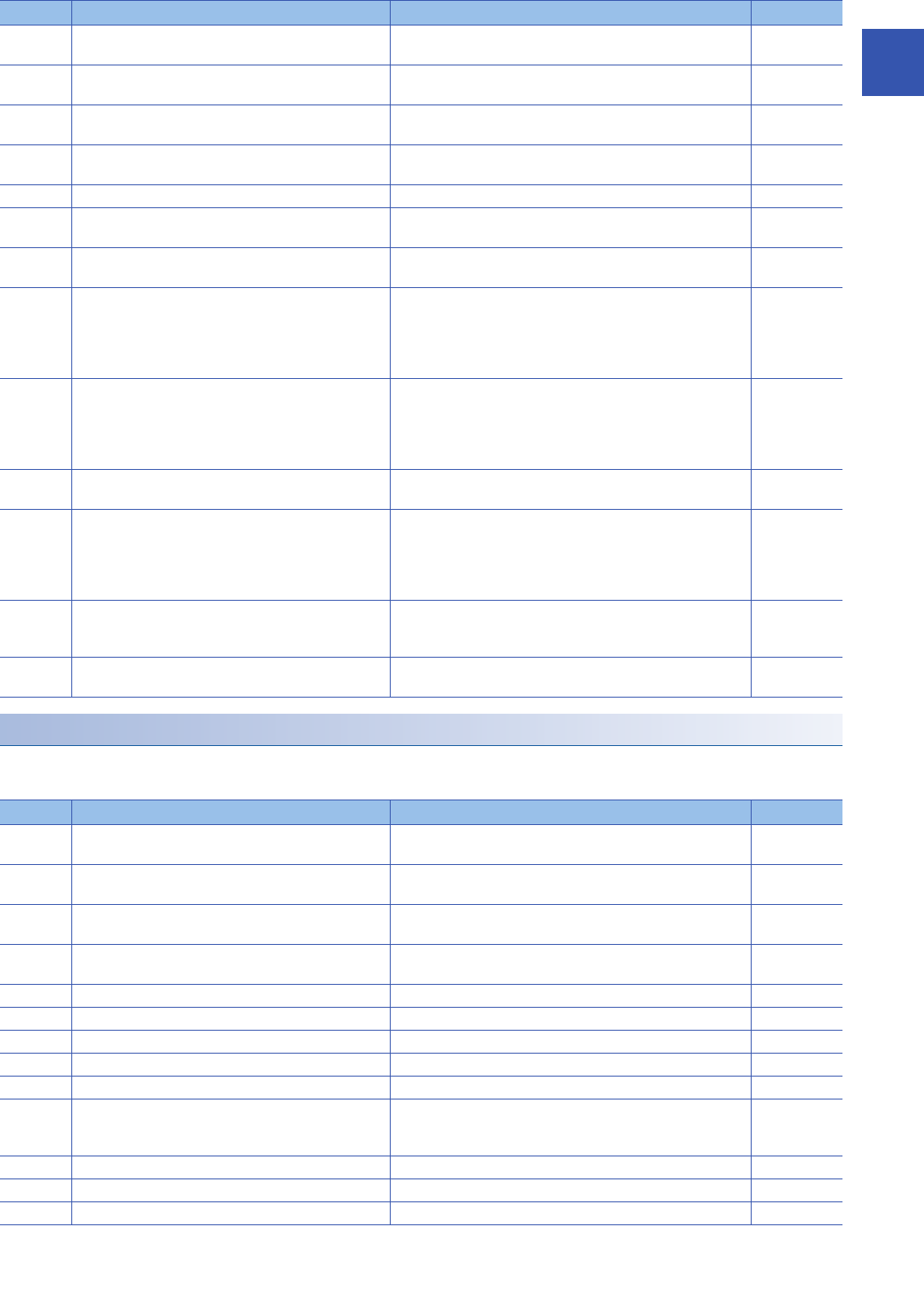
APPENDIX
Appendix 1 Special Relay List
237
A
Serial communication
The special relays for serial communication are shown below.
R: Read only, R/W: Read/Write
SM8423 MODBUS communication error (latched) (ch2) OFF: No error
ON: Error (latch)
R
SM8424 RS2 Carrier detection flag (ch2)/MODBUS communication
mode (ch2)
Carrier detection flag or listen only mode ON when operating. R
SM8425 RS2 Data set ready (DSR) flag (ch2) OFF: DSR not detected
ON: DSR detected
R
SM8428 MODBUS retry (ch2) OFF: No retry
ON: Retry
R
SM8429 RS2 Time-out check flag (ch2)/MODBUS Timeout (ch2) ON when timeout occurs. R
SM8438 Serial communication error 2 (ch2) OFF: No error
ON: Error
R
SM8492 IP address storage area write request If OFF to ON, the IP address setting stored in SD8492 to SD8497
will be written in the IP address storage area.
R/W
SM8493 IP address storage area write completed • It turns on, if the write to the IP address storage area is
completed. Moreover, it turns on also at the time of the write-in
failure.
• Turns OFF when IP address storage area write request
(SM8492) turns from ON to OFF.
R
SM8494 IP address storage area write error • Turns ON when writing to IP address storage area is failed.
• Turns ON if there is a problem in contents of IP address storage
area, when PLC power supply is turned from OFF to ON.
• Turns OFF when IP address storage area write request
(SM8492) turns from ON to OFF.
R
SM8495 IP address storage area clear request Contents of IP address storage area are cleared when this device
turns from OFF to ON.
R/W
SM8496 IP address storage area clear completed • It turns on, if the clear to the IP address storage area is
completed. Moreover, it turns on also at the time of the clear-in
failure.
• Turns OFF when IP address storage area clear request
(SM8495) turns from ON to OFF.
R
SM8497 IP address storage area clear error • Turns ON when clear to IP address storage area is failed.
• Turns OFF when IP address storage area clear request
(SM8495) turns from ON to OFF.
R
SM8498 IP address change function enable flag Turns ON when IP address is changed by IP address change
function.
R
No. Name Description R/W
SM8500 Serial communication error (ch1) OFF: No error
ON: Error
R
SM8510 Serial communication error (ch2) OFF: No error
ON: Error
R
SM8520 Serial communication error (ch3) OFF: No error
ON: Error
R
SM8530 Serial communication error (ch4) OFF: No error
ON: Error
R
SM8560 Data transfer delayed (ch1) This device remains ON while the PLC is waiting to send. R
SM8561 Data transfer flag (ch1) When this device is set to ON, the PLC starts to send. R
SM8562 Receive completion flag (ch1) This device turns ON when receiving is completed. R
SM8563 Carrier detection flag (ch1) This device turns ON in synchronization with the CD (DCD) signal. R
SM8564 Data set ready flag (ch1) This device turns ON in synchronization with the DR (DSR) signal. R
SM8565 Time-out check flag (ch1) This device turns ON when data receiving is suspended and the
next set of receive data is not given within the time set by the time-
out time setting device.
R
SM8570 Data transfer delayed (ch2) This device remains ON while the PLC is waiting to send. R
SM8571 Data transfer flag (ch2) When this device is set to ON, the PLC starts to send. R
SM8572 Receive completion flag (ch2) This device turns ON when receiving is completed. R
No. Name Description R/W


















