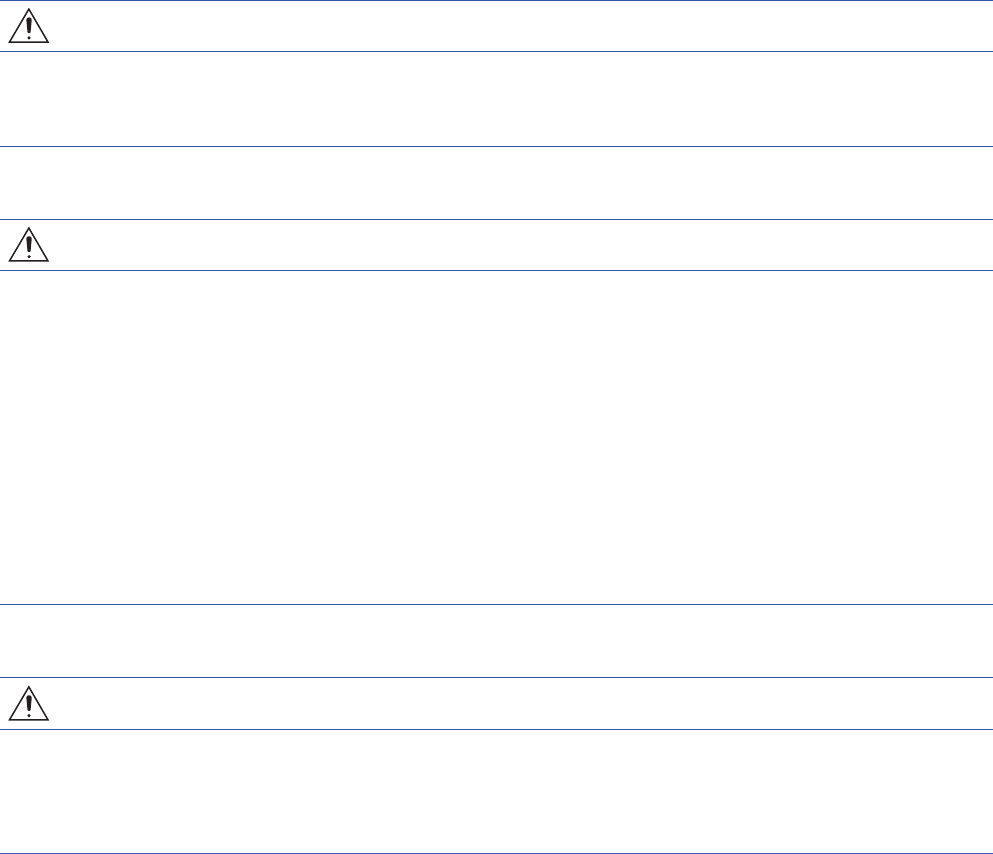
2
[DESIGN PRECAUTIONS]
[INSTALLATION PRECAUTIONS]
[WIRING PRECAUTIONS]
CAUTION
● After the CPU module is powered on or is reset, the time taken to enter the RUN status varies
depending on the system configuration, parameter settings, and/or program size.
Design circuits so that the entire system will always operate safely, regardless of this variation in time.
CAUTION
● Connect the expansion board and expansion adapter securely to their designated connectors. Loose
connections may cause malfunctions.
● Connect the extension cables, peripheral device cables, input/output cables and battery connecting
cable securely to their designated connectors. Loose connections may cause malfunctions.
● When using an SD memory card, insert it into the SD memory card slot. Check that it is inserted
completely. Poor contact may cause malfunction.
● Turn off the power to the PLC before attaching or detaching the following devices. Failure to do so
may cause device failures or malfunctions.
- Peripheral devices, expansion board and expansion adapter
- Extension modules, bus conversion module and connector conversion module
- Battery
CAUTION
● Do not bundle the power line, control line and communication cables together with or lay them close to
the main circuit, high-voltage line, load line or power line. As a guideline, lay the power line, control
line and connection cables at least 100 mm (3.94") away from the main circuit, high-voltage line, load
line or power line. Noise may cause malfunctions.


















