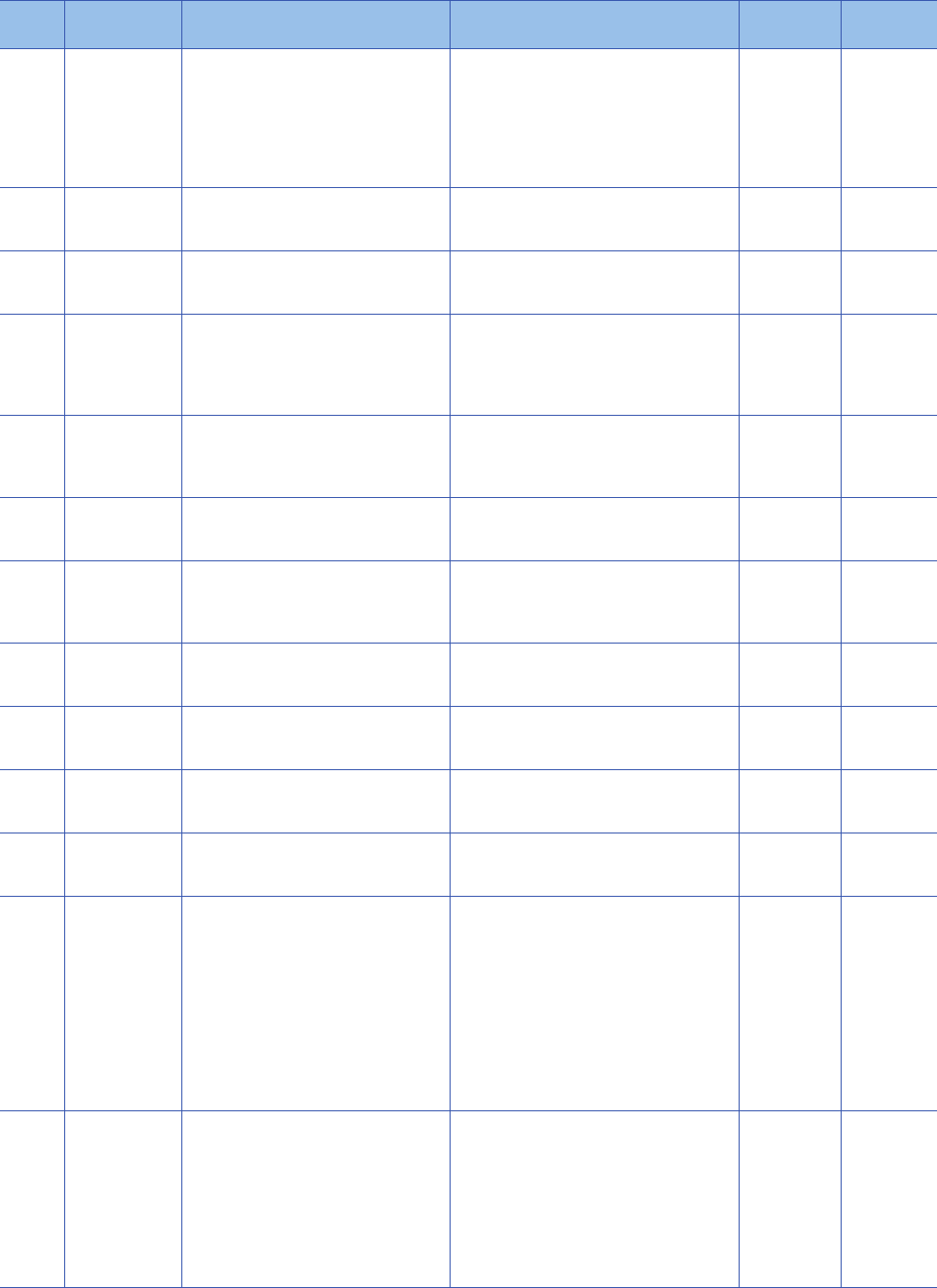
278
APPENDIX
Appendix 3 Error Code
2823H Device
specification
error
• Verify that the specified module has
buffer memory.
• Check the buffer memory range of the
specified module.
• Verify that the size specified from the
specified buffer memory number is within
the buffer memory range.
• Review the program or check the contents of
the operands used in applied instructions.
• Verify that the specified buffer memory exists
in the counterpart equipment.
Error location
information
At instruction
execution
2840H File name
specification
error
• The program file specified does not exist. • Rewrite the project. Error location
information
At power-on,
at RESET
3000H Boot function
execution error
• An error was found in the boot file. • Replace the boot file in the SD memory card
with the correct file and turn the PLC power
ON again.
Drive/file
information
At power-on,
at RESET
3001H Boot function
execution error
• Formatting failed during booting. • Reset the CPU module, and then execute
the boot function again. If the same error
appears, the hardware of the CPU module
may be malfunctioning. Consult your local
Mitsubishi Electric representative.
Drive/file
information
At power-on,
at RESET
3003H Boot function
execution error
• A mismatch between the file password
32 of the boot source file and that of the
boot destination file was detected during
booting.
• Check the file password 32 of the boot
source file.
Drive/file
information
At power-on,
at RESET
3004H Boot function
execution error
• The capacity of the boot destination data
memory becomes insufficient due to
booting.
• Allow sufficient capacity on the boot
destination or recheck the file size of the
boot source.
Drive/file
information
At power-on,
at RESET
3005H Boot function
execution error
• A mismatch between the security
information of the boot source file and
that of the boot destination file was
detected during booting.
• Check the security information of the boot
source file.
Drive/file
information
At power-on,
at RESET
3048H Online change
error
• An error was detected when writing was
executed during RUN.
• Set the CPU module to STOP and write a set
of project data.
At END
instruction
execution
3049H Online change
error
• An error was detected when writing was
executed during RUN.
• Set the CPU module to STOP and write a set
of project data.
At END
instruction
execution
304AH Online change
error
• An error was detected when writing was
executed during RUN.
• Set the CPU module to STOP and write a set
of project data.
At END
inst
ruction
execution
304BH Online change
error
• An error was detected when writing was
executed during RUN.
• Set the CPU module to STOP and write a set
of project data.
At END
instruction
execution
3050H System bus error • Communication with the module failed
due to power discontinuity or the like.
• Verify that the connected module is powered
on.
• Verify that extension cables are correctly
connected.
• Verify that the version of the CPU module is
compatible with the module where the error
was detected.
• Implement anti-noise measures.
• If there is no problem, there may be a
malfunction in the connected module or in
the extension cables.
System
configuration
information
At power-on,
at RESET
3056H System bus error • A timeout occurred during
communication with a connected module
when an instruction was executed.
• Verify that extension cables are correctly
connected.
• Verify that the version of the CPU module is
compatible with the module where the error
was detected.
• Implement anti-noise measures.
• If there is no problem, there may be a
malfunction in the connected module or in
the extension cables.
Error location
information
and system
configuration
information
At instruction
execution
Error
code
Error name Error details and cause Action Detailed
information
Diagnostic
timing


















