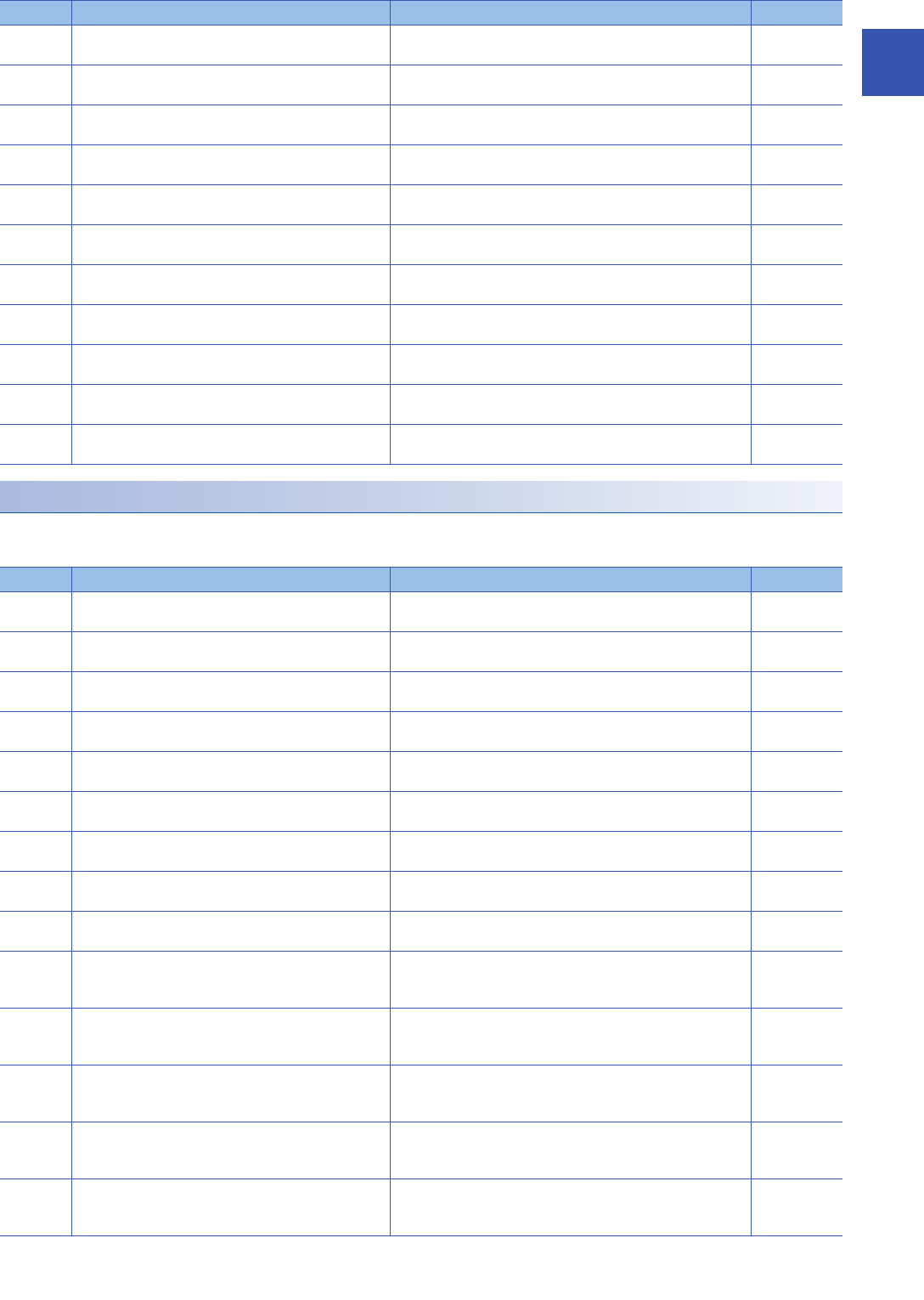
APPENDIX
Appendix 1 Special Relay List
233
A
FX compatible area
The special relays of FX compatible area are shown below.
R: Read only, R/W: Read/Write
SM6098 CH2 A/D alarm flag OFF: No alarm
ON: Alarm
R/W
SM6099 CH2 A/D error flag OFF: No error
ON: Error
R/W
SM6180 D/A conversion enable/disable setting OFF: D/A conversion enable
ON: D/A conversion disable
R/W
SM6181 D/A output enable/disable OFF: Output enable
ON: Output disable
R/W
SM6188 Scaling enable/disable setting OFF: Enable
ON: Disable
R/W
SM6191 Warning output upper limit value flag OFF: No alarm
ON: Alarm
R
SM6192 Warning output lower limit value flag OFF: No alarm
ON: Alarm
R
SM6193 Warning output setting OFF: Disabled
ON: Enabled
R/W
SM6217 D/A alarm clear request OFF: No clear request
ON: Clear request
R/W
SM6218 D/A alarm flag OFF: No alarm
ON: Alarm
R
SM6219 D/A error flag OFF: No error
ON: Error
R
No. Name Description R/W
SM8000 RUN monitor NO contact OFF: STOP
ON: RUN
R
SM8001 RUN monitor NC contact OFF: RUN
ON: STOP
R
SM8002 Initial pulse NO contact OFF: SM8002 turns off except during 1 scan at the time of RUN
ON: SM8002 turns on during 1 scan at the time of RUN
R
SM8003 Initial pulse NC contact OFF: SM8003 turns on during 1 scan at the time of RUN
ON: SM8003 turns off except during 1 scan at the time of RUN
R
SM8004 Error occurrence OFF: No error
ON: Error
R
SM8005 Battery voltage low OFF: Battery normal
ON: Battery voltage low
R
SM8006 Battery error latch OFF: Battery normal
ON: Battery voltage low latch
R
SM8007 Momentary power failure OFF: No momentary power failure
ON: Momentary power failure detected
R
SM8008 Power failure detected OFF: No momentary power failure
ON: During momentary power failure
R
SM8011 10 msec clock pulse ON and OFF in 10 ms cycles
OFF: 5 ms
ON: 5 ms
R
SM8012 100 msec clock pulse ON and OFF in 100 ms cycles
OFF: 50 ms
ON: 50 ms
R
SM8013 1 sec clock pulse ON and OFF in 1 sec cycles
OFF: 500 ms
ON: 500 ms
R
SM8014 1 min clock pulse ON and OFF in 1 min cycles
OFF: 30 s
ON: 30 s
R
SM8015 Clock stop and preset When SM8015 turns ON, the real time clock is stopped.
At the edge from ON to OFF, the time from SD8013 to SD8019 is
written to the PLC and the clock is started again.
R/W
No. Name Description R/W


















