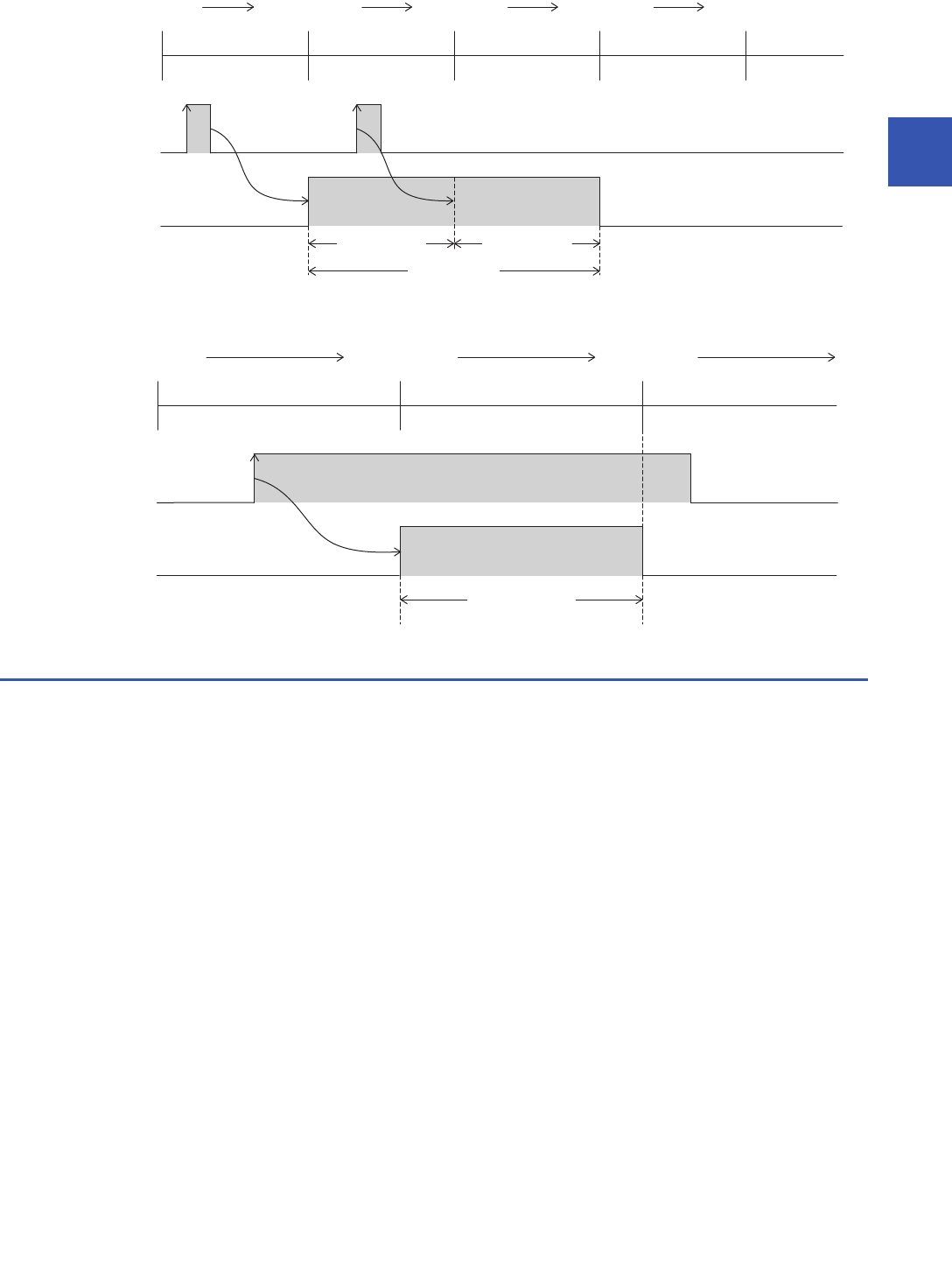
19 BUILT-IN I/O FUNCTION
19.4 Pulse Catch Function
187
19
■Operation when the same pulse is detected for two scans or more
The input device is turned ON for the detected number of scans. Input pulse signals at intervals of one scan or longer.
■Operation when a pulse having an ON width of two scans or more is input
The input device is turned ON for one scan only.
Cautions when using the pulse catch function
• The pulse catch function operates only when “Interrupt (Rising) + Pulse Catch” is set with parameters.
• The pulse catch function can be used on inputs X0 to X17 on the CPU module. Note, however, that these inputs can be
used on up to eight channels.
Do not perform the following on inputs (X0 to X17) for which the pulse catch function is selected. Doing so results in the input
device not turning ON normally in one scan after the pulse is detected.
• Use of direct device (DX)
• Execution of input refreshing during execution of the REF, RFS instructions, etc.
Program
END/Step 0
Step 0
Input signal turns ON
X0
Input device
X0
END/Step 0
ON
ON
OFF
OFF
1 scan ON
END/Step 0 END/Step 0
Input signal turns ON
1 scan ON
2 scans ON
External input
signal
Program
END/Step 0
Step 0
Input signal turns ON
X0
Input device
X0
END/Step 0
ON
ON
OFF
OFF
1 scan ON
External
input signal


















