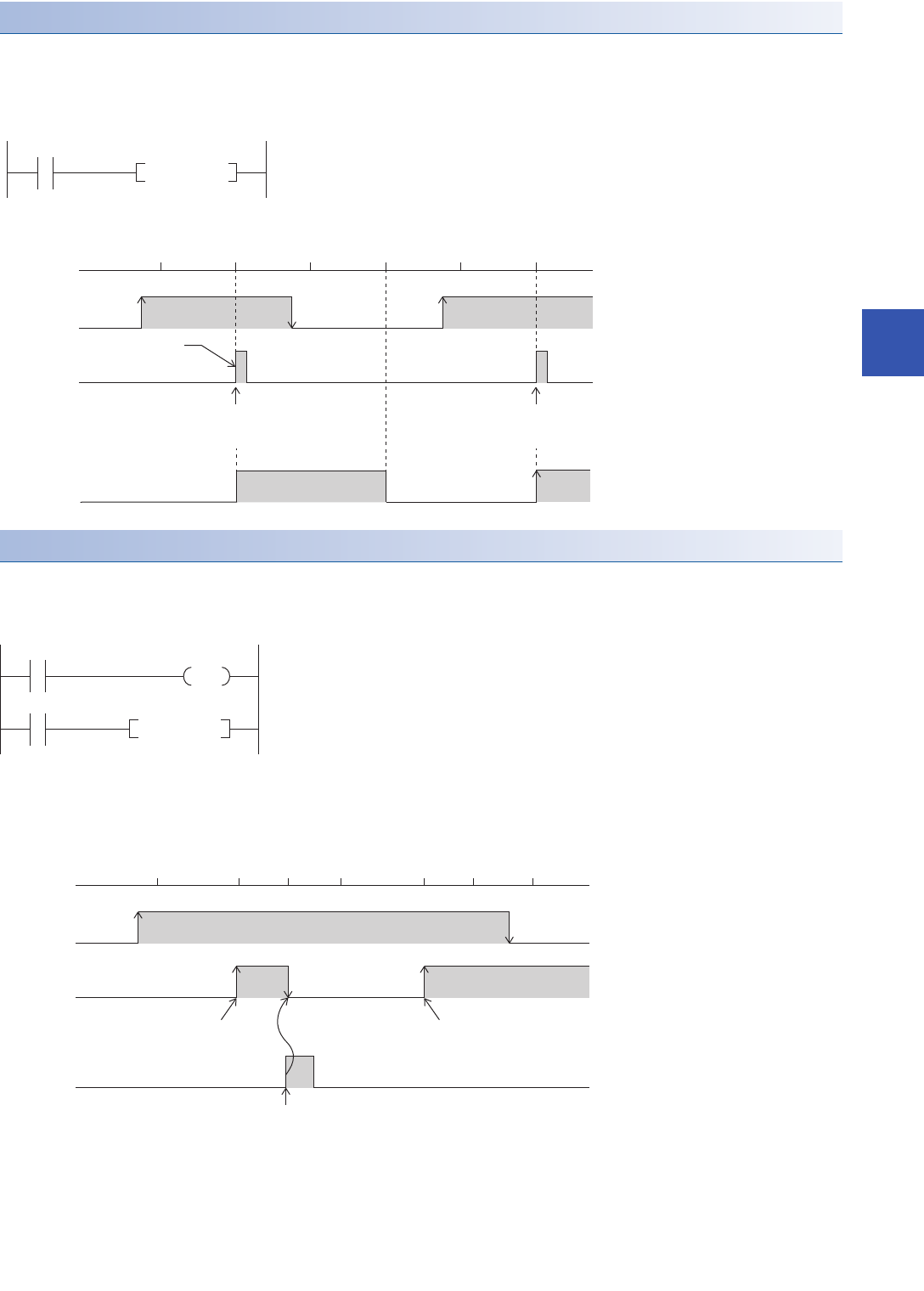
21 DEVICES
21.2 User Devices
213
21
Counter reset
Current value of counters is not cleared even if its coil input is turned OFF. To clear (reset) the current value of the counter and
turn the contact OFF, use the RST C instruction/RST LC instruction. The counter value is cleared and the contact is
turned OFF as soon as the RST C instruction is executed.
Precautions when performing counter reset
• When the RST C instruction is executed, C coil is also turned OFF. If the execution conditions for the OUT C
instruction are ON after the RST C instruction is executed, the C coil is turned ON when the OUT C instruction is
executed, and the current value is updated (count value +1).
In the example circuit given above, the C0 coil is turned ON by M0 turning OFFON, and the current value is updated. When
C0 counts up, the C0 contact turns ON, and current value of C0 is cleared by execution of the RST C0 instruction. The C0 coil
is also turned OFF at this time. If M0 is ON for the next scan, the C0 coil turns OFFON when the OUT C0 instruction is
executed, so the current value is updated. (Current value becomes "1".)
Execution
OFF
X0
ON
END RST C0 END RST C0 END RST C0
OFF
X0
Program
[Counter reset timing]
[Ladder example]
RST C0
Count value cleared,
the contact turned OFF
Count value cleared,
the contact turned OFF
RST C0
instruction
ON
OFF
Reset image
C0
M0 K10
C0
RST C0
ON
OFF
OFF
RST C0
C0 coil
ON
END RST C0OUT C0
RST C0OUT C0 END END
OFF
M0
Program
Current value is updated since
the coil of C0 turns OFFON
Count value cleared, the contact turned OFF
Current value update,
turning ON the
contact
Turning OFF
the coil of C0


















