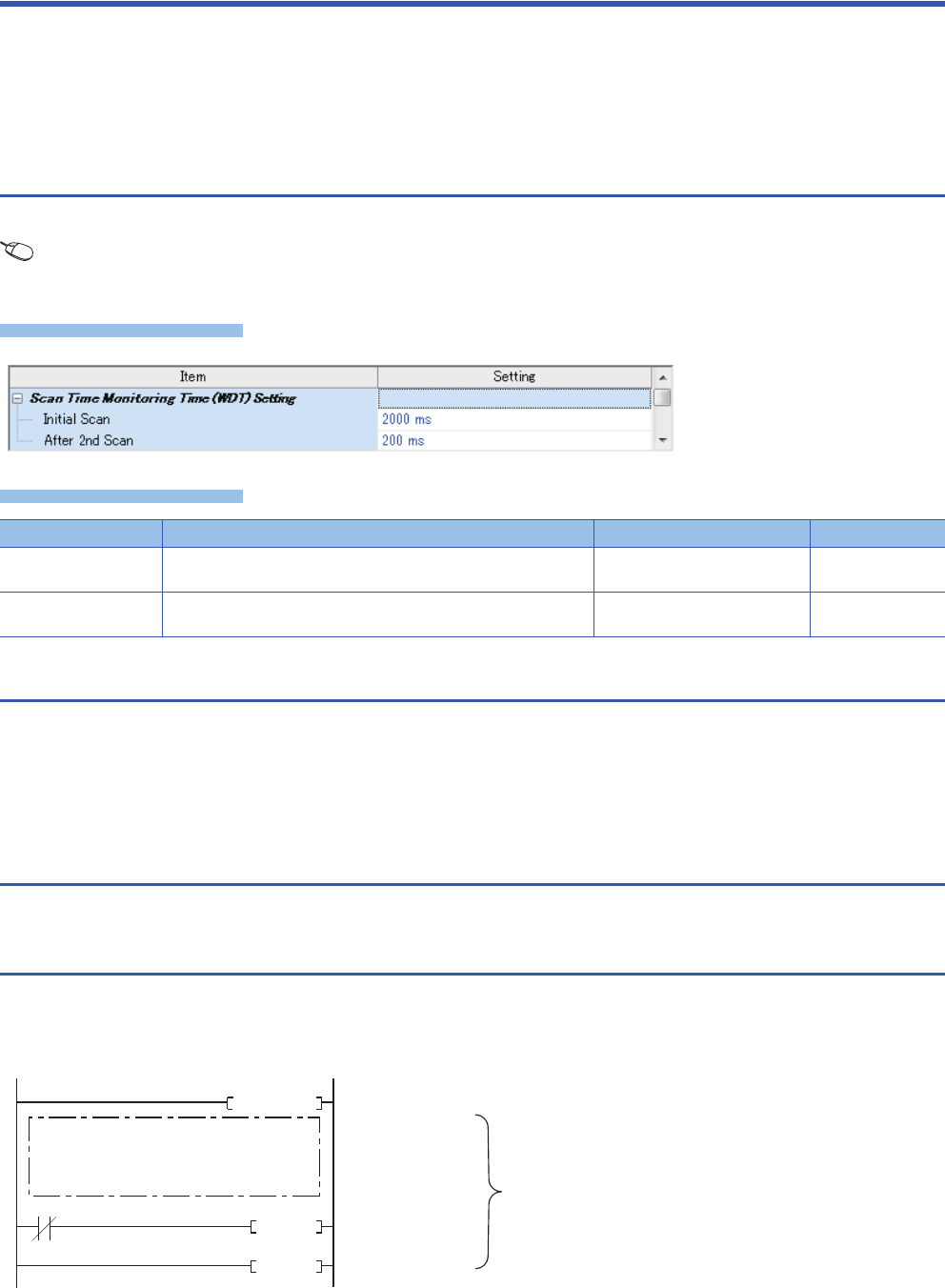
44
5 SCAN MONITORING FUNCTION
5.1 Scan time monitoring time setting
5 SCAN MONITORING FUNCTION
This function detects CPU module hardware or program errors by monitoring the scan time. Using the watchdog timer, which
is an internal timer in the CPU module, the following scans are monitored.
• Initial scan (1st scan)
• 2nd scan and after
5.1 Scan time monitoring time setting
Sets the scan time monitoring time.
Navigation window [Parameter] [FX5UCPU] [CPU Parameter] "RAS Setting" "Scan Time Monitoring Time
(WDT) Setting"
Window
Displayed items
5.2 Resetting of the watchdog timer
Resets the watchdog timer when the END/FEND instruction is executed. When the CPU module operates normally and
executes the END/FEND instruction within the watchdog timer setting, the time of the watchdog timer will not time up. If the
END/FEND instruction cannot be executed within the watchdog timer setting due to increased program execution as a result
of hardware error or interrupt in the CPU module, the time of the watchdog timer will time up.
5.3 Precautions
The following precautions relate to the scan monitoring function.
Watchdog timer reset when executing a program repeatedly
The watchdog timer can be reset by executing the WDT instruction in a program. If the time of the watchdog timer is up while
executing a program repeatedly by the FOR instruction and NEXT instruction, use the WDT instruction to reset the watchdog
timer.
Item Description Setting range Default
Initial Scan Sets the scan-time monitoring time (WDT) for the initial scan (first
scan).
10 to 2000 ms (10 ms units) 2000 ms
After 2nd Scan Sets the scan-time monitoring time (WDT) for the second and later
scans.
10 to 2000 ms (10 ms units) 200 ms
FOR K1000
WDT
NEXT
Program repeatedly executed
Resetting of the
watchdog timer
Repeated 1,000 times
M0


















