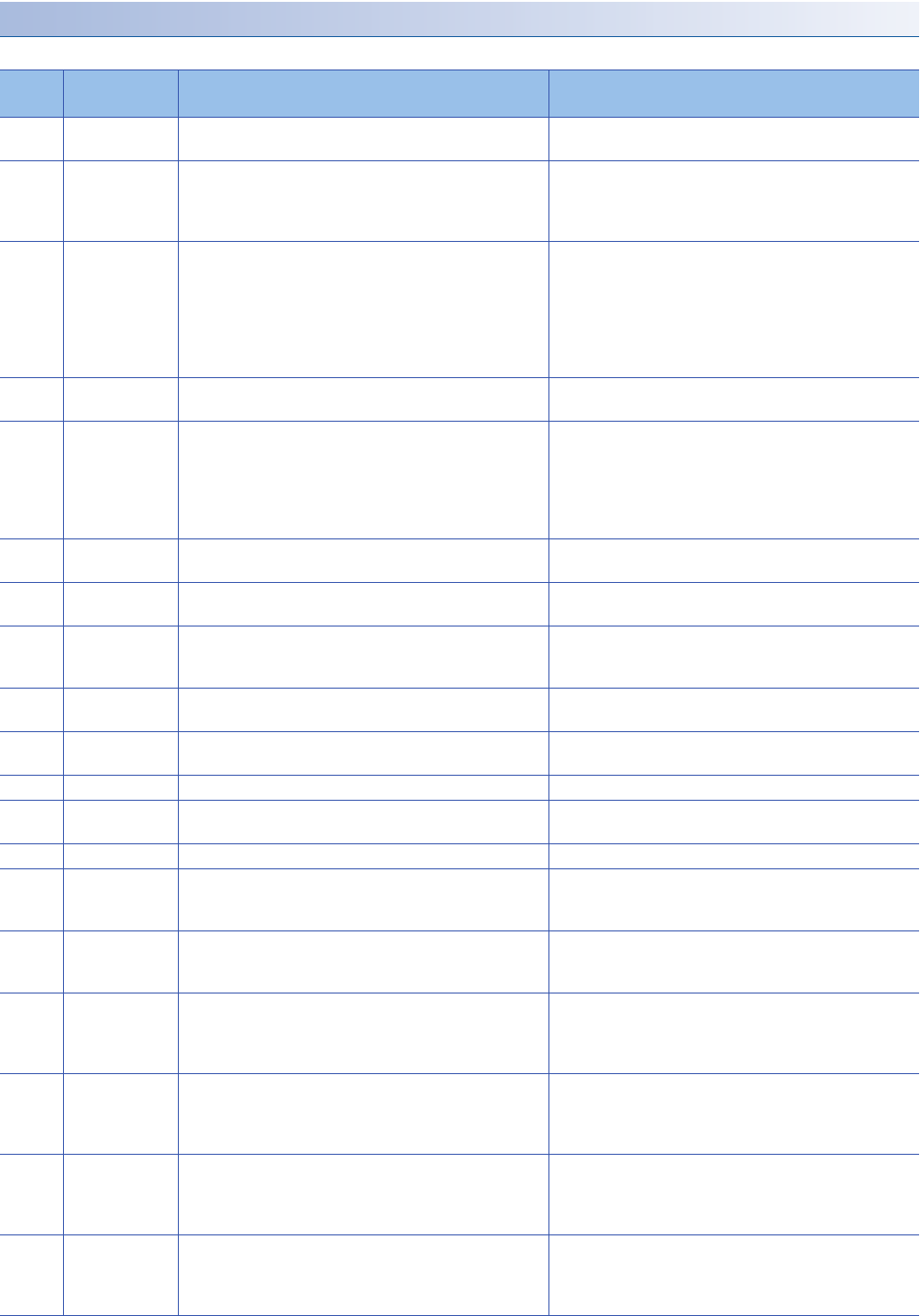
288
APPENDIX
Appendix 3 Error Code
Error codes of the CPU module (4000H to 4FFFH)
The following table lists the error codes detected by other causes than the self-diagnostics function of the CPU module.
Error
code
Error name Error details and cause Action
4000H Common error • Serial communication sum check error. • Connect the serial communication cable correctly.
• Take measures to reduce noise.
4001H Common error • An unsupported request was executed. • Check the command data of SLMP/MC protocol.
• Check the CPU module model name selected in the
engineering tool.
• Check the target CPU module model name.
4002H Common error • An unsupported request was executed. • Check the command data of SLMP/MC protocol.
• Check the CPU module model name selected in the
engineering tool.
• Execute the request again.
• If the same error code is displayed again, the possible
cause is a hardware failure of the CPU module. Please
consult your local Mitsubishi representative.
4005H Common error • The volume of data handled according to the specified
request is too large.
• Check the command data of SLMP/MC protocol.
4006H Common error • Initial communication has failed. • When using serial communication, check with the external
device manufacturer for support conditions.
• When using serial communication, check the CPU module
model name selected in the engineering tool.
• When using Ethernet communication, shift the
communication start timing.
4010H CPU module
operation error
• Since the CPU module is running, the request contents
cannot be executed.
• Execute after setting the CPU module to STOP status.
4013H CPU module
operation error
• Since the CPU module is not in a STOP status, the request
contents cannot be executed.
• Execute after setting the CPU module to STOP status.
4021H File related error • The specified drive (memory) does not exist or there is an
error.
• Check the specified drive (memory) status.
• Back up data in the CPU module, and then initialize the
memory.
4022H File related error • The file with the specified file name or file No. does not
exist.
• Check the specified file name and file No.
4025H File related error • The specified file is processing the request from another
engineering tool.
• Forcibly execute the request. Or, execute the request again
after the processing being performed ends.
4027H File related error • The specified range is larger than the file size. • Check the specified range and access within that range.
4029H File related error • The specified file capacity cannot be obtained. • Review the specified file capacity, and execute the request
again.
402CH File related error • The requested operation cannot be executed currently. • Execute again after a while.
4030H Device
specification
error
• The specified device name cannot be handled. • Check the specified device name.
4031H Device
specification
error
• The specified device No. is outside the range.
• The CPU module cannot handle the specified device.
• Check the specified device No.
• Check the device assignment of the CPU module.
• Check the specified device name.
4040H Intelligent
function module
specification
error
• The request contents cannot be executed in the specified
intelligent function module.
• Check whether the specified module is the intelligent
function module having the buffer memory.
4041H Intelligent
function module
specification
error
• The access range exceeds the buffer memory range of the
specified intelligent function module.
• Check the start address and access number of points and
access within the range that exists in the intelligent function
module.
4042H Intelligent
function module
specification
error
• The specified intelligent function module cannot be
accessed.
• Check that the specified intelligent function module is
operating normally.
• Check the specified module for a hardware fault.
4043H Intelligent
function module
specification
error
• The intelligent function module does not exist in the
specified position.
• Check the I/O number of the specified intelligent function
module.


















