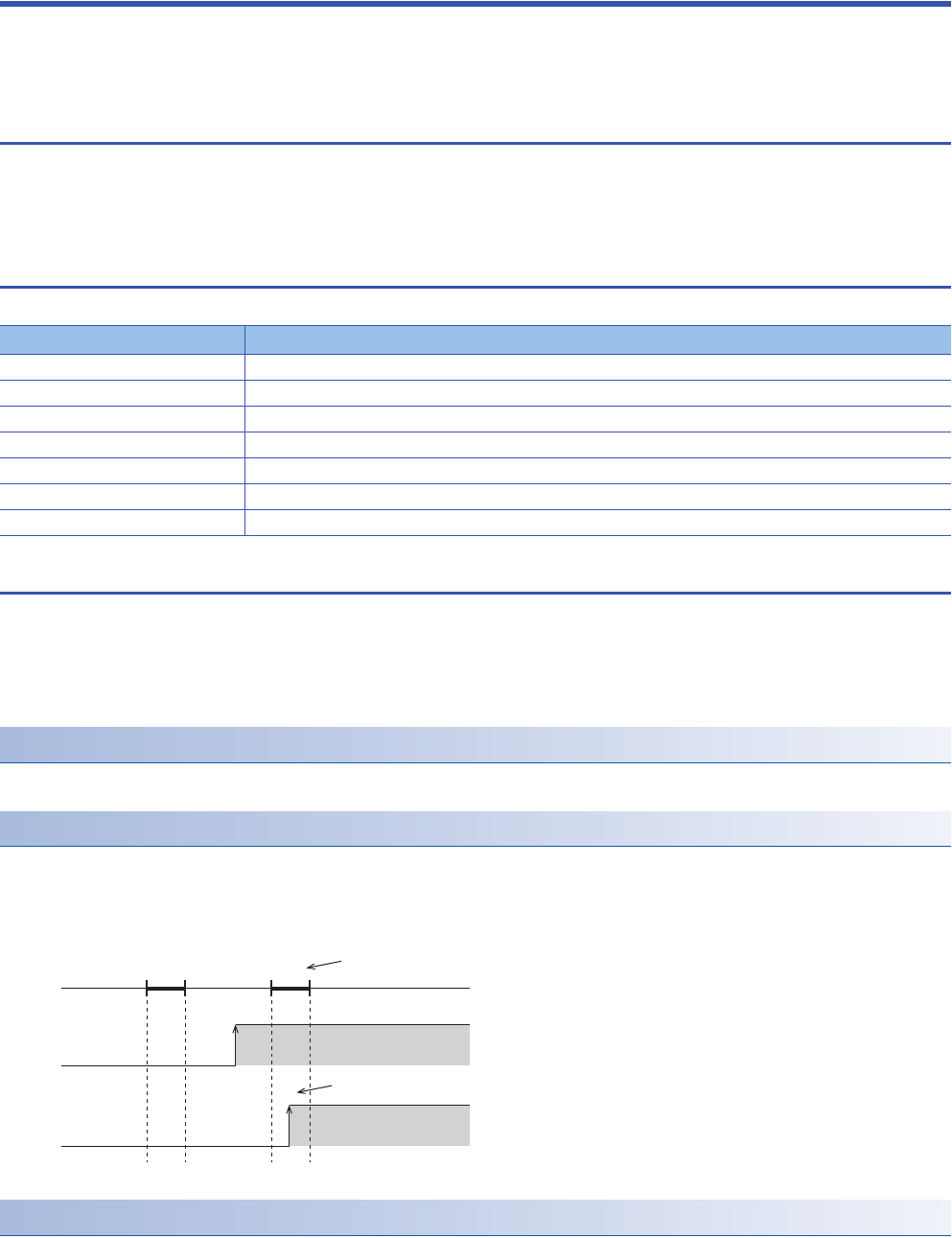
46
6 CLOCK FUNCTION
6.1 Time Setting
6 CLOCK FUNCTION
The CPU module has an internal clock and is used to manage time in functions performed by the system such as dates of the
error history.
6.1 Time Setting
Time operation continues with the large internal capacitor in the CPU module even though the power in the CPU module is
turned OFF or the power failure exceeds the allowable momentary power failure time.
If an optional battery is used, operation continues by the battery.
Clock data
The clock data handled in the CPU unit is described below.
Changing the clock data
The clock data can be changed using the following methods.
• Using engineering tools
• Using SM/SD
• Using instructions
Using the engineering tool
Clock data can be changed using Set Clock from the menu. (GX Works3 Operating Manual)
Using SM/SD
The values stored in SD210 (clock data) to SD216 (clock data) are written to the CPU module after END processing execution
of scan when SM210 (clock data set request) is changed from OFFON. If the data from SD210 to SD216 is out of the valid
range, SM211 (clock data set error) is turned ON, the values from SD210 to SD216 are not written in the CPU module.
Using instructions
Writes the clock data to the CPU module, using the TWR(P) instruction. (MELSEC iQ-F FX5 Programming Manual
(Instructions, Standard Functions/Function Blocks))
Data name Description
Year 4 digits in calendar year (1980 to 2079)
Month 1 to 12
Day 1 to 31 (Leap year auto detect)
Hour 0 to 23 (24-hour system)
Minute 0 to 59
Second 0 to 59
Day-of-the-week 0: Sunday, 1: Monday, 2: Tuesday, 3: Wednesday, 4: Thursday, 5: Friday, 6: Saturday
ENDEND
ON
Writes the SD210 to SD216 clock data to the CPU module.
If the SD210 to SD216 clock data is out of the range
ON
OFF
OFF
SM211
SM210


















