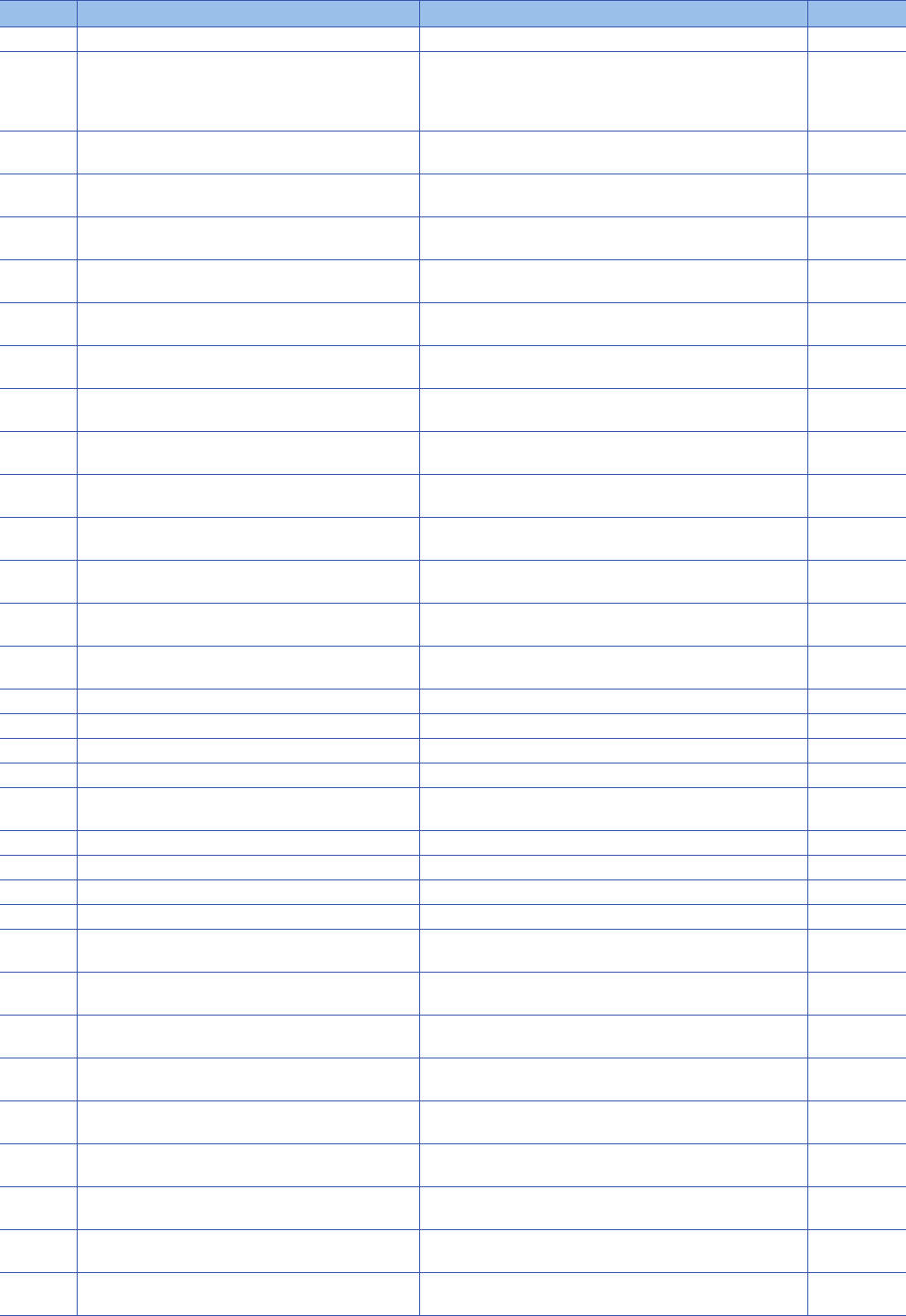
234
APPENDIX
Appendix 1 Special Relay List
SM8016 Time read display is stopped When SM8016 turns ON, the time display is stopped. R/W
SM8017 30 seconds correction At the edge from OFF to ON, the RTC is set to the nearest minute.
(When the second data is from 0 to 29, it is set to 0. When the
second data is from 30 to 59, it is set to 0 and the minute data is
incriminated by "1".)
R/W
SM8019 Real time clock error When the data stored in special registers is outside the allowable
time setting range, this device turns ON.
R
SM8020 Zero OFF: Zero flag OFF
ON: Zero flag ON
R
SM8021 Borrow OFF: Borrow flag OFF
ON: Borrow flag ON
R
SM8022 Carry OFF: Carry flag OFF
ON: Carry flag ON
R
SM8023 Real time clock access error SM8023 turns ON at the time of RTC access (reading/writing)
error occurrence.
R
SM8026 RAMP mode OFF: Standard mode
ON: RAMP mode
R
SM8029 Instruction execution complete OFF: Instruction execution not complete
ON: Instruction execution complete
R
SM8031 Non-latch memory all clear OFF: No clear
ON: Non-latch memory all clear
R
SM8032 Latch memory all clear OFF: No clear
ON: Latch memory all clear
R
SM8033 Memory hold stop OFF: Clear
ON: Hold
R
SM8034 All output disable OFF: Normal operation
ON: All output disable
R
SM8039 Constant scan mode OFF: Normal operation
ON: Constant scan mode
R/W
SM8040 STL transfer disable OFF: Normal operation
ON: Transfer disable
R/W
SM8041 Transfer start Transfer from initial state is enabled in automatic operation mode R
SM8042 Start pulse Pulse output is given in response to a start input R
SM8043 Zero return complete Set this in the last state of zero return mode R/W
SM8044 Zero point condition Set this when machine zero return is detected R/W
SM8045 All output reset disable Disables the 'all output reset' function when the operation mode is
changed
R/W
SM8046 STL state ON ON when SM8047 is ON and any state (S) is active R/W
SM8047 Enable STL monitoring SD8040 to SD8047 are enabled when SM8047 is ON R/W
SM8048 Annunciator ON ON when SM8049 is ON and any state (S900 to S999) is ON. R/W
SM8049 Enable annunciator monitoring SD8049 is enabled when SM8049 is ON. R/W
SM8050 I00 disable OFF: Interrupt enabled
ON: Interrupt disabled
R/W
SM8051 I10 disable OFF: Interrupt enabled
ON: Interrupt disabled
R/W
SM8052 I20 disable OFF: Interrupt enabled
ON: Interrupt disabled
R/W
SM8053 I30 disable OFF: Interrupt enabled
ON: Interrupt disabled
R/W
SM8054 I40 disable OFF: Interrupt enabled
ON: Interrupt disabled
R/W
SM8055 I50 disable OFF: Interrupt enabled
ON: Interrupt disabled
R/W
SM8056 I60 disable OFF: Interrupt enabled
ON: Interrupt disabled
R/W
SM8057 I70 disable OFF: Interrupt enabled
ON: Interrupt disabled
R/W
SM8058 I80 disable OFF: Interrupt enabled
ON: Interrupt disabled
R/W
No. Name Description R/W


















