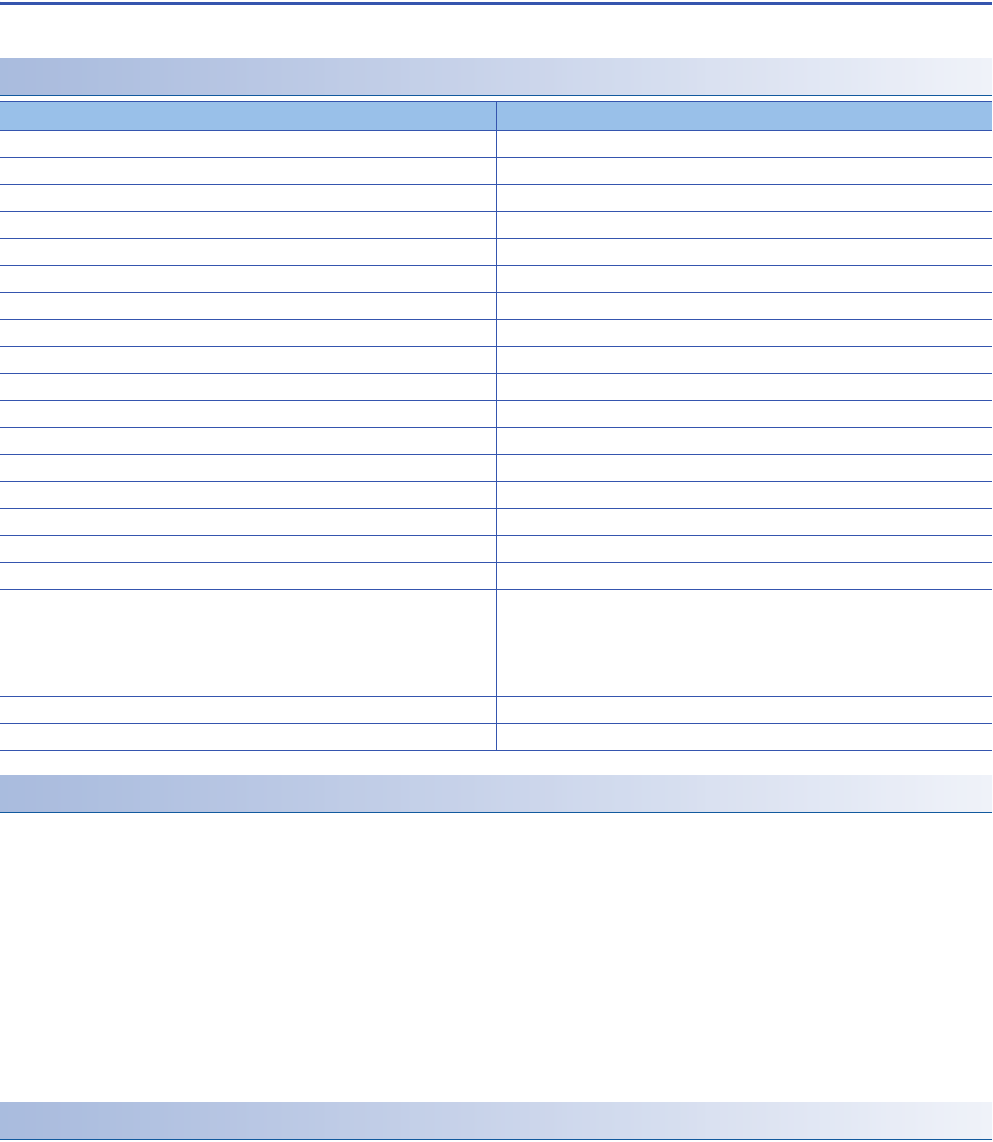
112
17 RAS FUNCTIONS
17.1 Self-Diagnostics Function
Error Clear
This function clears all the existing continuation errors at once.
Errors that can be cleared
How to clear errors
Errors can be cleared in two ways:
■Using the engineering tool
Clear errors with the module diagnostics function of engineering tool. (GX Works3 Operating Manual)
■Using SM/SD
Clear errors by operating SM/SD.
1. Check SD0 (Latest self-diagnostics error code) to identify what errors are detected.
2. Clear the cause of each of the currently detected continuation errors.
3. Turn off and on SM50 (error reset).
Precautions
This section describes some precautions to take when using the error clear function:
• Since the function clears all of the currently detected continuation errors at once, errors that should not yet be cleared may
be cleared.
• Use the RST instruction to reset each annunciator individually.
Error code Error name
1080H ROM write count error
1090H Battery error
1800H Annunciator ON
1810H, 1811H Operation error
1900H Constant scan time error
1920H IP address setting error
1921H IP address writing/clear request simultaneous detection
1FE0 to 1FE6H, 2008H Module configuration error
2120H, 2121H Memory card error
2400H Module verification error
2440H, 2441H Module major error
2522H Invalid interrupt
2801H Module specification error
2820H, 2821H, 2822H, 2823H Device specification error
2840H File name specification error
3360H to 3362H Nesting depth error
3380H Pointer execution error
3400H to 3406H, 3420H, 3500H, 3502H to 3506H, 350AH, 350C to 350FH,
3510H to 351DH, 3580H, 3581H, 3600H, 3611H to 3614H, 3621H to 3624H,
3631H to 3634H, 3641H to 3644H, 3651H to 3654H, 3661H to 3664H, 3671H
to 3674H, 3681H to 3684H, 3691H to 3694H, 36A1H to 36A4H, 36B1H to
36B4H, 36F0H,
Operation error
3780H High-speed comparison table maximum excess error
3781H Preset value range outside error


















