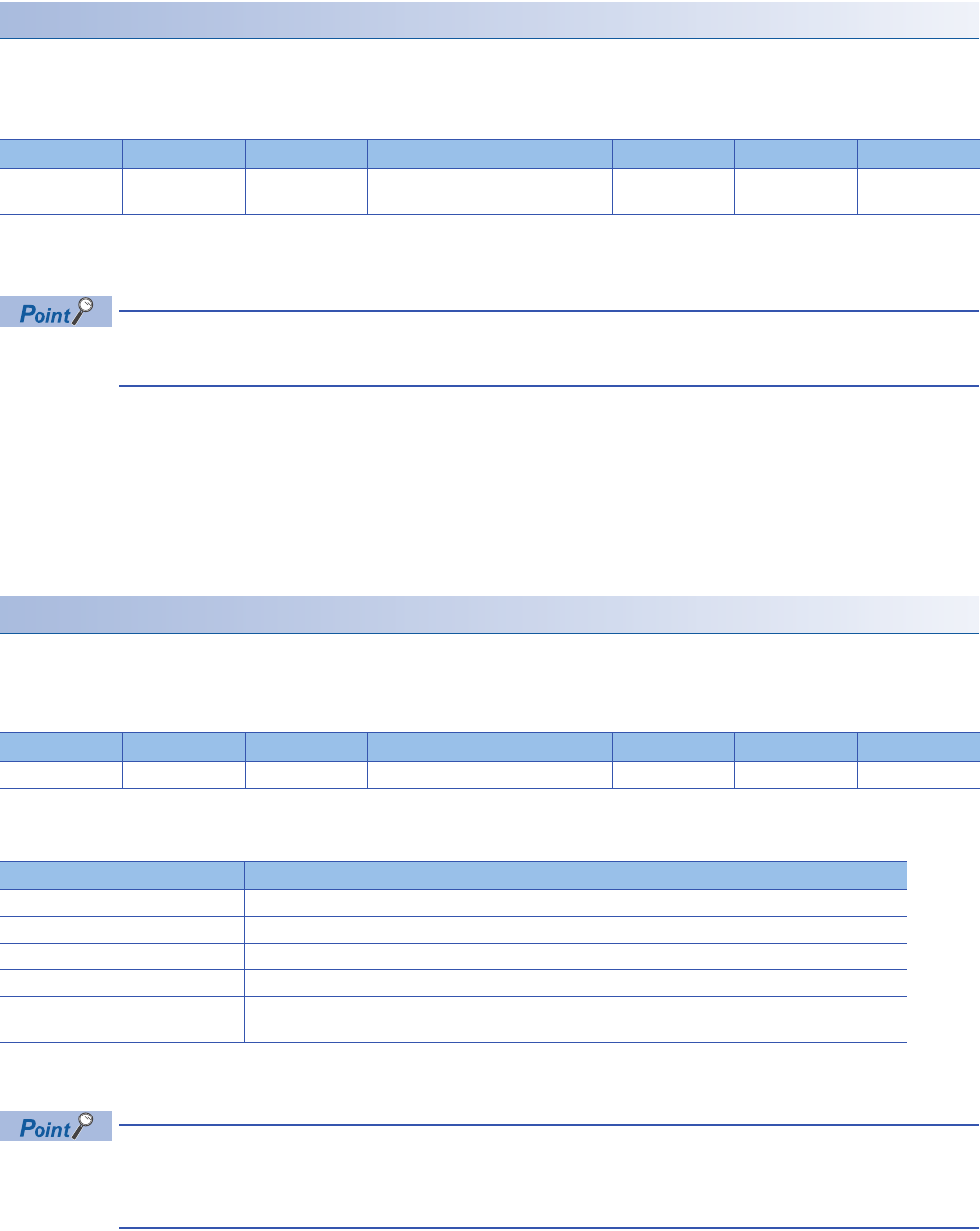
154
19 BUILT-IN I/O FUNCTION
19.1 High-speed Counter Function
• Power ON, Reset, STOP/PAUSERUN
High-speed counter rotational speed
These devices store the measurement results of rotational speed measurement mode.
■Corresponding devices
The device numbers corresponding to each channel are as follows.
■Description
These devices store the measurement results of rotational speed measurement mode.
• These devices also store the rotational speed when in pulse density measurement mode.
• These devices do not operate when the FX3 compatible high-speed counter function is valid.
■Update timing
The rotational speed is updated at each measurement unit time when set to rotational speed measurement mode with
parameters.
■Clear timing
The timing when the device is cleared is as follows.
• Power ON, Reset, STOP/PAUSERUN
High-speed counter preset control switch
These devices set the preset input operation of the high-speed counters.
■Corresponding devices
The device numbers corresponding to each channel are as follows.
■Description
These devices set the timing to execute preset input. The table below shows the operations of the setting values.
*1 When the preset control switch is set to "3: Constant when ON", the preset input comparison cannot be used even if the parameter of
the preset input comparison (special relay) is enabled.
• While the high-speed counter is operating, the value is not reflected even if modified. It operates in the
status when the high-speed counter starts.
• These devices also operate when the FX3 compatible high-speed counter function is valid.
■Clear timing
The timing when the device is cleared is as follows.
• Power ON, Reset, STOPRUN
CH1 CH2 CH3 CH4 CH5 CH6 CH7 CH8
SD4509,
SD4508
SD4539,
SD4538
SD4569,
SD4568
SD4599,
SD4598
SD4629,
SD4628
SD4659,
SD4658
SD4689,
SD4688
SD4719,
SD4718
CH1 CH2 CH3 CH4 CH5 CH6 CH7 CH8
SD4510 SD4540 SD4570 SD4600 SD4630 SD4660 SD4690 SD4720
Setting value Description
0 Executes the preset on the rising edge.
1 Executes the preset on the falling edge.
2 Executes the preset on both edges.
3 Constantly executes the preset when ON.
*1
Other than above Operates as the rising edge.
Executes the preset on the rising edge.


















