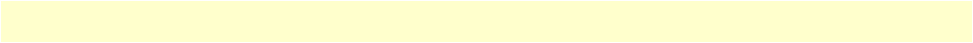
10
Smart Media Software Configuration Guide Table of Contents
Understanding Parameters for Line Interfaces .........................................................................................207
Creating Line Services ...................................................................................................................................208
Creating an IP Port Range...................................................................................................................................210
Creating an IP port range ..............................................................................................................................210
Understanding Parameters for IP Port Ranges ...............................................................................................211
Configuring Network Access Points (NAPs)........................................................................................................212
Allocating a VoIP network access point (NAP) .............................................................................................212
Understanding Parameters for VoIP NAPs ..............................................................................................213
Allocating a TDM Network Access Point (NAP) ..........................................................................................213
Understanding Parameters for TDM NAPs ............................................................................................214
Configuring the Media Gateway for H.248 Mode...............................................................................................215
Creating an H.248 Configuration .......................................................................................................................216
Understanding Parameters for H.248 Configuration ....................................................................................217
Adding a New Media Gateway Controller (MGC)..............................................................................................217
Understanding Parameters for Media Gateway Controller ............................................................................218
Associating NAPs with the H.248 Configuration ................................................................................................218
Selecting Timeslots for TDM Interfaces ..............................................................................................................219
8 Configuring SNMP ..................................................................................................................................... 220
Overview .............................................................................................................................................................221
Activating the tbSnmpAgent................................................................................................................................221
Disabling the SELinux Service ......................................................................................................................221
Activating the tbSnmpAgent application .......................................................................................................222
Configuring the tbSnmpAgent ............................................................................................................................223
Configuring SNMP system parameters .........................................................................................................223
Configuring SNMPv1, SNMPv2c ................................................................................................................225
Configuring SNMPv3 ...................................................................................................................................225
Configuring traps ..........................................................................................................................................225
9 Contacting Patton ....................................................................................................................................... 226
Introduction........................................................................................................................................................227
Contact information............................................................................................................................................227
Patton support headquarters in the USA .......................................................................................................227
Alternate Patton support for Europe, Middle East, and Africa (EMEA) ........................................................227
Warranty Service and Returned Merchandise Authorizations (RMAs).................................................................227
Warranty coverage ........................................................................................................................................227
Out-of-warranty service ...........................................................................................................................228
Returns for credit ....................................................................................................................................228
Return for credit policy ...........................................................................................................................228
RMA numbers ..............................................................................................................................................228
Shipping instructions ..............................................................................................................................228


















