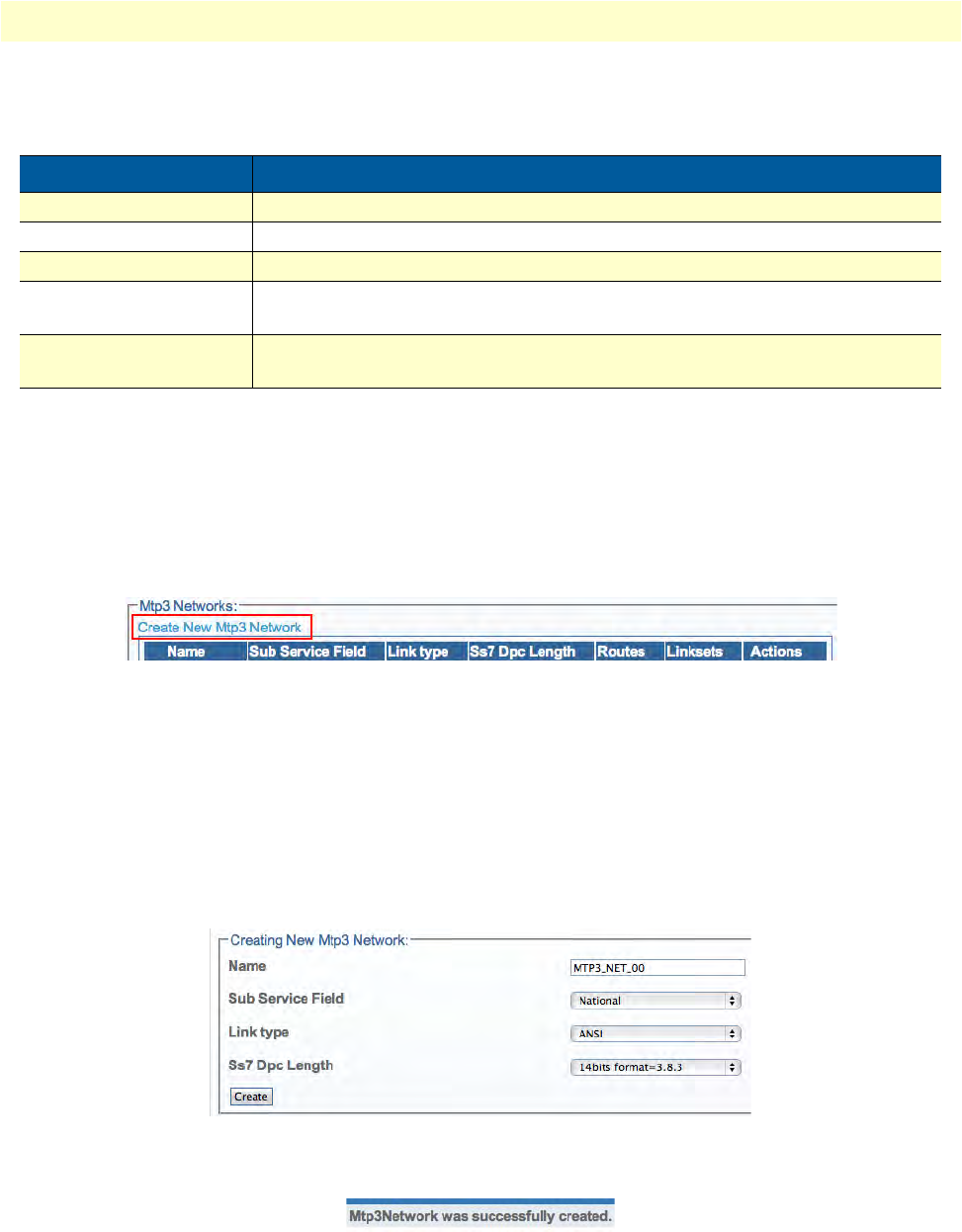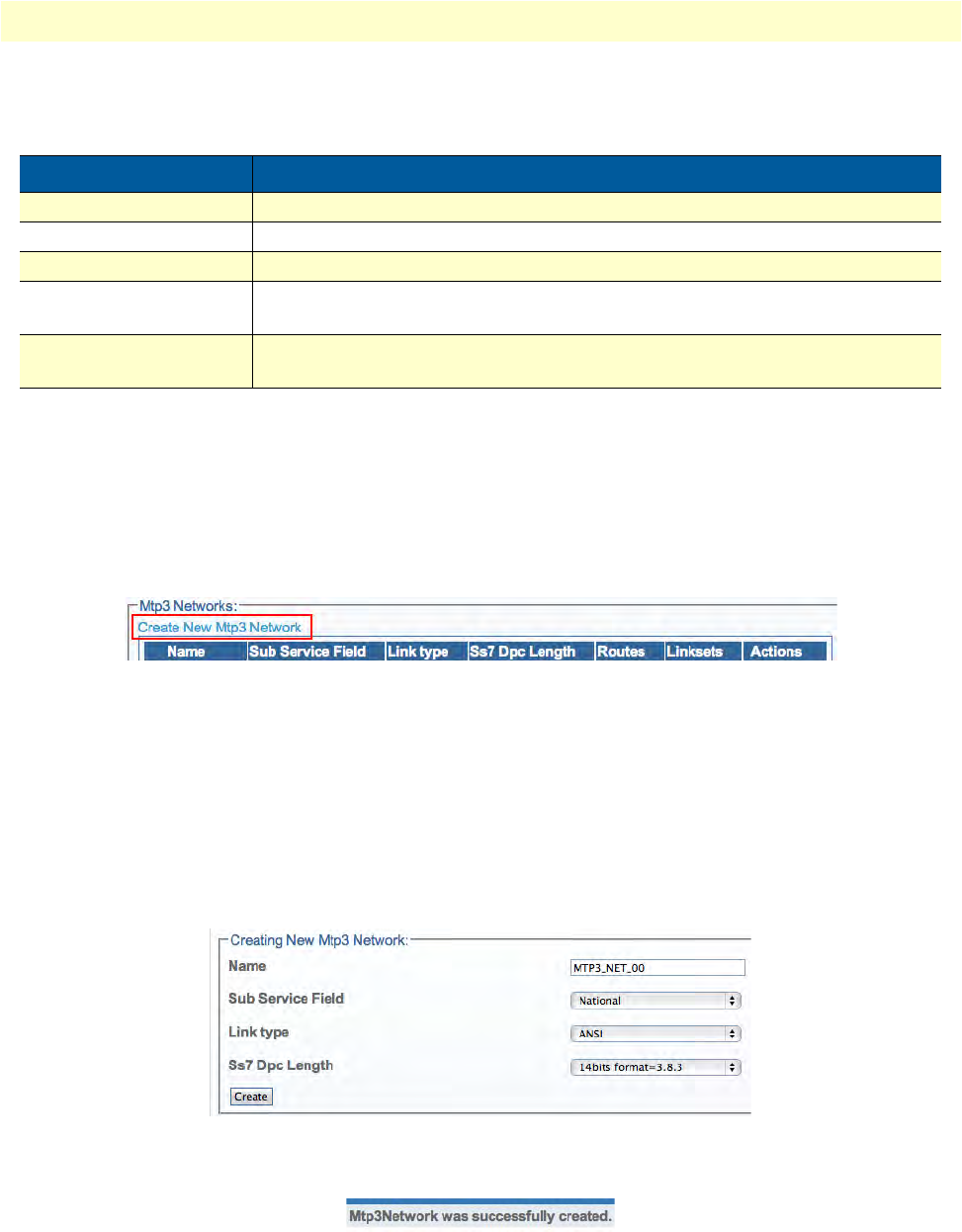
Configuring an M2PA System 132
Smart Media Software Configuration Guide 5 • Configuring SIGTRAN Applications
Understanding Parameters for MTP3 Configurations
Creating an MTP3 Network
After you have created your system's MTP3 configuration, yo
u must create a new MTP3 network. An MTP3
network is created to define its point codes, link sets and routes. This can be done from the MTP3 configura-
tion information panel.
To create an MTP3 network:
1. Cl
ick Create New MTP3 Network in the MTP3 configuration information panel:
Figure 192. MTP3 Networks in MTP3 Configuration Window
2. Configure the settings for the new network:
–Enter a na
me for the network
– Select a su
b service field
– Select a lin
k type
– Select the SS
7 DPC length
–Click Cre
ate
Figure 193. Creating a New MTP3 Network
3. Verify that the "MTP3 network was successfully created" message displays:
Figure 194. Successful Network Message
Table 37. Configuration Parameters for New MTP3 Configurations
Parameter Description
Name Used by the Web Portal to indicate a specific object or string in the system
Enabled Indicates whether or not an object is to be implemented or not
Ssf Validation Allows the activation of sub-service field validation for an MTP3 configuration
Signaling Point Type Indicates the intended purpose of an SS7 MTP3 layer object. Possible values:
SP (Signaling Point)/STP (Signal Transfer Point)
Restart Procedure Indicates the standard by which a configuration will carry out a restart process.
Possible values: None/ITU88/ITU92/ANSI