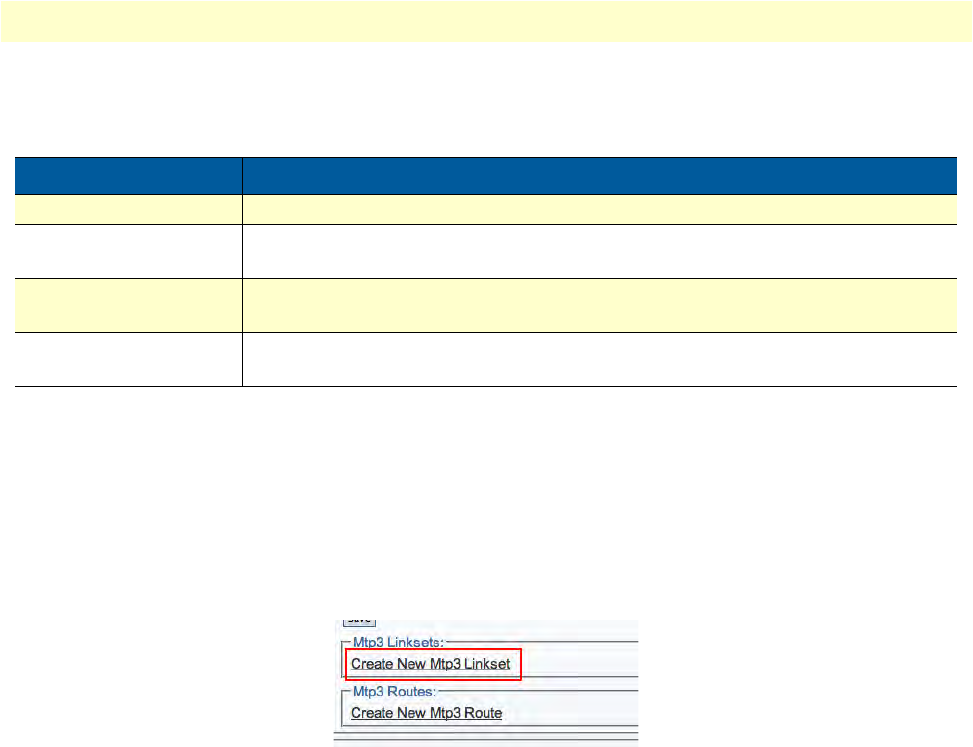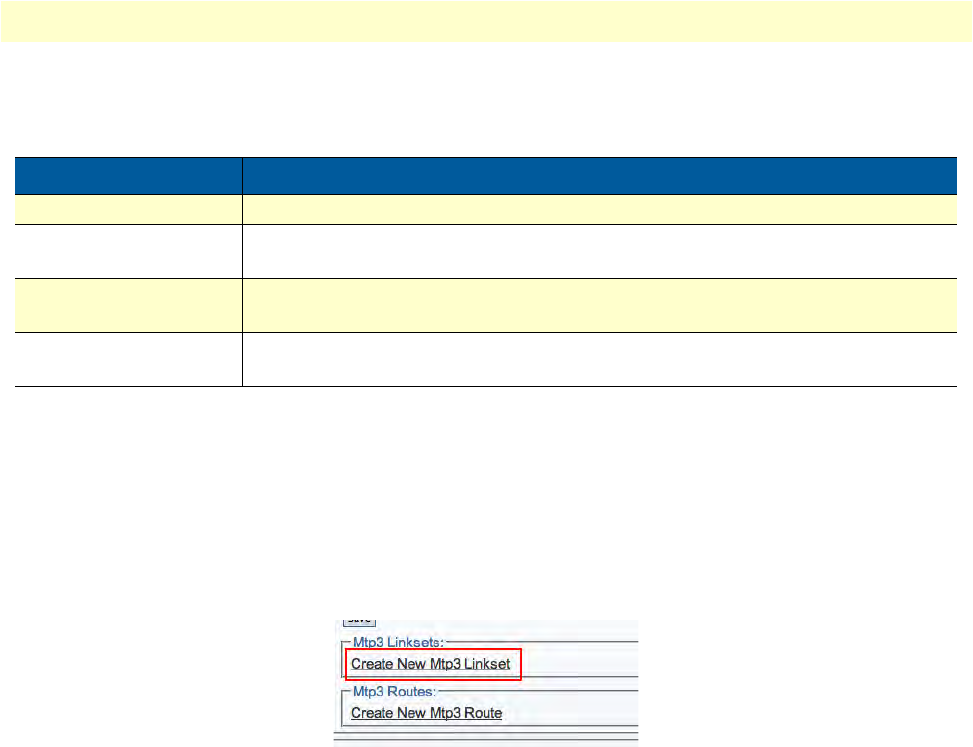
Configuring an M2PA System 133
Smart Media Software Configuration Guide 5 • Configuring SIGTRAN Applications
Understanding Parameters for MTP3 Networks
Creating an MTP3 Linkset
After you have created an MTP3 network, you are ready to
create an MTP3 linkset. This can be done through
the MTP3 network configuration window. A linkset is used to logically combine multiple MTP3 links going
to the same DPC into a single entity. One linkset could be the links between a point code identifying the
Smart Media SS7 node and a point code identifying the adjacent SS7 equipment.
To create an MTP3 linkset:
1. Cl
ick Create New Mtp3 Linkset in the MTP3 Network configuration panel:
Figure 195. MTP3 Linksets
2. Configure the new linkset:
–Enter a na
me for the linkset
– Select an orig
in point code (OPC)
– Select an adja
cent point code
– Make sure the desired state is set to Act
ive
Table 38. Configuration Parameters for New MTP3 Networks
Parameter Description
Name Used by the Web Portal to indicate a specific object or string in the system
Sub Service Field Differentiates between national and international signals in MTP3 networks.
Possible values: International/National/Nat. Reserved/Inter. Reserved
Link Type Sets a protocol type for signaling links. Possible values:
ANSI/ITU/CHINA/ANSI96
SS7 DPC Length Sets a format for the Destination Point Code (DPC) used by an object.
Possible values: 14bits format=3.8.3/16bits format=7.4.5/24bits format=8.8.8