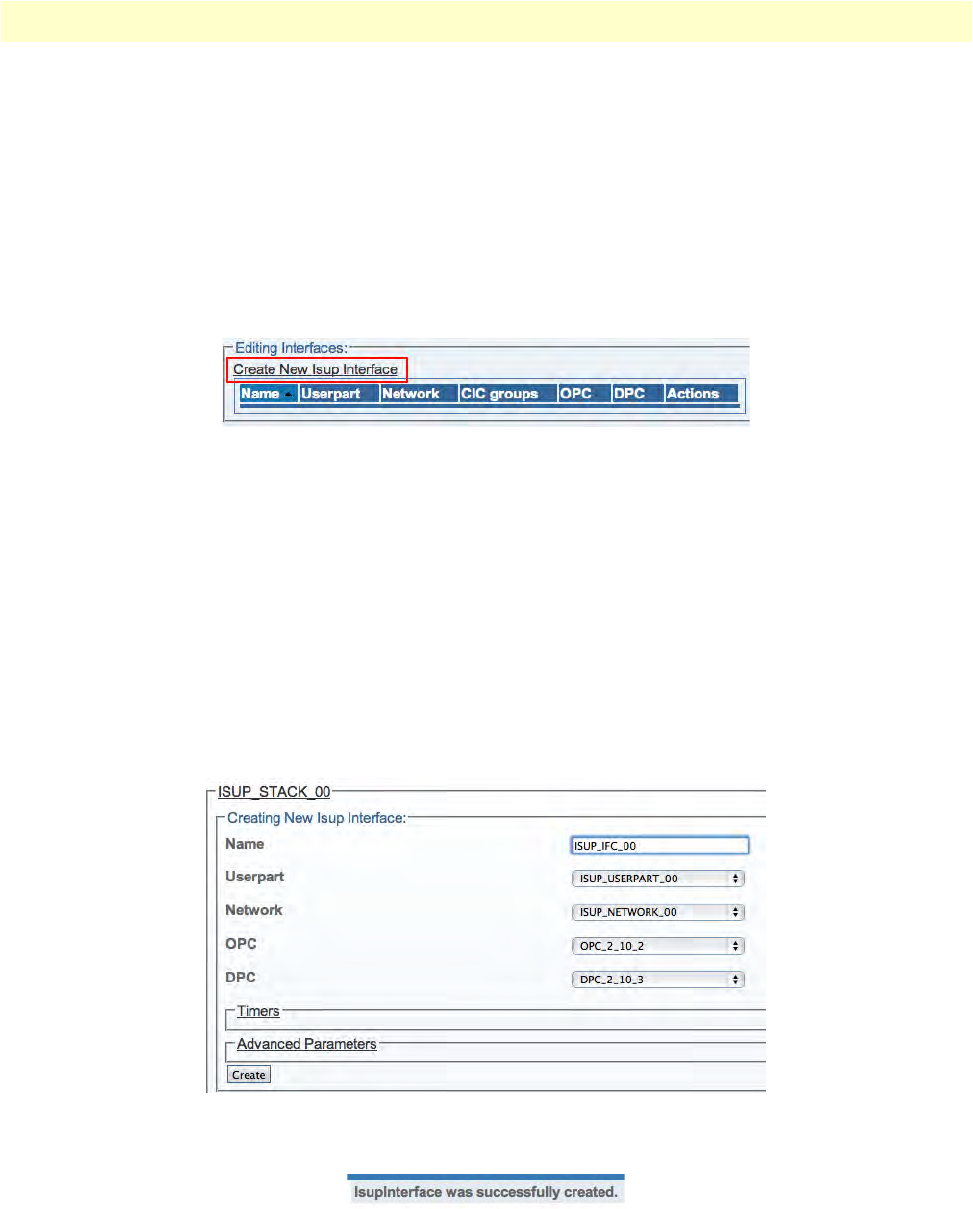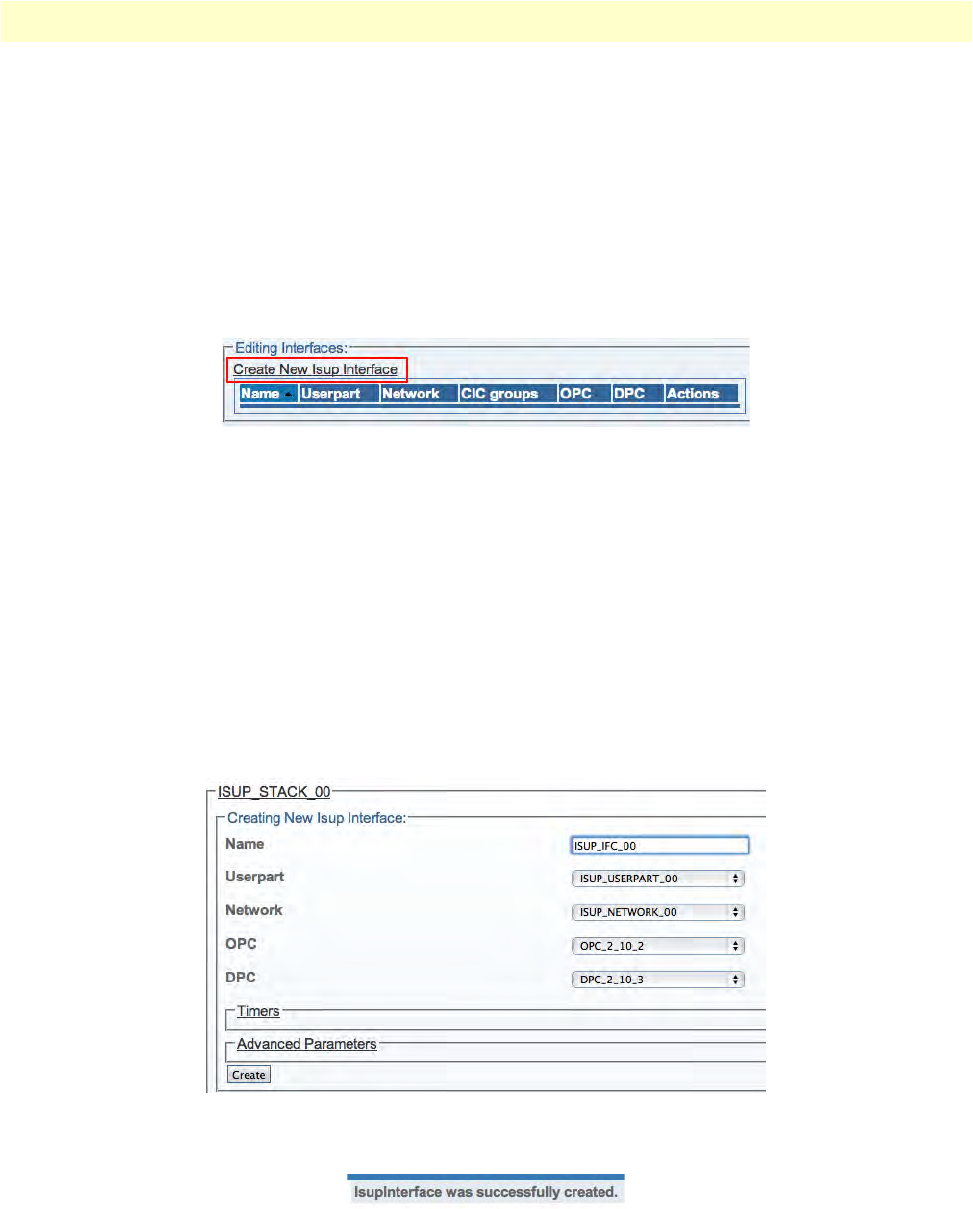
Configuring the ISUP Layer 100
Smart Media Software Configuration Guide 4 • Configuring SS7 Signaling
Creating an ISUP Interface
After you have created an ISUP user part to contain them, you must create new ISUP interfaces.
The ISUP interface creates a binding within the ISUP layer of a particular variant, a specific network, and an
O
PC/DPC pair to which circuits can be assigned. The ISUP interface contains the circuit identifier codes
(CICs) within the ISUP user part. One interface is created for each similar grouping of CICs within one user
part protocol variant.
To create an ISUP interface:
1. Cl
ick Create New Isup Interface in the ISUP stack configuration window:
Figure 141. Editing ISUP Interfaces
2. Configure the new ISUP interface:
–Enter a na
me for the interface
– Select an ISU
P user part
– Select an ISU
P network
– Select a tr
unk type
– Select an orig
inating point code (OPC)
– Select a desti
nation point code (DPC)
–Click Cre
ate
Figure 142. Creating the New ISUP Interface
3. Verify that the "IsupInterface was successfully created" message displays.
Figure 143. Successful ISUP Interface Message