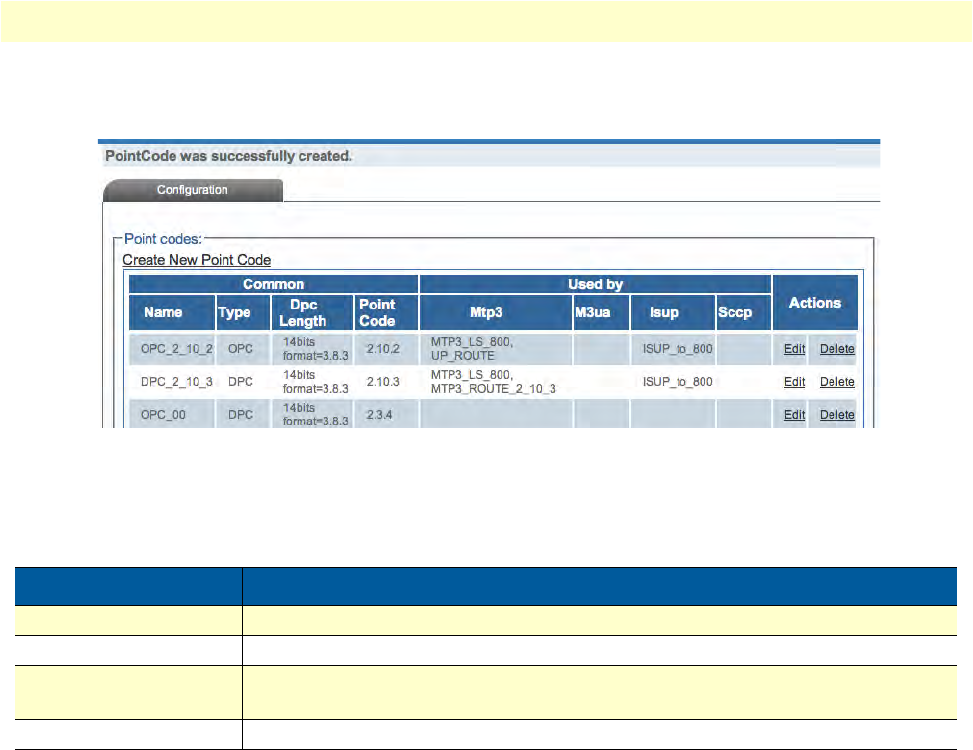
Configuring an M2PA System 130
Smart Media Software Configuration Guide 5 • Configuring SIGTRAN Applications
4. Verify that the "Mtp3PointCode was successfully created" message displays, and the new point code
appears in the Point Codes list:
Figure 188. Successful Point Code Message
Understanding Parameters for SS7 Point Codes
Table 36. Configuration Parameters for New Point Codes
Parameter Description
Name Used by the Web Portal to indicate a specific object or string in the system
Type Defines the type of point code being created. Possible values: OPC/DPC/Mask
DPC Length Sets a format for the Destination Point Code (DPC) used by an object.
Possible values: 14bits format=3.8.3/16bits format=7.4.5/24bits format=8.8.8
Point Code Defines a point code by assigning it numerical values.


















