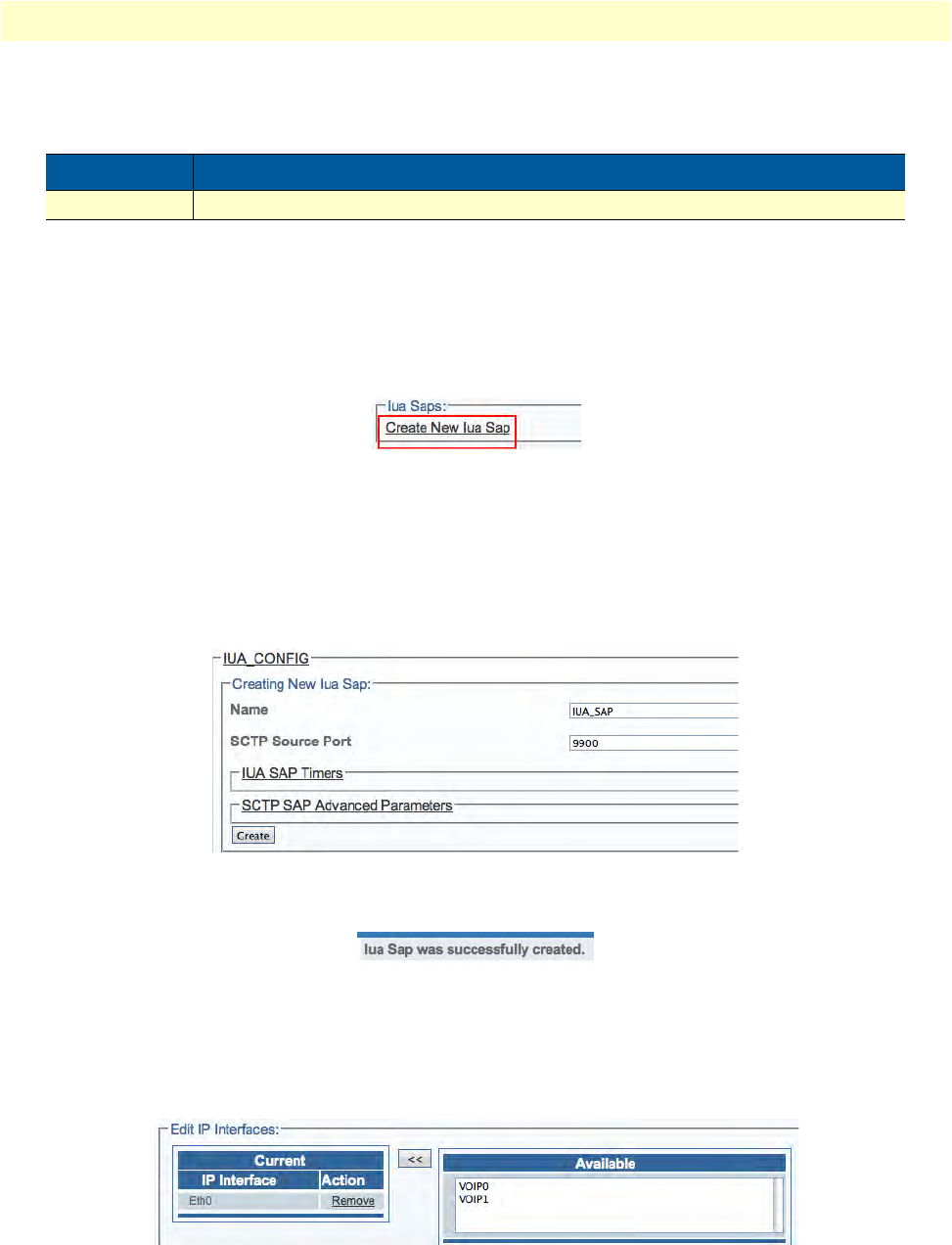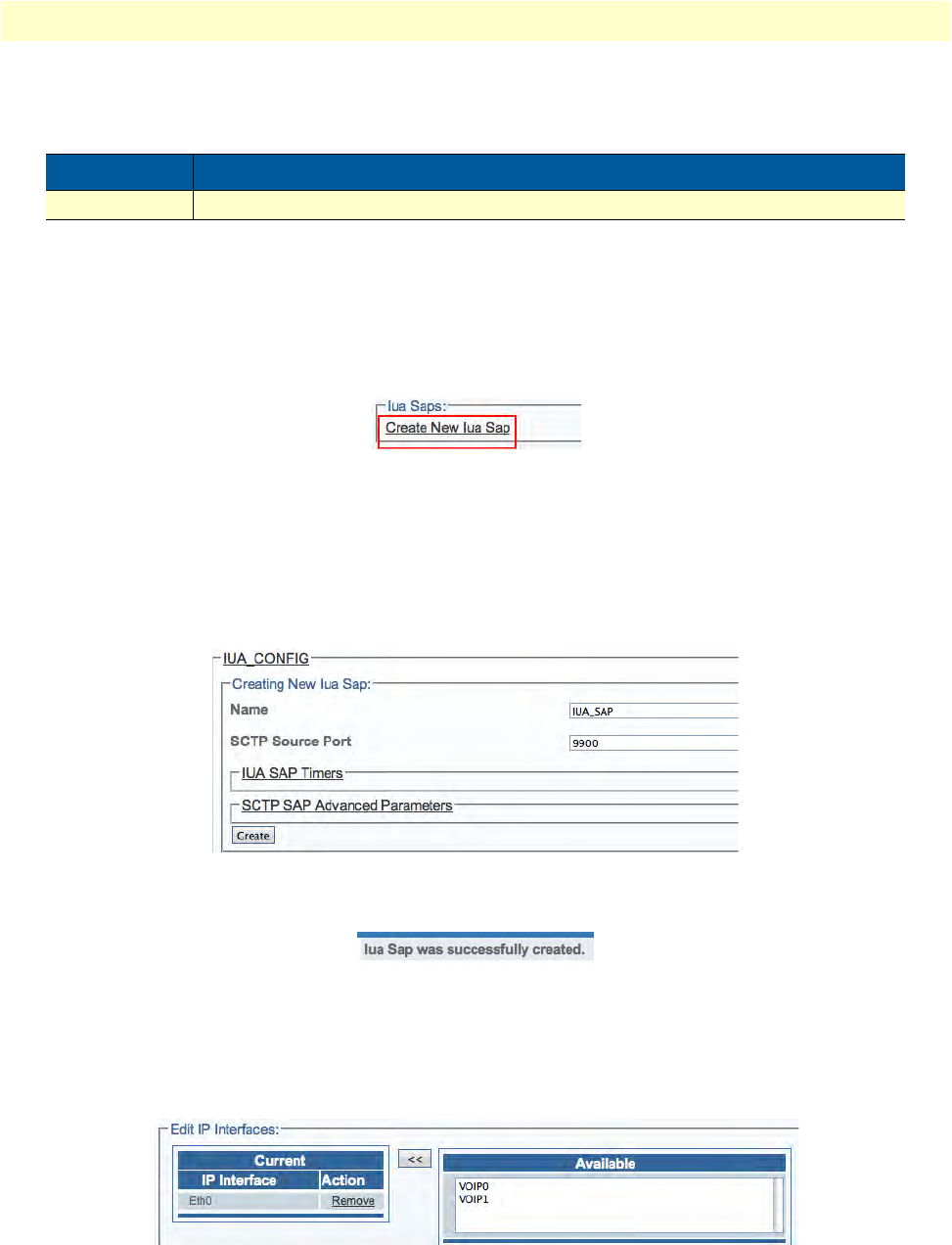
Configuring an IUA System on a Signaling Gateway 161
Smart Media Software Configuration Guide 5 • Configuring SIGTRAN Applications
Understanding Parameters for IUA Configurations
Creating an IUA SAP
After you have created an IUA configuration, you must cr
eate a new IUA service access point (SAP) for your
system. The SAP is an identifying label for endpoints in your network.
To create an IUA SAP:
1. Cl
ick Create New Iua Sap in the IUA configuration window:
Figure 256. IUA SAPs
2. Configure the new IUA SAP:
–Enter a na
me for the SAP
– Enter a number for the S
CTP source port
–Click Cre
ate
Figure 257. Creating the New IUA SAP
3. Verify that the "Iua Sap was successfully created" message displays.
Figure 258. Successful IUA Configuration Message
4. Associate an IP interface with the new SAP:
– Select an IP i
nterface from the Edit IP Interfaces list
– Associate the interface with the SAP, using the "<<" b
utton.
Figure 259. Associating IP Interfaces with the IUA SAP
Table 56. Configuration Parameters for New IUA Configurations
Parameter Description
Name Used by the Web Portal to indicate a specific object or string in the system