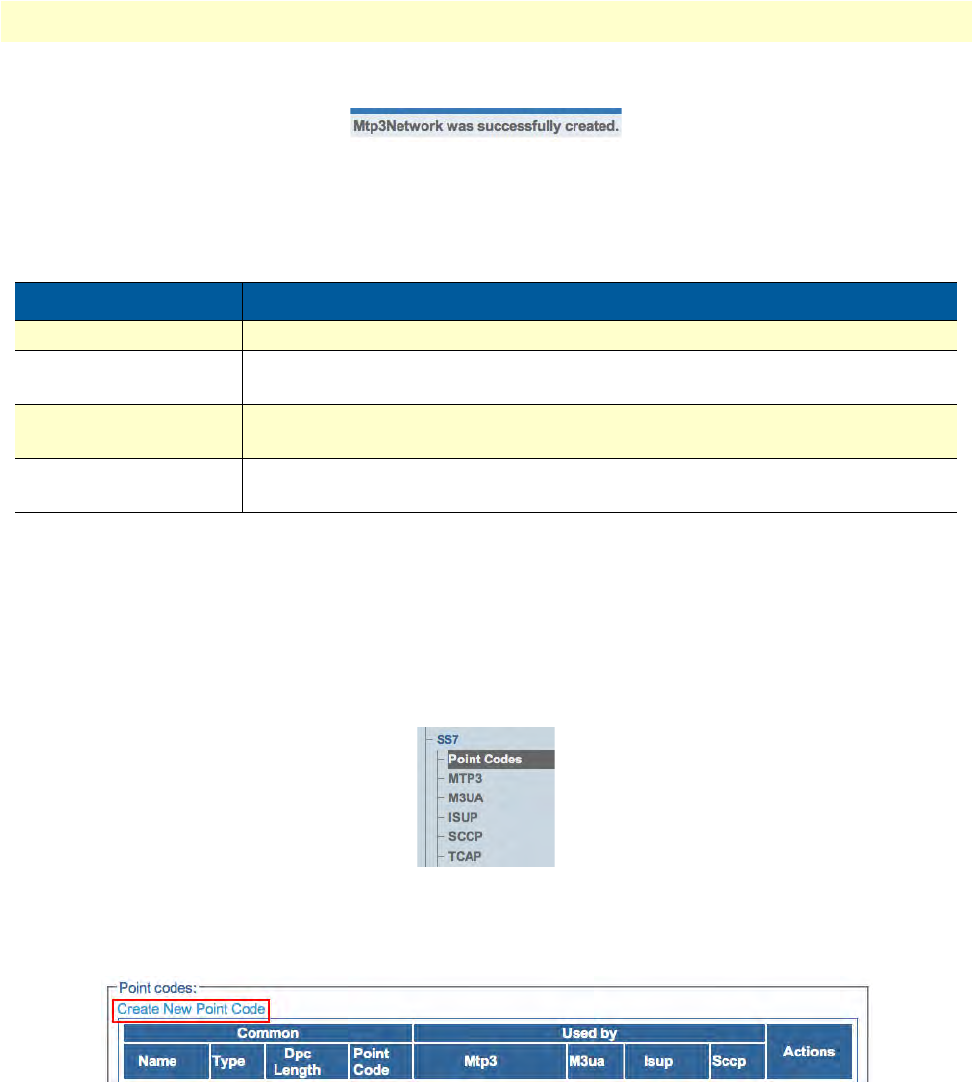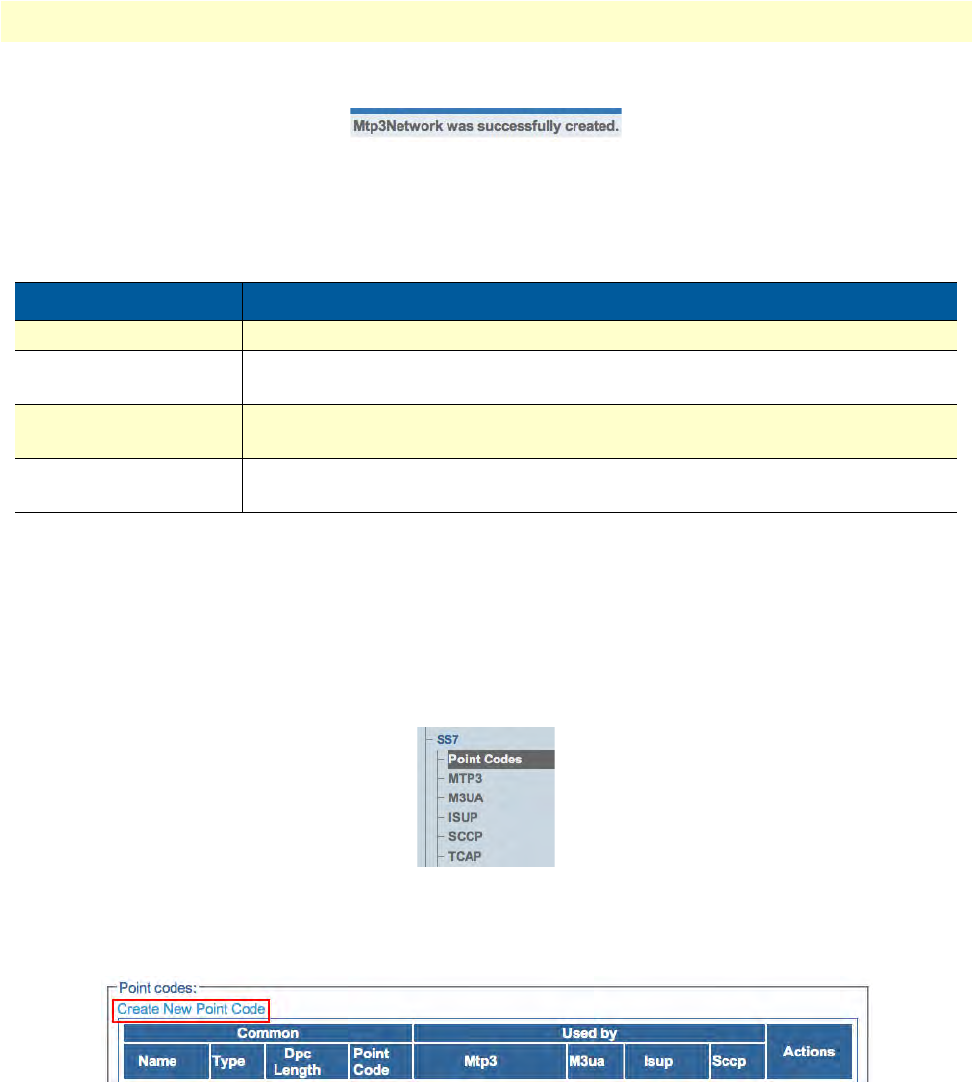
Configuring the MTP3 Layer 88
Smart Media Software Configuration Guide 4 • Configuring SS7 Signaling
3. Verify that the "MTP3 network was successfully created" message displays:
Figure 116. Successful Network Message
Understanding Parameters for MTP3 Networks
Creating an MTP3 Point Code
After you have configured your MTP3 network, you must create point codes for your system. Point codes are
used
to define the Smart Media system network, the adjacent network and the target network so that calls are
properly routed from one network to the next.
To create SS7 originating (OPC) and destination (DPC) point codes:
1. Se
lect Point Codes from the navigation panel:
Figure 117. SS7 > Point Codes
2. Click Create New Point Code:
Figure 118. Point Codes
Table 18. Configuration Parameters for New MTP3 Networks
Parameter Description
Name Used by the Web Portal to indicate a specific object or string in the system
Sub Service Field Differentiates between national and international signals in MTP3 networks.
Possible values: International/National/Nat. Reserved/Inter. Reserved
Link Type Sets a protocol type for signaling links. Possible values:
ANSI/ITU/CHINA/ANSI96
SS7 DPC Length Sets a format for the Destination Point Code (DPC) used by an object.
Possible values: 14bits format=3.8.3/16bits format=7.4.5/24bits format=8.8.8