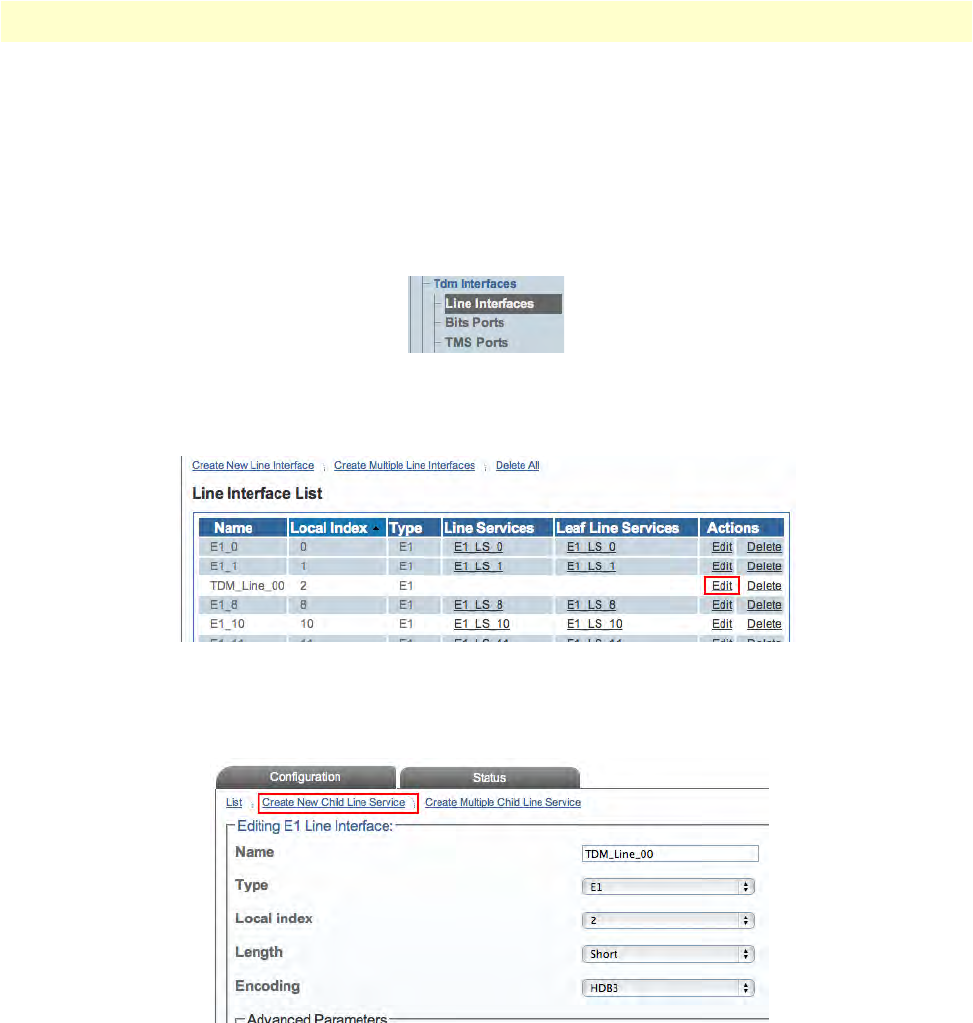
Adding an Adapter 208
Smart Media Software Configuration Guide 7 • Configuring H.248
Creating Line Services
You must create a new line service for your line interface. A l
ine service defines the payload type of a line inter-
face or another line service. The line service chain stops when it reach the E1/J1/T1 line service. The E1/J1/T1
l
ine services are also known as trunks or spans.
To create a new line service:
1. Se
lect Tdm Interfaces-->Line Interfaces from the navigation panel:
Figure 356. TDM Interfaces > Line Interfaces
2. Click Edit next to the line service for which you wish to create a line service:
Figure 357. Line Interface List
3. In the following window, click Create New Child Line Service (also, a number can be created at once by
selecting Create Multiple Child Line Service):
Figure 358. Editing a Line Interface to Create a New Service
4. Create the new line service:
–Enter a na
me for the new line
– Select an available loc
al index, from the drop-down box
– Select appropriate fr
aming and loopback modes


















