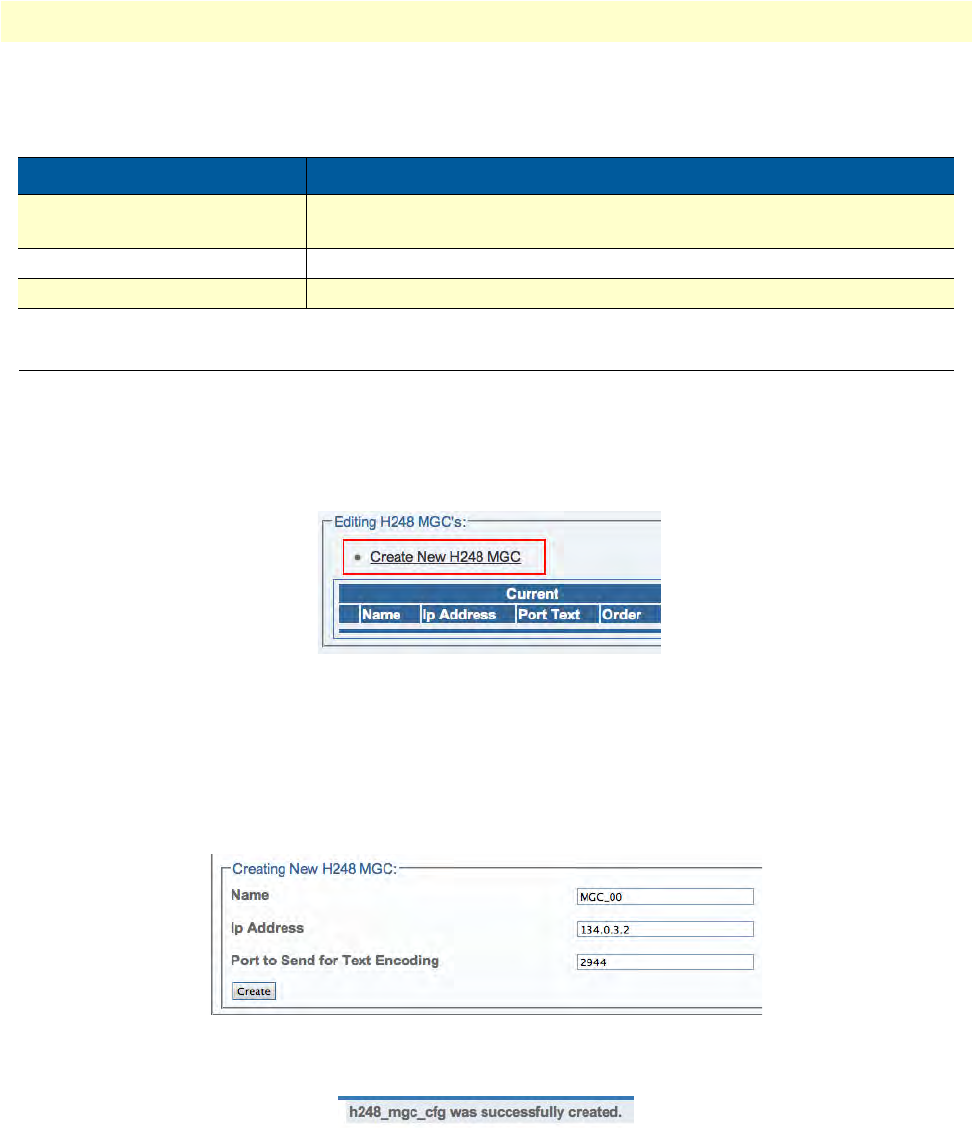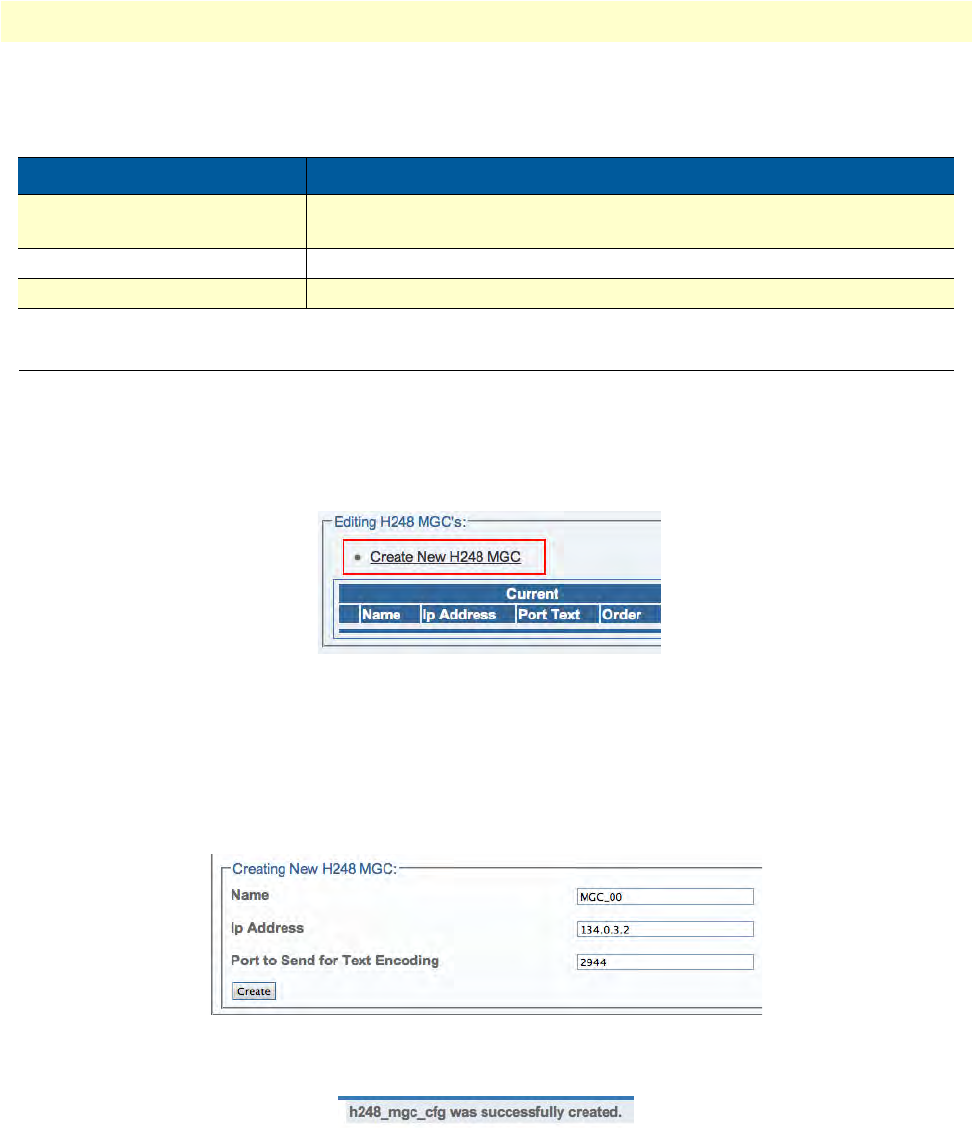
Adding a New Media Gateway Controller (MGC) 217
Smart Media Software Configuration Guide 7 • Configuring H.248
Understanding Parameters for H.248 Configuration
Adding a New Media Gateway Controller (MGC)
After you have created the H.248 configuration, you must create a new media gateway controller (MGC).
A Media Gateway Controller (MGC) is a system used in VoIP architectures to control a number of Media
Gate
way terminals.:
1. Cl
ick Create New H248 MGC in the H.248 configuration window.
Figure 380. H.248 MGCs
2. Configure the new MGC:
–Enter a na
me for the MGC
–Enter an IP a
ddress
–Click Cre
ate
Figure 381. Creating a New H.248 MGC
3. Verify that the "h248_mgc_cfg was successfully created" message displays.
Figure 382. Successful MGC Message
Table 88. Configuration Parameters for H.248 Configuration
Parameter Description
Transport Protocol Type Sets the kind of protocol handled by an H.248 configuration.
Possible values: UDP / SCTP
Public IP Address Sets an address for externally accessing an H.248 configuration
Private IP Address Sets an address for privately accessing an H.248 configuration