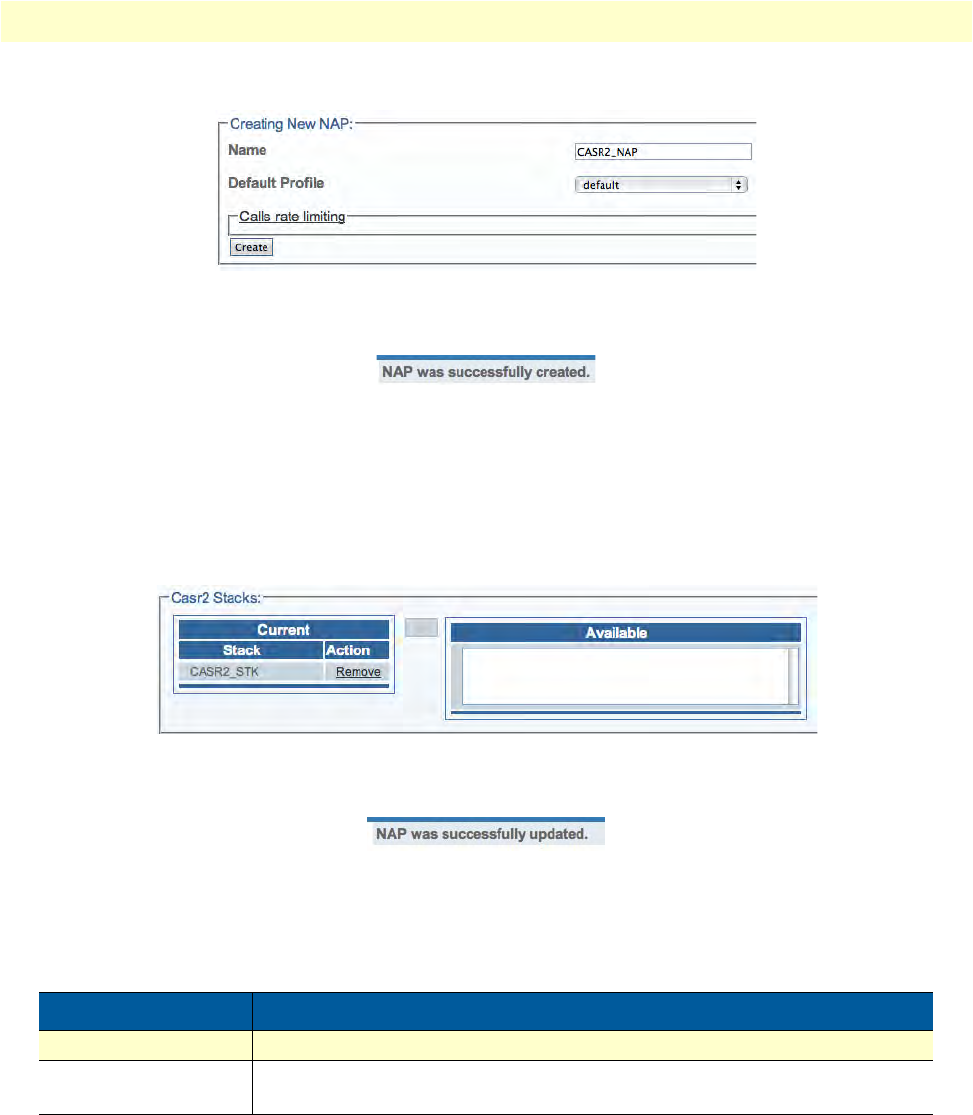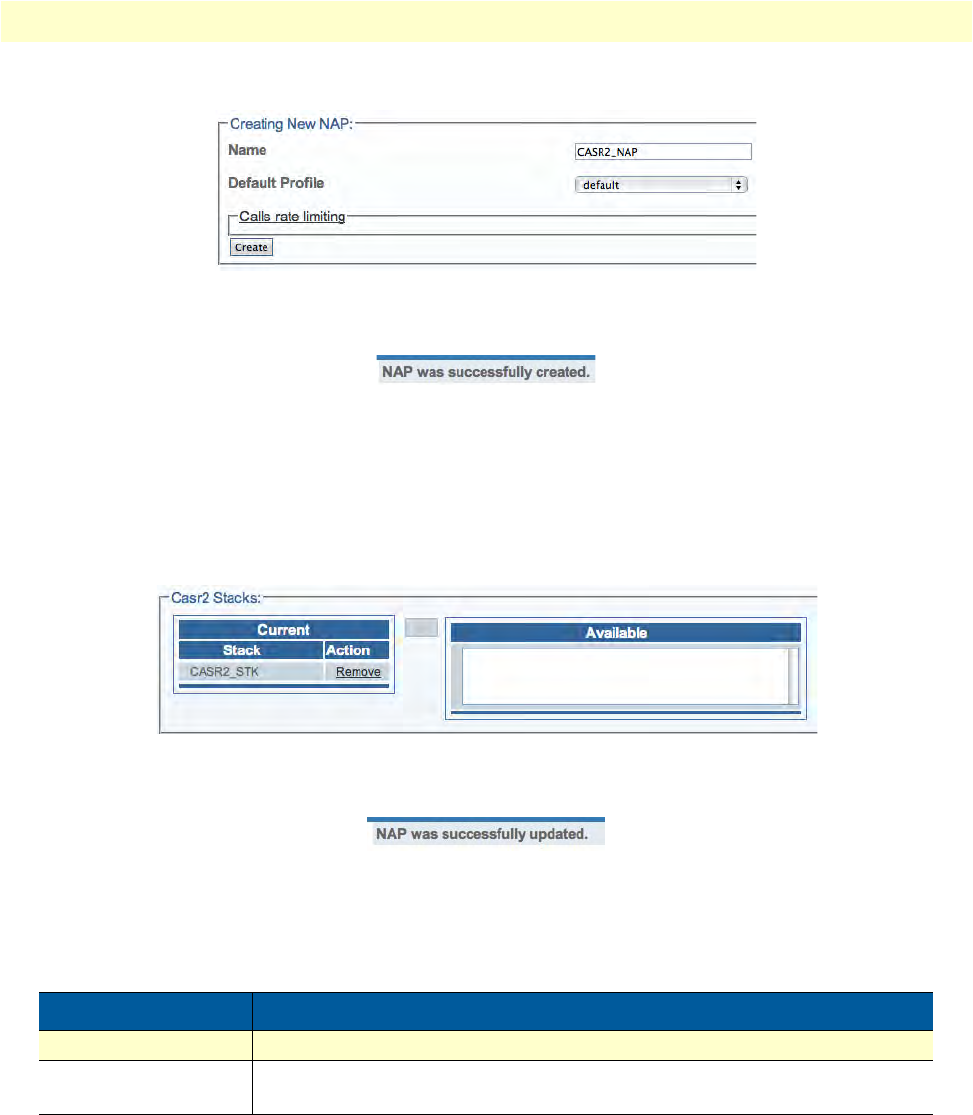
Creating a CAS R2 NAP 202
Smart Media Software Configuration Guide 6 • Configuring CAS R2
–Click Create
Figure 344. Creating New CAS R2 NAP
4. Verify that the "NAP was successfully created" message displays.
Figure 345. Successful NAP Message
5. Associate a CASR2 stack with the NAP:
– Select an in
terface (the newly-created CASR2 stack)
–Click the "<<" b
utton to add the interface to the list
–Click Sa
ve
Figure 346. Associating a CAS R2 Stack with the NAP
6. Verify that the "NAP was successfully updated" message displays.
Figure 347. Successful NAP Update Message
Understanding Parameters for NAPs
Table 80. Configuration Parameters for NAPs
Parameter Description
Name Used by the Web Portal to indicate a specific object or string in the system
Default Profile Sets a profile for a NAP. The default value is simply labeled "Default", but can
be changed if alternate profiles have been created.