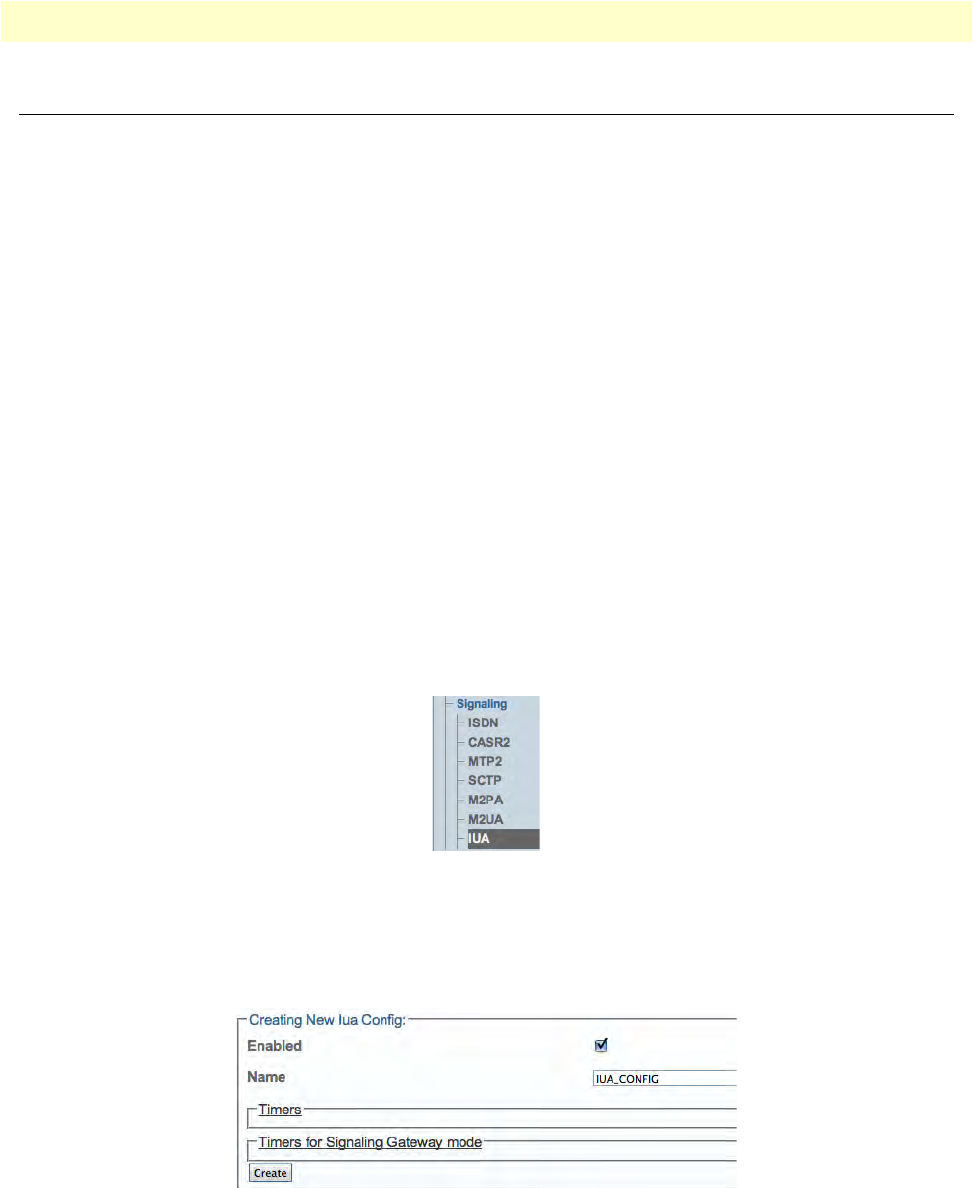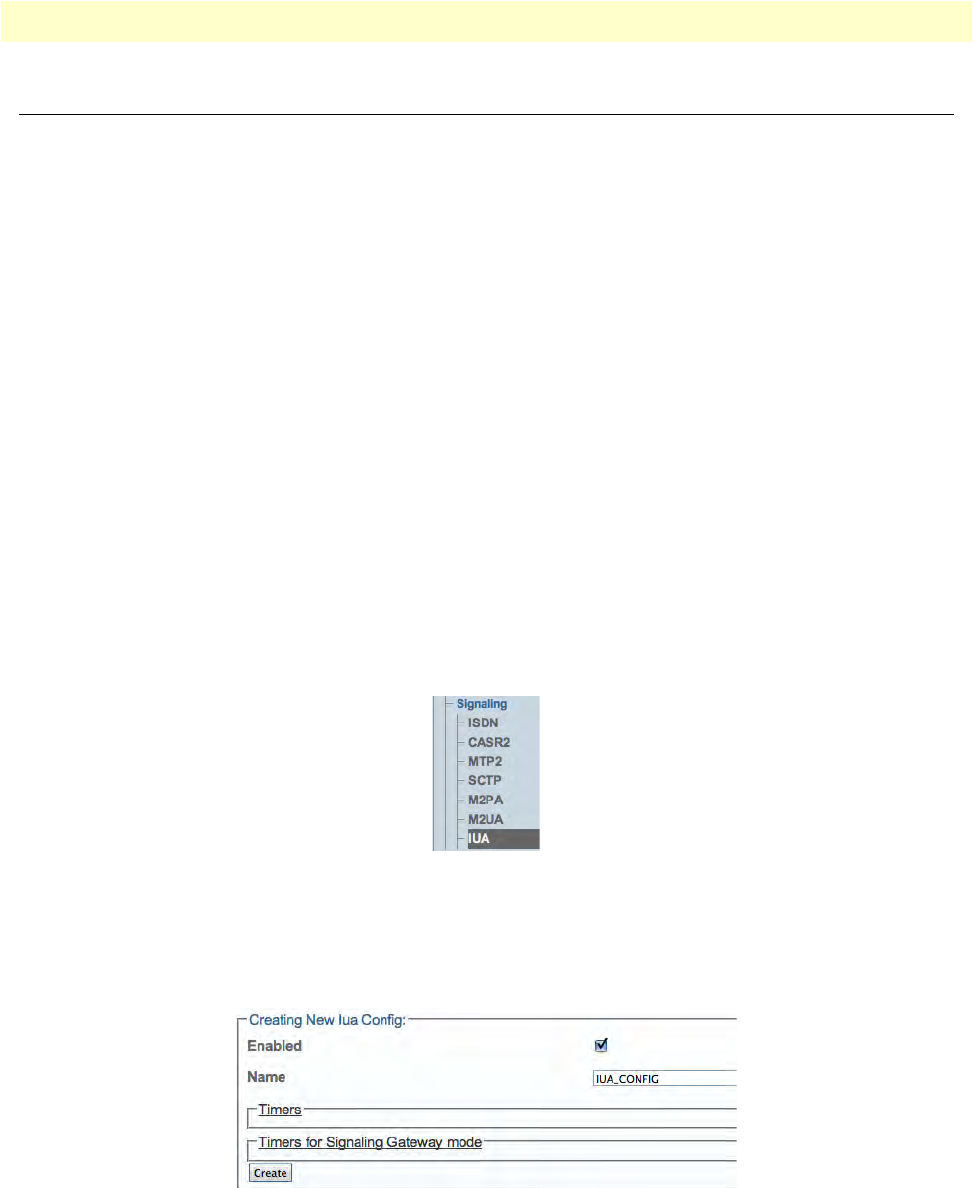
Configuring an IUA System on a Signaling Gateway 160
Smart Media Software Configuration Guide 5 • Configuring SIGTRAN Applications
Configuring an IUA System on a Signaling Gateway
In this configuration, IUA bridges the SS7 MTP2 layer of a Signaling Gateway across an IP network with the
SS7 MTP3 layer of a Media Gateway Controller. Refer to the following sections to configure an IA system:
1. “Adding an Adapter” on
page 117
2. “Creating Line Interfaces” on pag
e 119
3. “Creating Line Services” on p
age 121
4. “Creating the SCTP Configuration” on pag
e 124
5. “Creating an IUA Configuration” on
page 160
– “Creating an IUA SAP” on
page 161
– “Creating an IUA Cluster” on
page 162
– “Creating IUA Links” on p
age 163
– “Creating IUA Peers” on p
age 164
Creating an IUA Configuration
An IUA system on a Signaling Gateway Controller interfaces with an IUA system on a Media Gateway Con-
troller. To create your IUA system, you mu
st create a new IUA configuration.
To create an IUA configuration:
1. Se
lect IUA from the navigation panel:
Figure 254. Signaling > IUA
2. Create the IUA configuration:
–Enter a na
me for the IUA service
–Click Sa
ve
Figure 255. Creating the New IUA Configuration
3. Verify that the "Iua Cfg was successfully created" message displays.