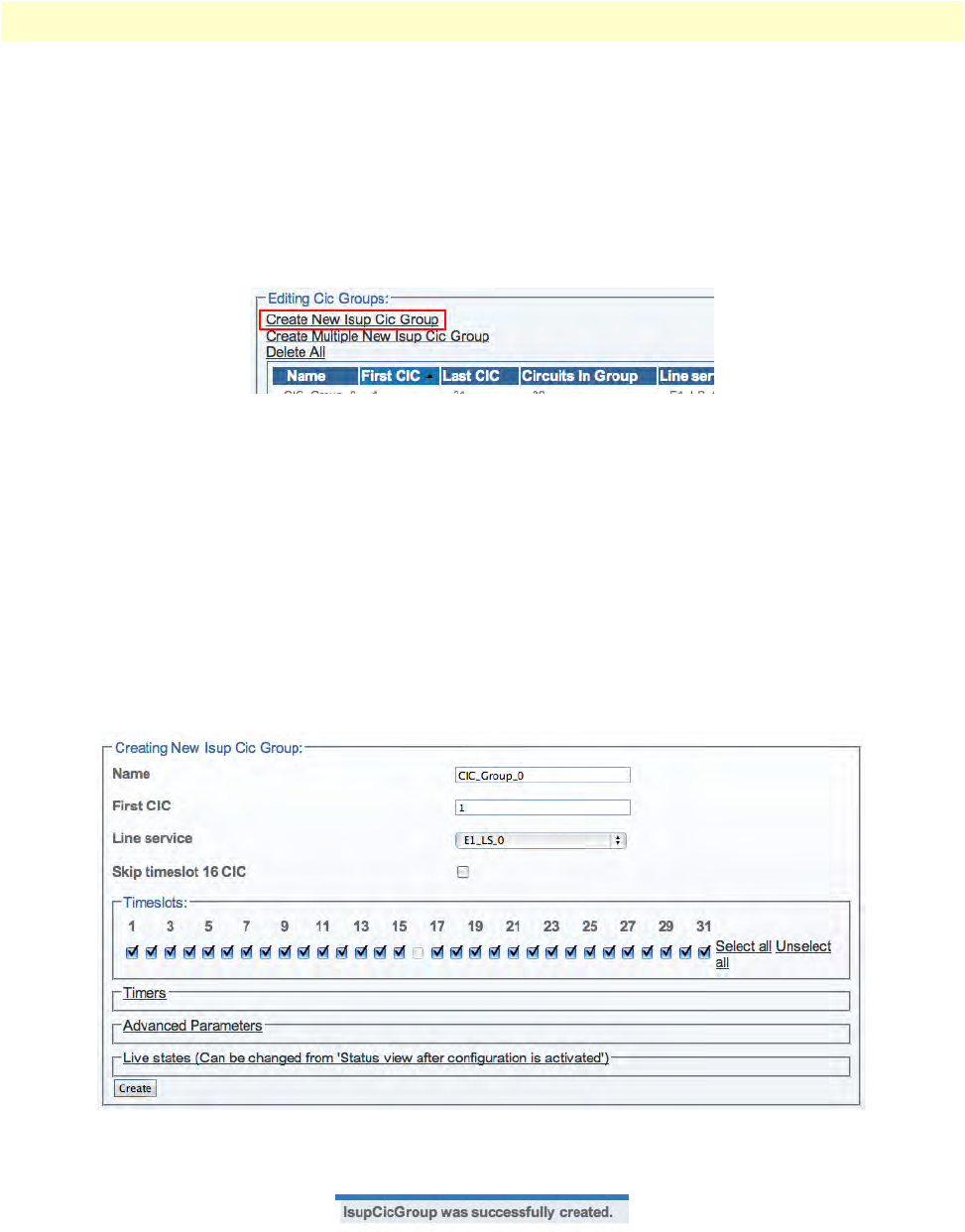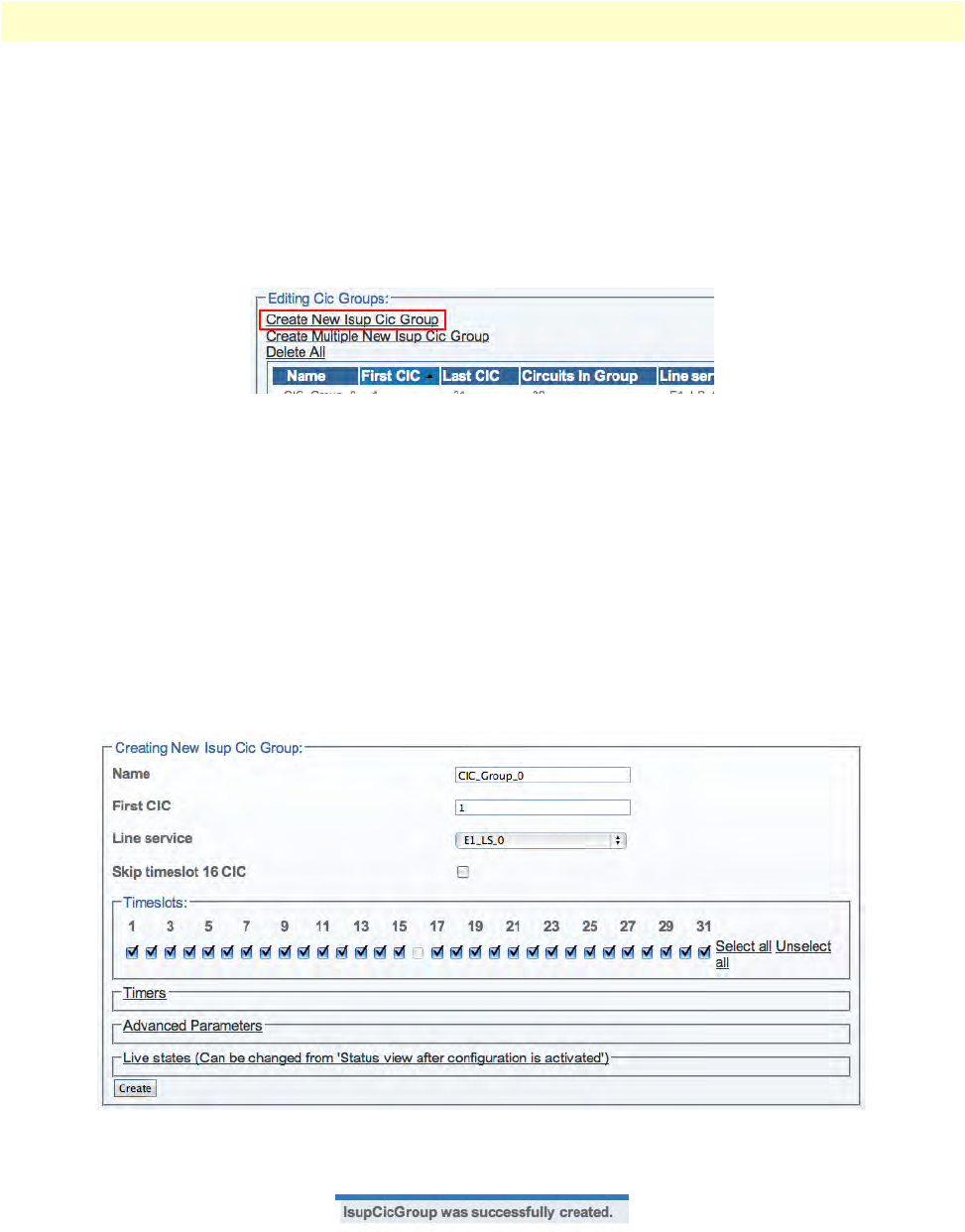
Configuring an M2PA System 144
Smart Media Software Configuration Guide 5 • Configuring SIGTRAN Applications
Creating ISUP CIC Groups
After you have created an ISUP interface, you must create a new ISUP Cicuit Identification Code (CIC) group
f
or your system.A CIC represents a physical timeslot between two SS7 nodes. Both of those nodes must com-
monly agree upon a CIC numbering scheme.
To create an ISUP CIC group:
1. Cl
ick Create New Isup Cic Group in the ISUP interface configuration window (a number of groups can
be created at once by clicking Create Multiple New Isup Cic Group):
Figure 218. Editing CIC Groups
2. Configure the new ISUP CIC group:
–Enter a na
me for the group
– Enter a number for the first
CIC in the group (this value must follow other CIC group values, and not
overlap)
– Select a li
ne service
– Check the appropriate ti
meslots (click "Select all" to check all timeslots)
– Select a cal
l control method
–Click Cre
ate
Figure 219. Creating the New ISUP CIC Group
3. Verify that the "IsupCicGroup was successfully created" message displays.
Figure 220. Successful ISUP CIC Group Message