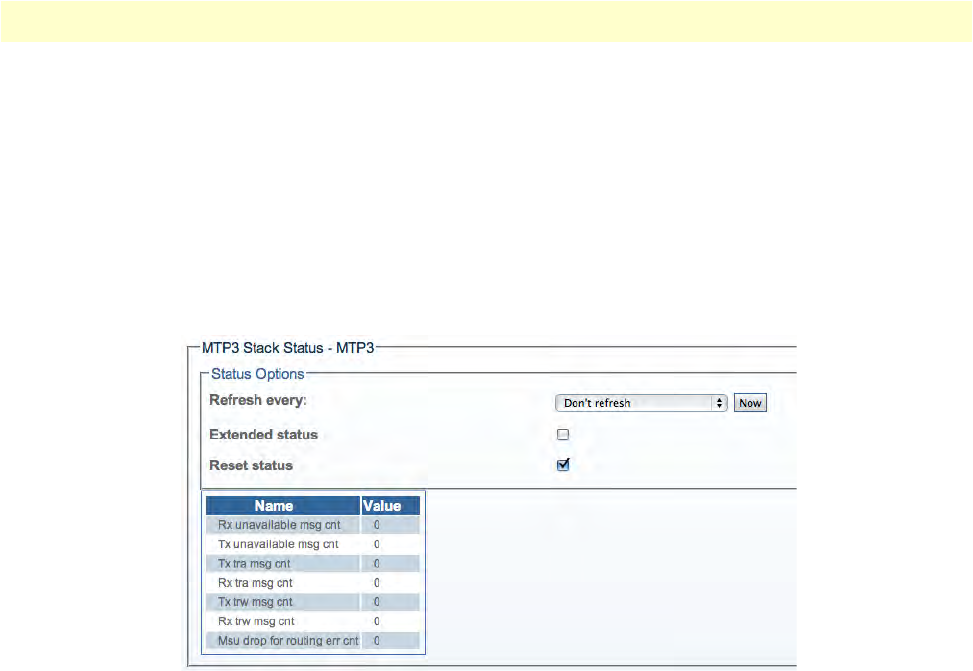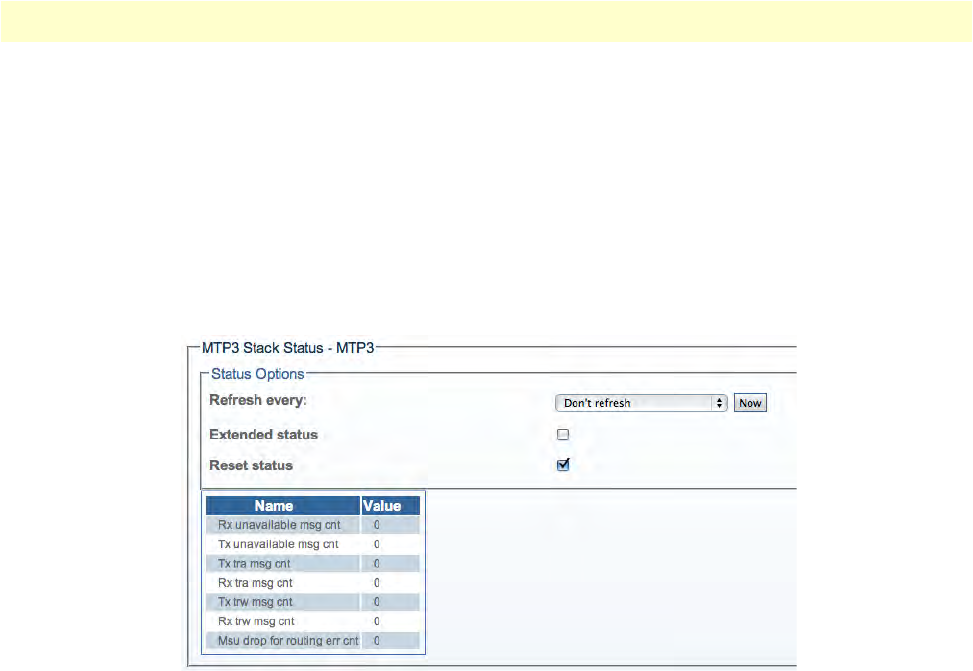
Viewing the Status of SS7 MTP3 Links 105
Smart Media Software Configuration Guide 4 • Configuring SS7 Signaling
MTP3 Stack Status
The MTP3 Stack Status, shown below, displays counters for a
variety of status messages that in turn are used to
indicate the current health of the MTP3 stack. This status screen is accessed from the MTP3 CFG 0 link of the
General view, shown in the figure above. Counters may be reset from this screen to determine if a problem per-
sists.
To reset the counters of
this screen:
1. S
elect the 'Reset status' check box.
2. Cl
ick 'Now'.
Figure 148. Detailed View: MTP3 Stack Status
MTP3 Linkset
The Linksets status screen, accessible from a linkset link shown in MTP3 Network Status: Linksets Tab,
gr
oups status information under two tabs as follows:
• Link
sets
• Link
s
MTP3 Linkset Status: Linksets Tab. The Linkset tab of the MTP3 Network status screen, shown below, dis-
plays the detailed information of one MTP3 linkset, suc
h as linkset state, configured values, and counters.
From this screen the desired linkset state may be set to Active or Inactive, and counters may be reset.
To reset the counters of
this screen:
1. S
elect the 'Reset status' check box.
2. Cl
ick 'Now'.
To modify the Desired Linkset state:
1. Sel
ect a linkset state.
2. Cl
ick Apply States.