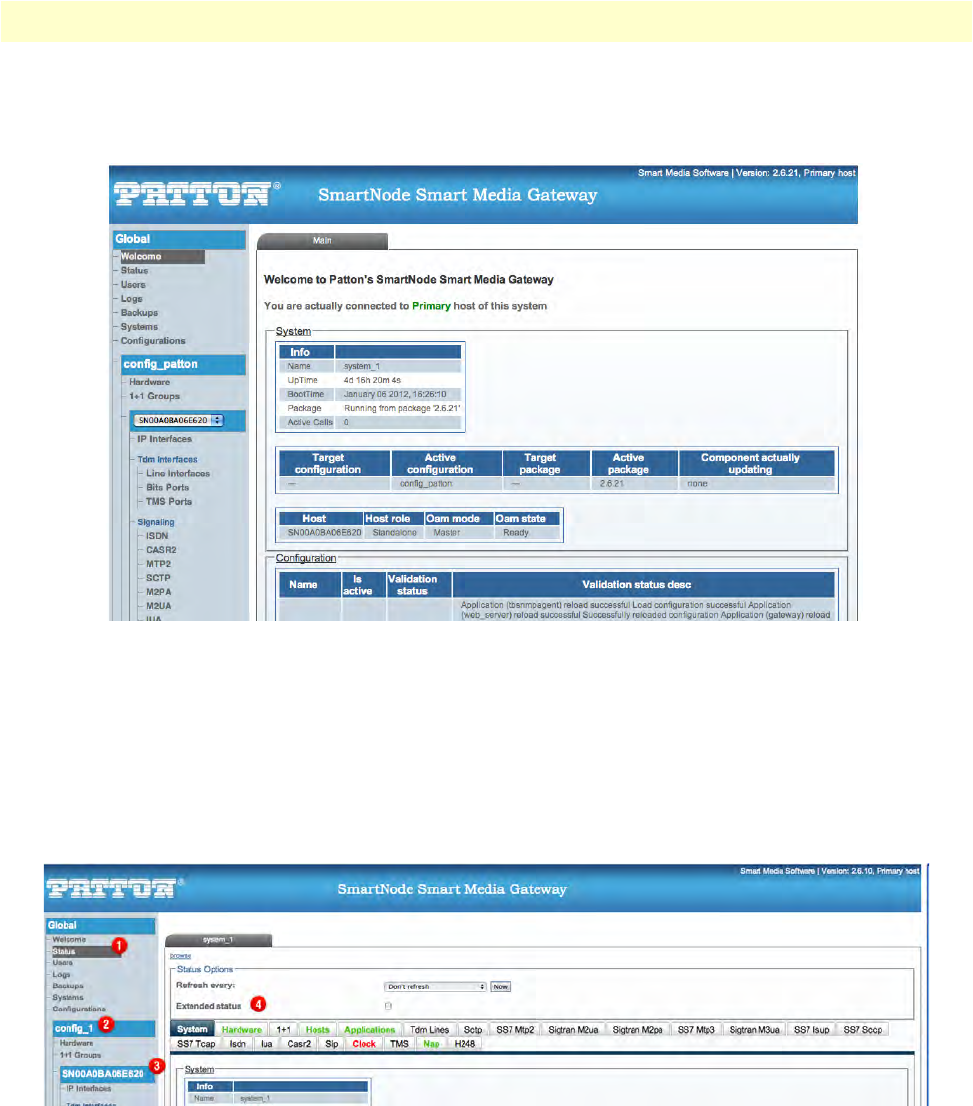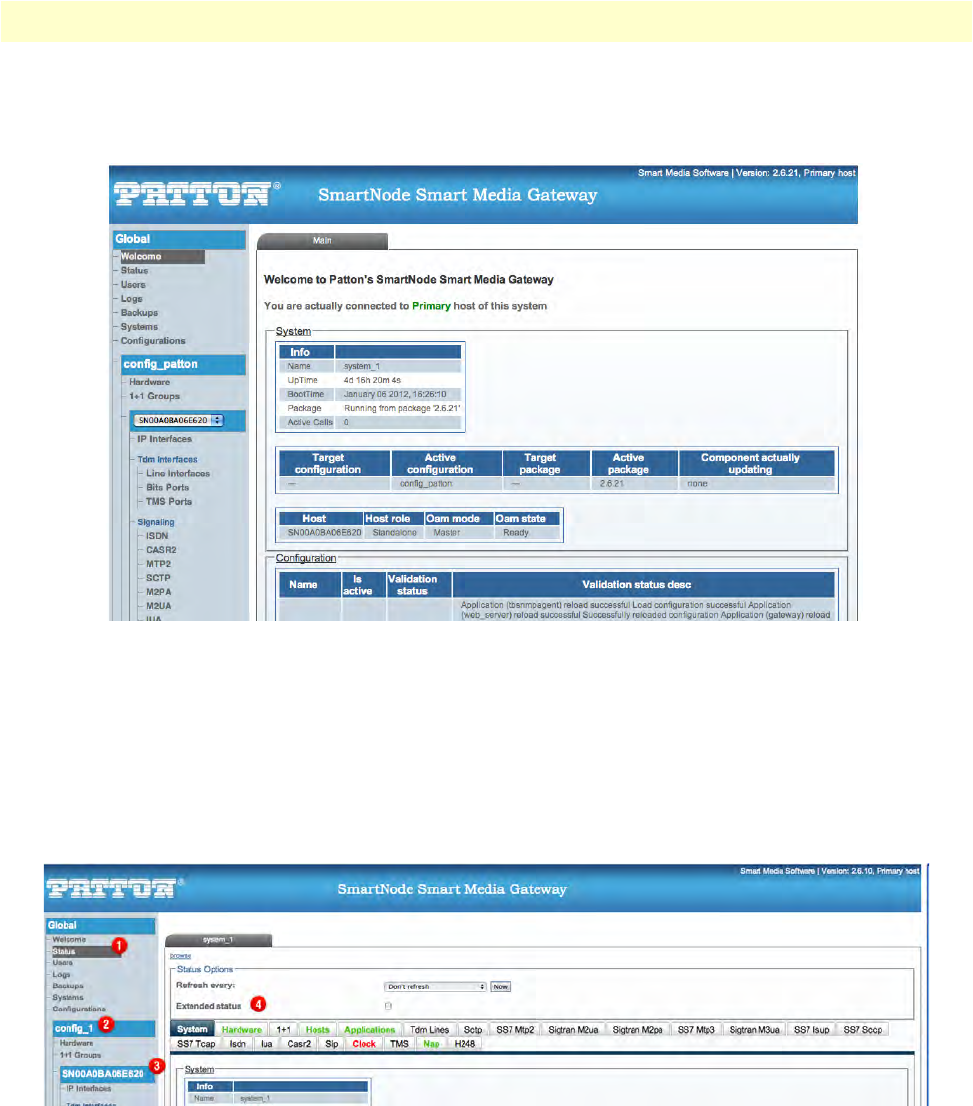
Accessing and Navigating the Web Interface 24
Smart Media Software Configuration Guide 1 • Getting Started with the Web Portal
Note
Figure 1 on page 24 shows the SmartNode Web Management Interface. The
navigation panel is located to the left of the screen. The infomation panel is
loc
ated to the right.
Figure 1. SmartNode Web Portal Navigation
Knowing Your Location
As you navigate the Web Portal, it is important that you unde
rstand how to determine your current location.
The Web Portal has been designed to make this easy for you. When you browse through the navigation panel,
your current selection is always indicated by a graphical highlight. In addition, the system configuration that
you are using and the specific Smart Media unit that is being configured is always displayed, as shown in the
figure below.
Figure 2. SmartNode Web Portal Menus
• 1: Indicates status Global sub-menu.
• 2: Ind
icates a configuration named config_patton is selected.
• 3: Ind
icates a Smart Media hardware device named TB002176 is selected.
• 4: Dis
plays information concerning the system.