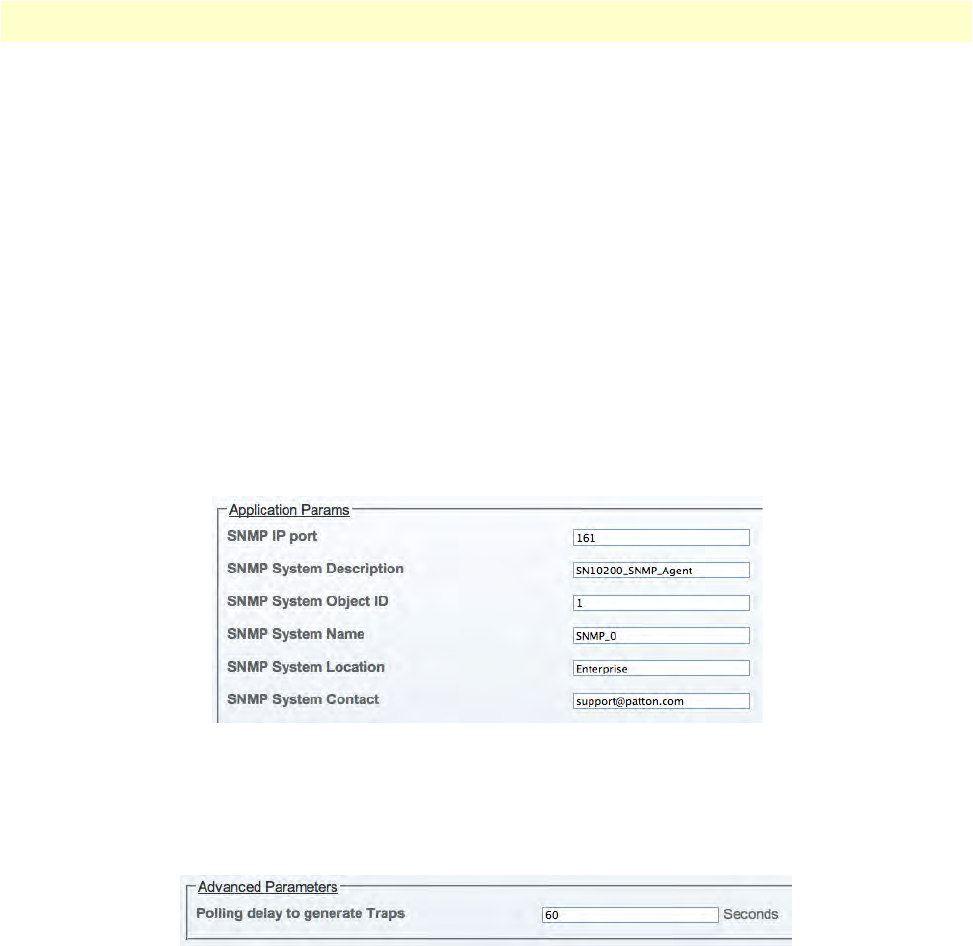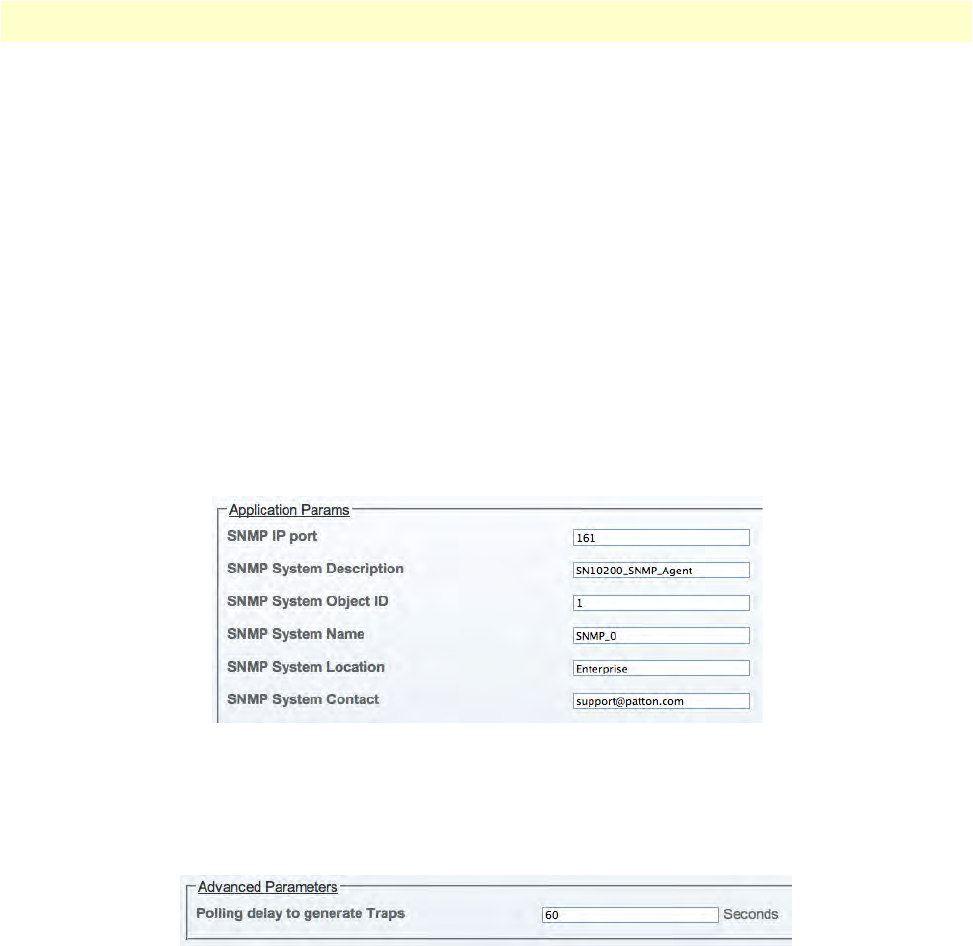
Configuring the tbSnmpAgent 224
Smart Media Software Configuration Guide 8 • Configuring SNMP
3. The tbSnmpAgent Application Configuration window is divided into several sections. Under the Applica-
tion Params heading, the following general ap
plication parameters can be configured:
– SN
MP IP Port: the IP port to use for making SNMP requests (standard default value is 161)
– SN
MP System Description: the textual description that will appear when polling the sysDescr variable
of the SNMPv2-MIB
– SN
MP System Object ID: the value appended to Patton' value (.1.3.6.1.4.1.21776.3) for the
SNMPv2-MIB variable sysObjectId
– SN
MP System Name: the textual description that will appear when polling the sysName variable of the
SNMPv2-MIB
– SN
MP System Location: the textual description that will appear when polling the sysLocation variable
of the SNMPv2-MIB
– SN
MP System Contact: the textual description that will appear when polling the sysContact variable of
the SNMPv2-MIB
Figure 396. Application Params section
4. Under the Advanced Params heading, the following general application parameter can be configured:
– Po
lling delay to generate traps: this sets the length for the time intervals at which the SNMP agent
polls for newly generated traps. The value entered is in seconds.
Figure 397. Application Params > Polling Delay