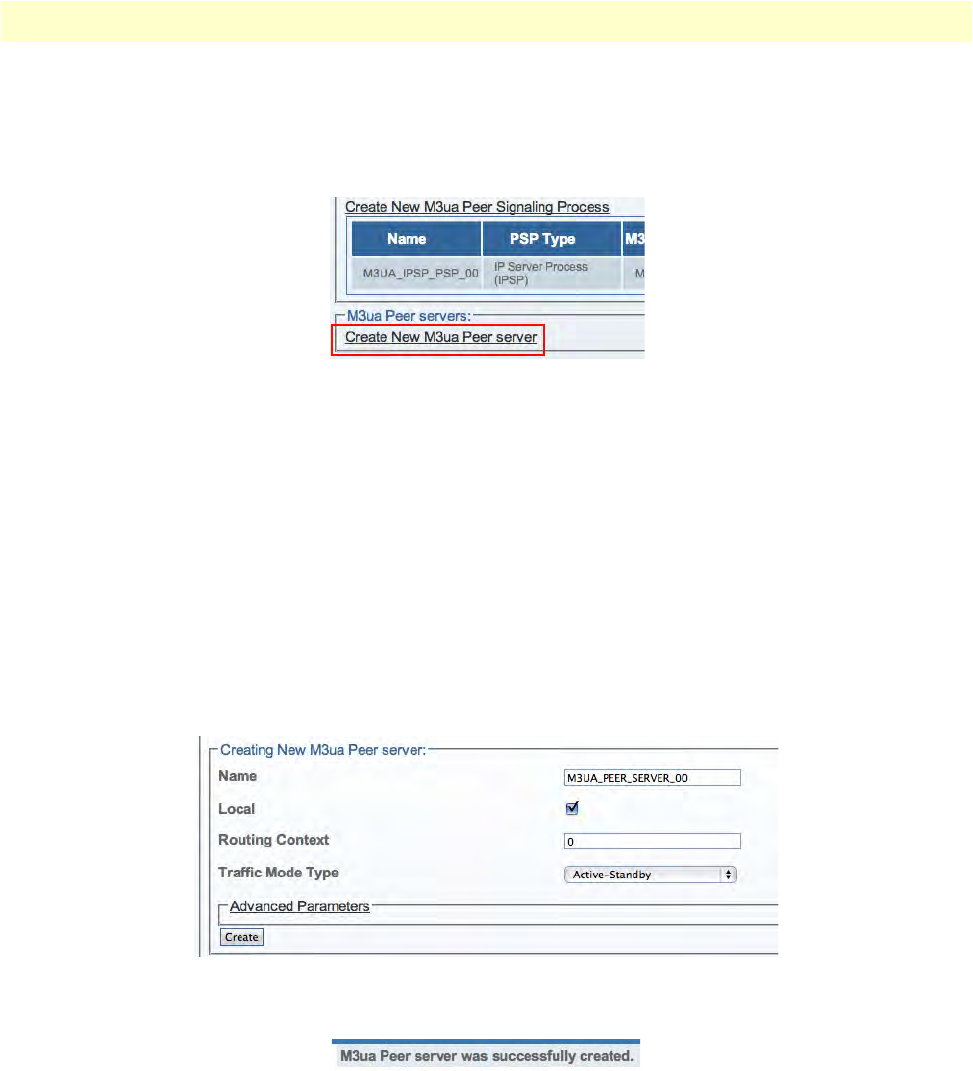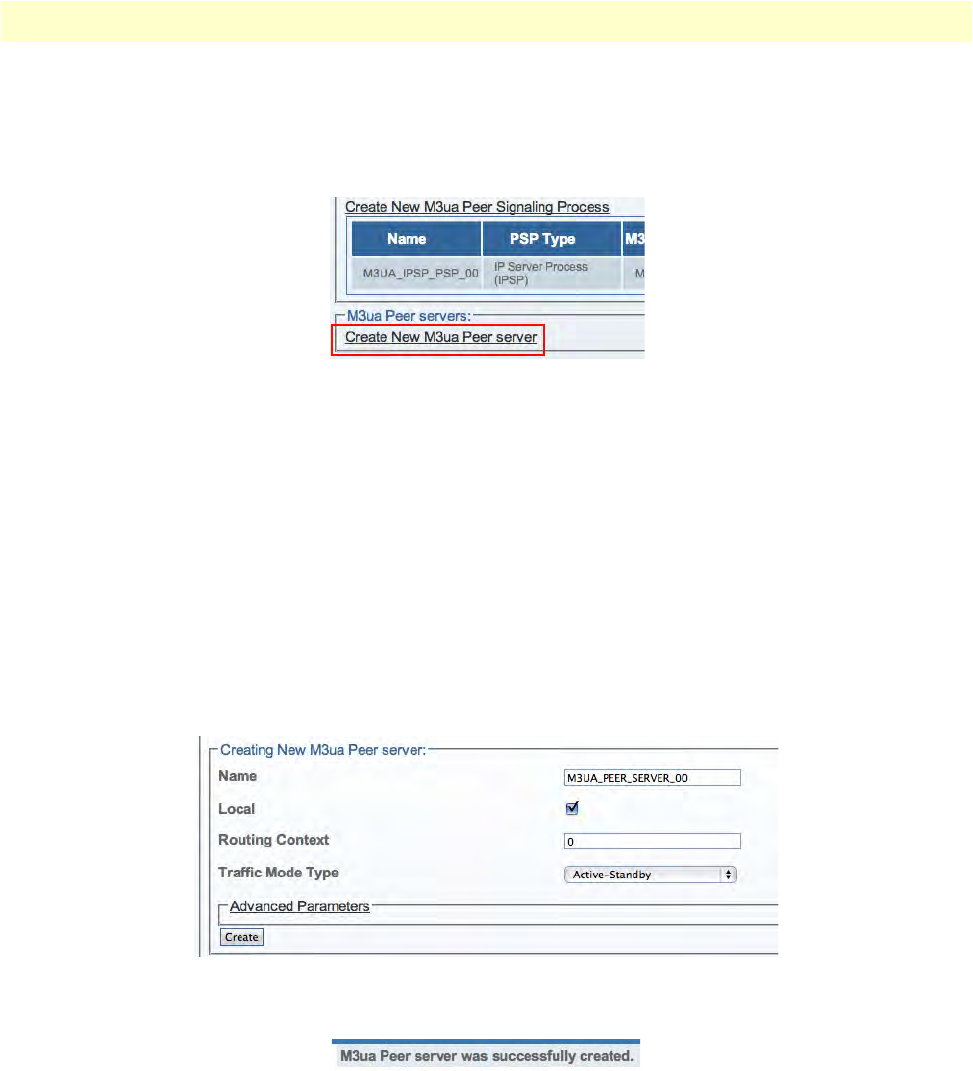
Configuring an M3UA System on IP Signaling Points 173
Smart Media Software Configuration Guide 5 • Configuring SIGTRAN Applications
Creating an M3UA Peer Server
After you have created an M3UA peer signaling process (PS
P), you must create a new Peer server. A peer server
is a logical entity on the IP network that is served by one or more PSPs. To create an M3UA peer server:
1. Cl
ick Create New M3ua Peer Server in the M3UA network configuration window:
Figure 288. M3UA Network Configuration Window: Create M3UA Peer Server
2. Configure the new M3UA peer server:
–Enter a na
me for the peer server
–Check the Lo
cal box for local peer server (OPC).
For rem
ote peer server (DPC), do not check this box.
Note
For Signaling Gateway (SG), this option does not appear, SG uses
only remote peer servers.
– Enter a value for the routing con
text (must be unique within a local or non-local server list. However,
this value does not need to be unique across lists).
–Click Cre
ate
Figure 289. Creating the New M3UA Peer Server
3. Verify that the "M3ua Peer server was successfully created" message displays.
Figure 290. Successful M3UA Peer Server Message
4. Associate the newly created peer server with a peer signaling process (PSP):
– Select a PSP fr
om the list of available PSPs