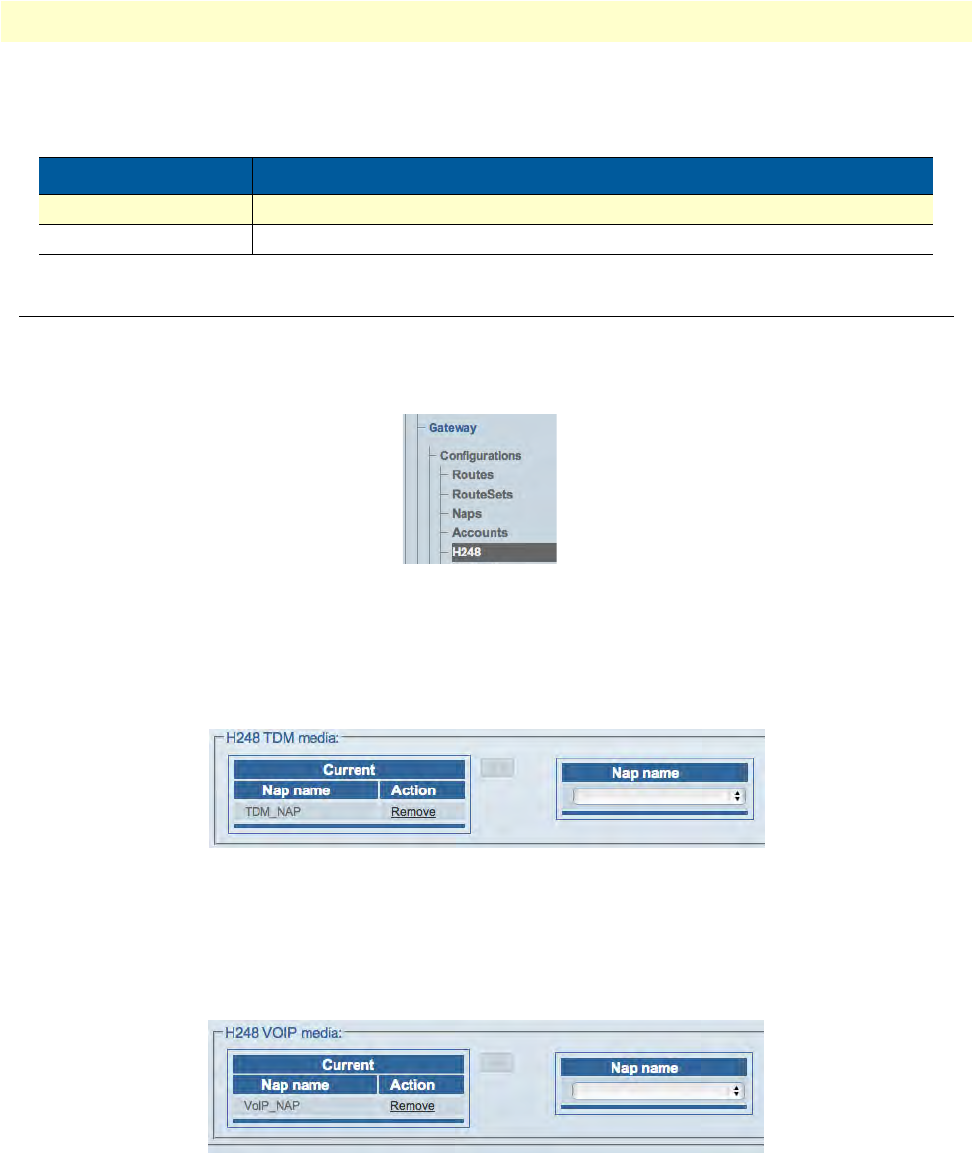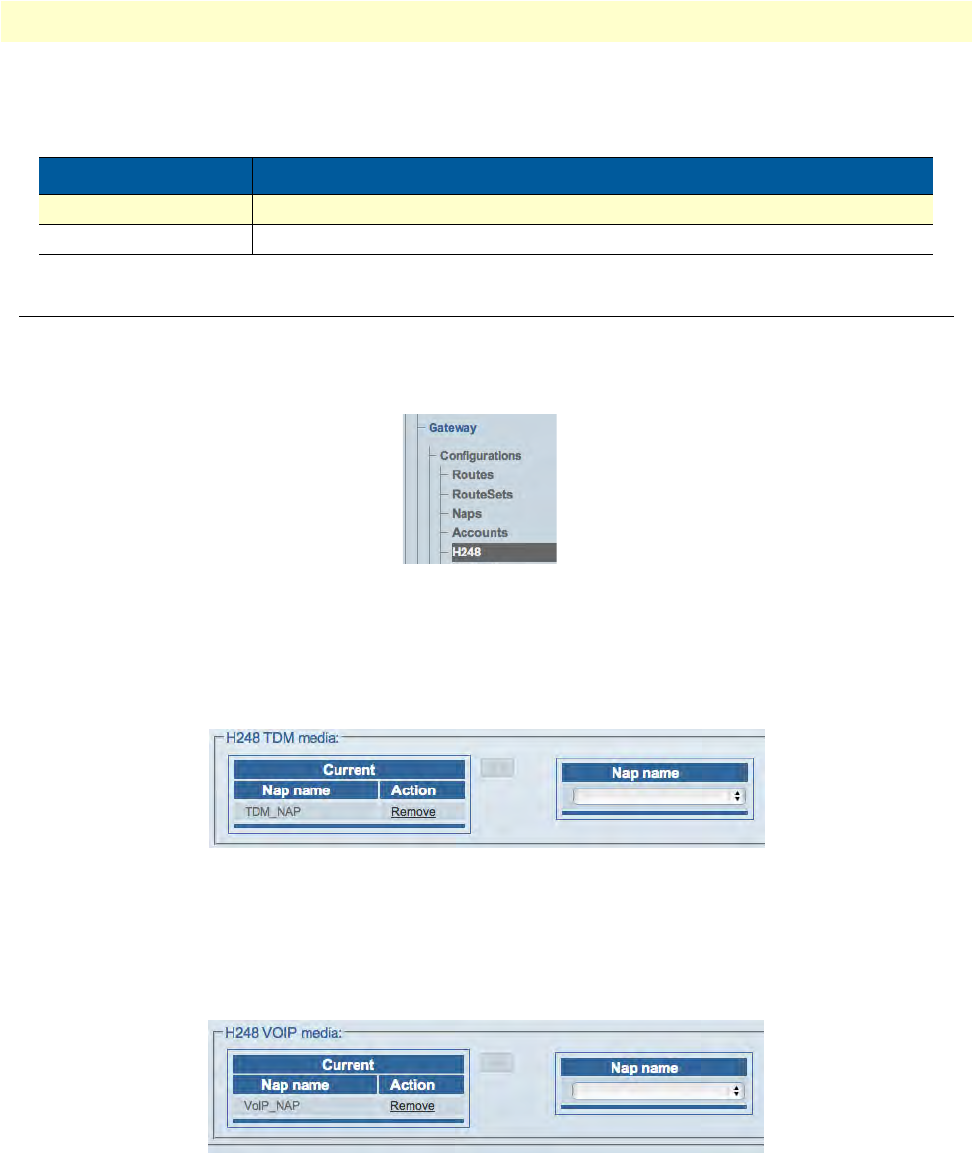
Associating NAPs with the H.248 Configuration 218
Smart Media Software Configuration Guide 7 • Configuring H.248
Understanding Parameters for Media Gateway Controller
Associating NAPs with the H.248 Configuration
You must now associate the TDM and VoIP network access points (NAPs) you previously created with the
H.248 configuration:
1. Se
lect H248 from the navigation pane:
Figure 383. Gateway > H248
2. Associate a TDM NAP with the configuration:
– Select a NAP fr
om the TDM Media list
–Click the "<<" button
to associate the NAP with your H.248 configuration.
Figure 384. Associating a TDM NAP
3. Associate a VoIP NAP with the configuration:
– Select a NAP fr
om the TDM Media list
–Click the "<<" button
to associate the NAP with your H.248 configuration
Figure 385. Associating a VoIP NAP
Table 89. Configuration Parameters for Media Gateway Controller
Parameter Description
Name Used by the Web Portal to indicate a specific object or string in the system
IP Address Sets an address for accessing a new media gateway controller (MGC)