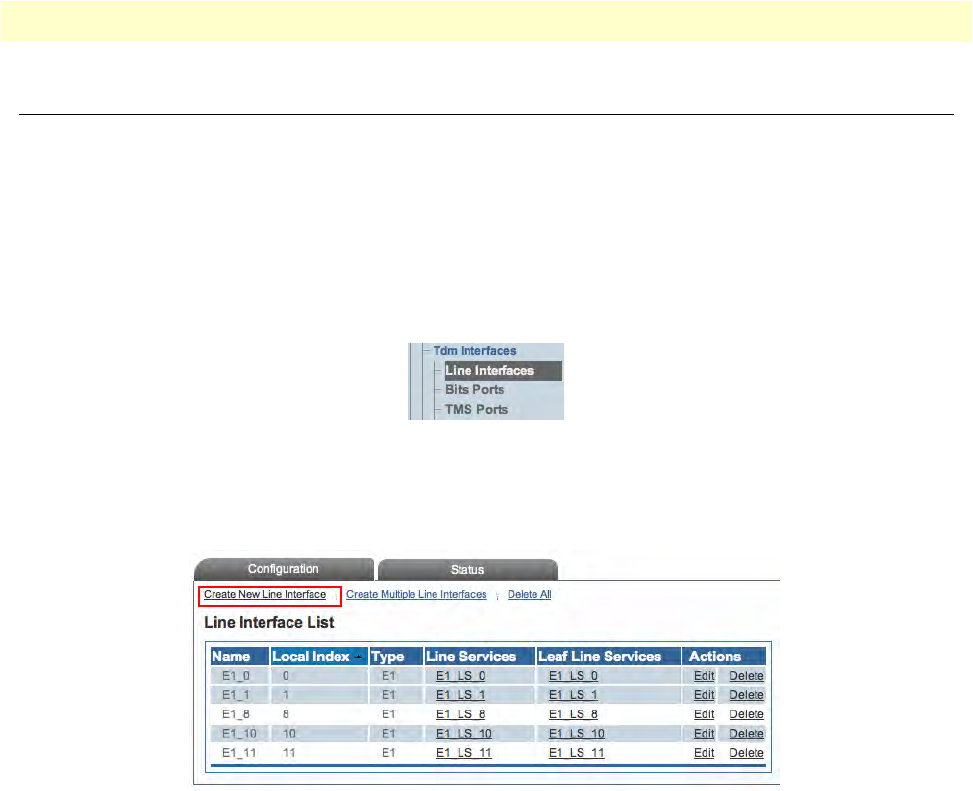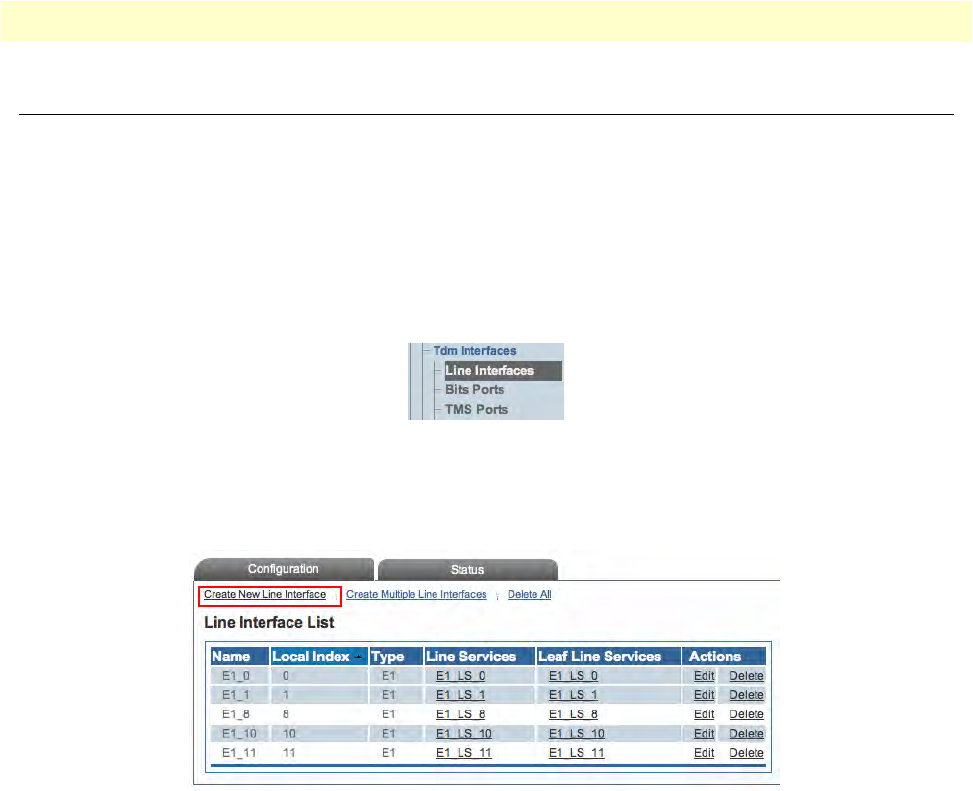
Allocating Physical Interfaces 46
Smart Media Software Configuration Guide 3 • Configuring an ISDN-SIP Gateway
Allocating Physical Interfaces
Allocating physical interfaces involves creating a new line interface and creating a new line service.
Creating a new line interface
Line interface is a generic term for TDM physical interfaces. The SmartNode 10200 Series supports three types
of
physical interfaces: T1/E1/J1 interfaces, DS3 interfaces, and Oc3/STM1 interfaces.
To create a new line interface:
1. Se
lect Tdm Interfaces-->Line Interfaces from the navigation panel:
Figure 42. TDM Interfaces > Line Interfaces
2. Click Create New Line Interface to create a single interface, or Create Multiple Line Interfaces to create
many interfaces at once:
Figure 43. Line Interface List
3. Create the new line interface:
–Enter a na
me for the interface
–Set a typ
e for the interface
–Set a lo
cal index for the line
– Select a len
gth and an encoding scheme