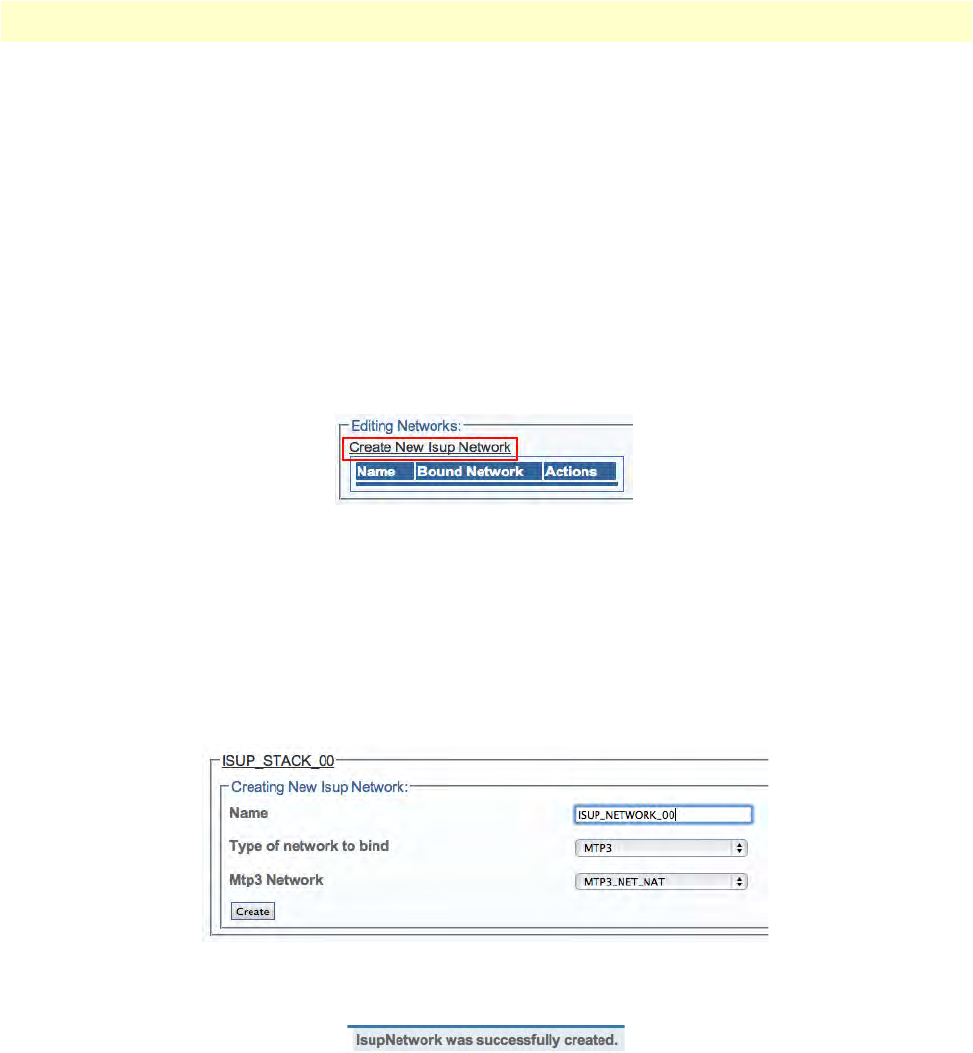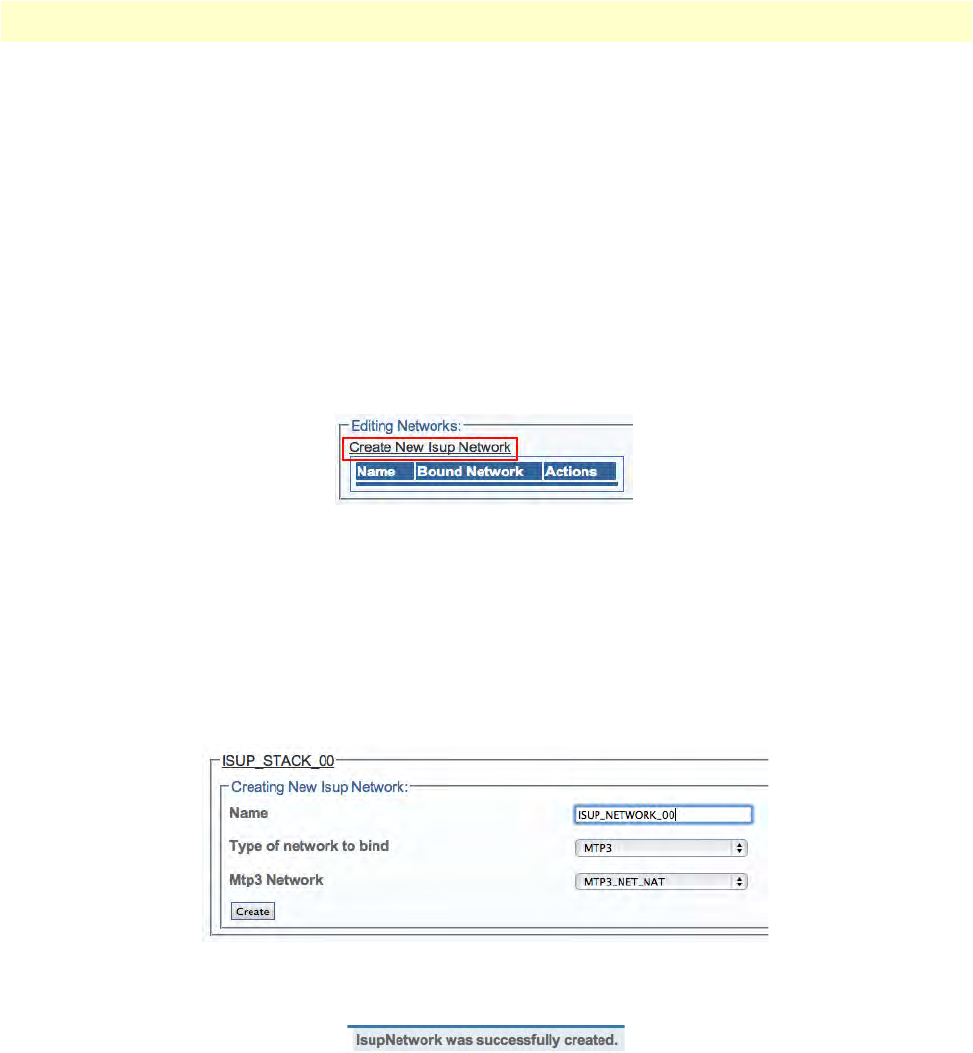
Configuring the ISUP Layer 97
Smart Media Software Configuration Guide 4 • Configuring SS7 Signaling
Creating an ISUP Network
After you have created an initial ISUP stack, you must create a new ISUP network. The ISUP network tells the
ISU
P protocol layer about a collection of SS7 nodes that are accessible through MTP3 or M3UA. Based upon
your system configuration, one or more ISUP networks are created. Repeat this section for as many networks
as you require.
Note
An ISUP network can be used by multiple ISUP interfaces even if
they are members of different ISUP userpart (e.g., to support multi-
ple switch variants for a single SS7 network).
To create an ISUP network:
1. Cl
ick "Create New ISUP Network" in the ISUP stack configuration window:
Figure 135. Editing ISUP Networks
2. Configure the new ISUP network:
–Enter a na
me for the network
– Select MTP3 or
M3UA as the type of network to bind
– Select a MTP3
network or a M3UA network
–Click Cre
ate
Figure 136. Creating the New ISUP Network
3. Verify that the "IsupNetwork was successfully created" message displays.
Figure 137. Successful ISUP Network Message