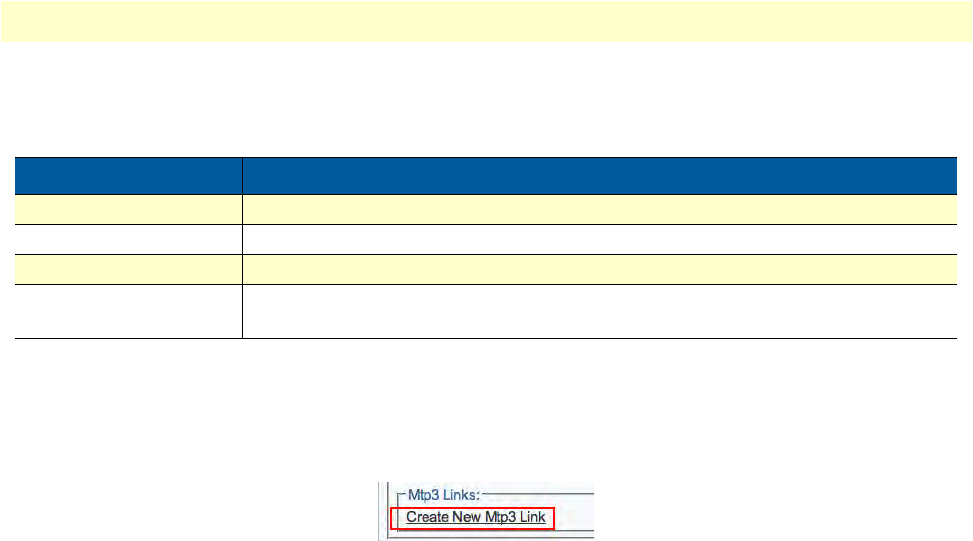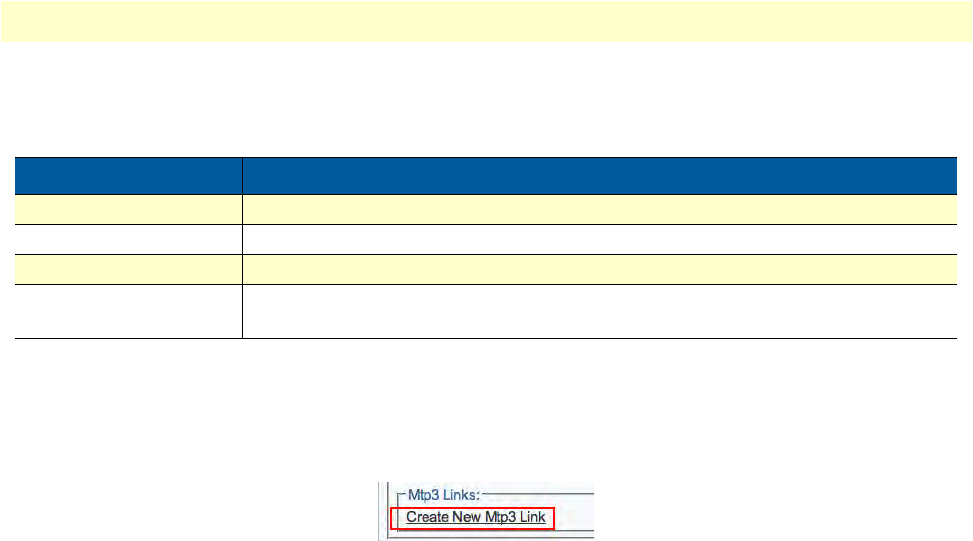
Configuring the MTP3 Layer 91
Smart Media Software Configuration Guide 4 • Configuring SS7 Signaling
Understanding Parameters for MTP3 Linksets
Creating MTP3 Links
After you have created an MTP3 linkset, you must create MT
P3 links for your system. An MTP3 link is used
to connect with an MTP2 link; they are connected in a one-to-one fashion. To create an MTP3 link:
1. Cl
ick Create New Mtp3 Link in the MTP3 linkset configuration window:
Figure 124. MTP3 Links
2. Configure the new MTP3 link:
–Enter a na
me for the link
–Under Typ
e of link to bind, select MTP2
– Select an MTP2 li
nk
Table 20. Configuration Parameters for New MTP3 Linksets
Parameter Description
Name Used by the Web Portal to indicate a specific object or string in the system
Origin Point Code Associates an object with an originating point code (OPC)
Adjacent Point Code Associates an object with an adjacent point code
Desired State Indicates whether an object is to be active or inactive upon creation
Possible values: Active/Inactive