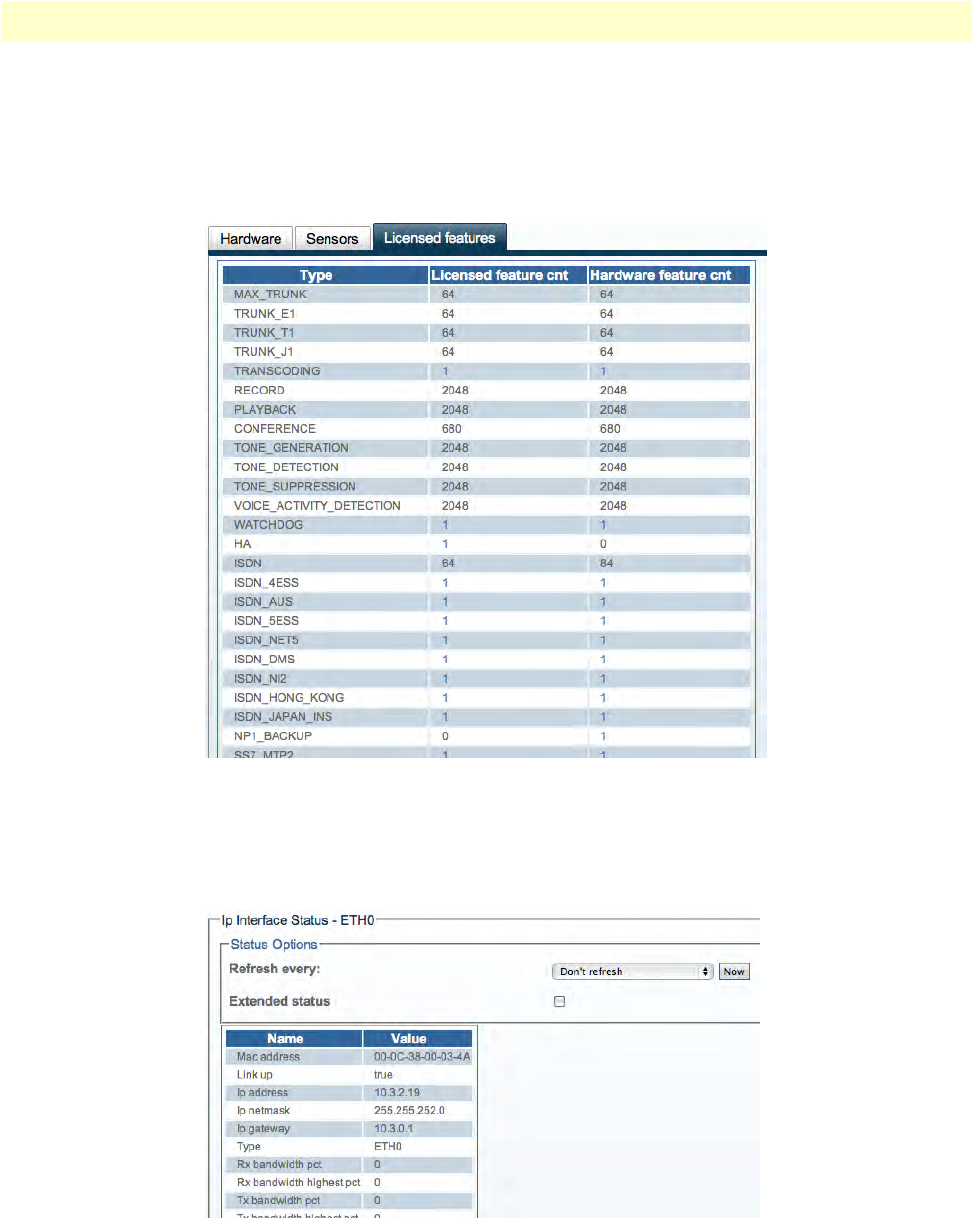
Viewing the Status of Interfaces 41
Smart Media Software Configuration Guide 2 • Configuring VoIP Interfaces
Licensed Features
The Licensed Feature status screen displays detailed information about licensed features. A zero in the
'
Licensed feature cnt' column means that the Smart Media unit does not have access to the feature. A value of
1 or more indicates the quantity purchased. A number in the 'Maximum feature cnt' column indicates the
maximum amount of a licensed feature that can be purchased.
Figure 36. Adapters (Detailed View) > Licensed Features
IP Interfaces (Detailed View)
The IP Interfaces status screen displays detailed information about a specific IP interface. This view displays
the s
tate of the link, its activity, and configuration settings.
Figure 37. IP Interfaces (Detailed View)


















