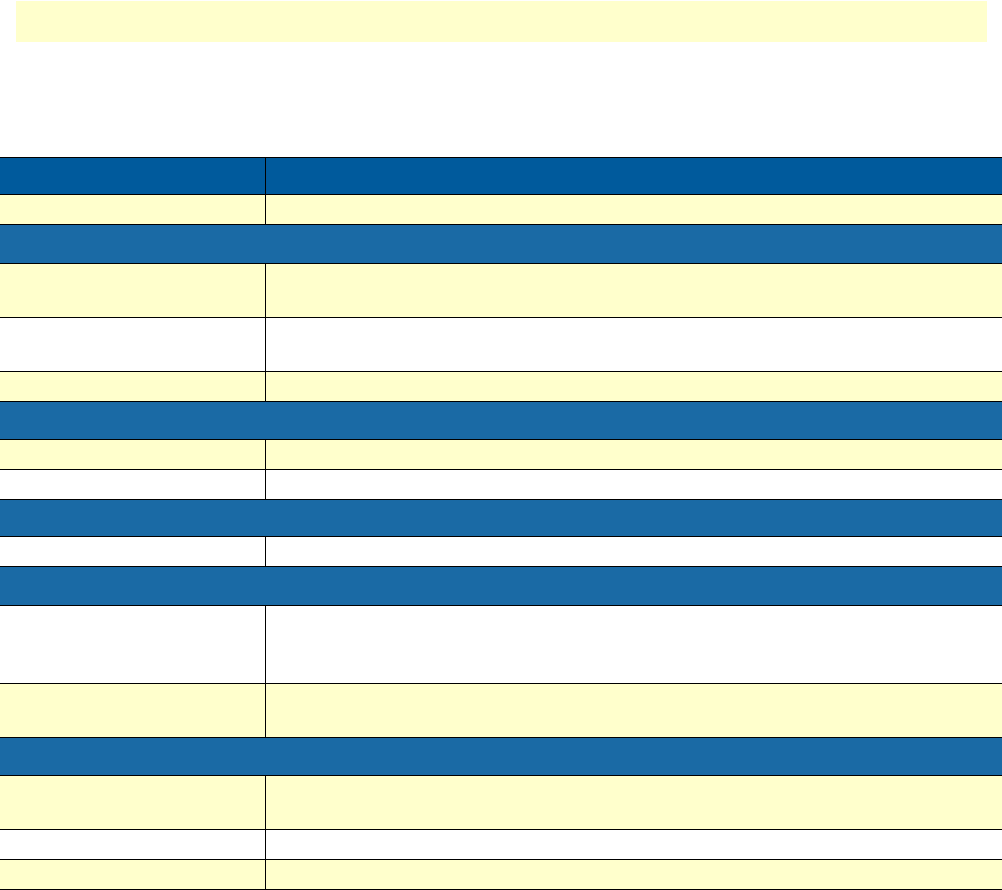
Configuring Network Access Points (NAPs) 68
Smart Media Software Configuration Guide 3 • Configuring an ISDN-SIP Gateway
Understanding Parameters for SIP NAPs
Table 13. Configuration Parameters for SIP NAPs
Parameter Description
Name Used by the Web Portal to indicate a specific object or string in the system
Filtering Parameters
Filter by destination
address
Checked: Filters out incoming calls that do not have a proxy as their source address
Unchecked: NAP may accept calls from any source IP
Filter by local port Checked: Filters out calls that are not coming in on this local port
Unchecked: NAP may accept calls on any configured local port
Local port Indicates a port number to use when filtering by local port
Registration Parameters
Register to proxy Indicates that a NAP should be registered to a proxy server
Address to register Indicates the address of a record the NAP uses when registering to a proxy server
Availability Detection Parameters
Poll remote proxy Enables proxy polling, in order to detect available proxies
Advanced Parameters
Map any response to
available status
Set to consider proxies as available on any response class (2xx/3xx/4xx). This is
required when a peer proxy does not support being polled with the OPTIONS
method.
183 triggers call process Set to change the behavior of an inbound SIP 183 message from triggering a call
alert signal to triggering a call progress signal.
Authentication Parameters
Realm Determines an authentication realm. This is typically a description of the computer or
system being accessed, and for which user authentication will be provided.
User Submits a user name for authentication
Password Submits the password for a user name for authentication


















