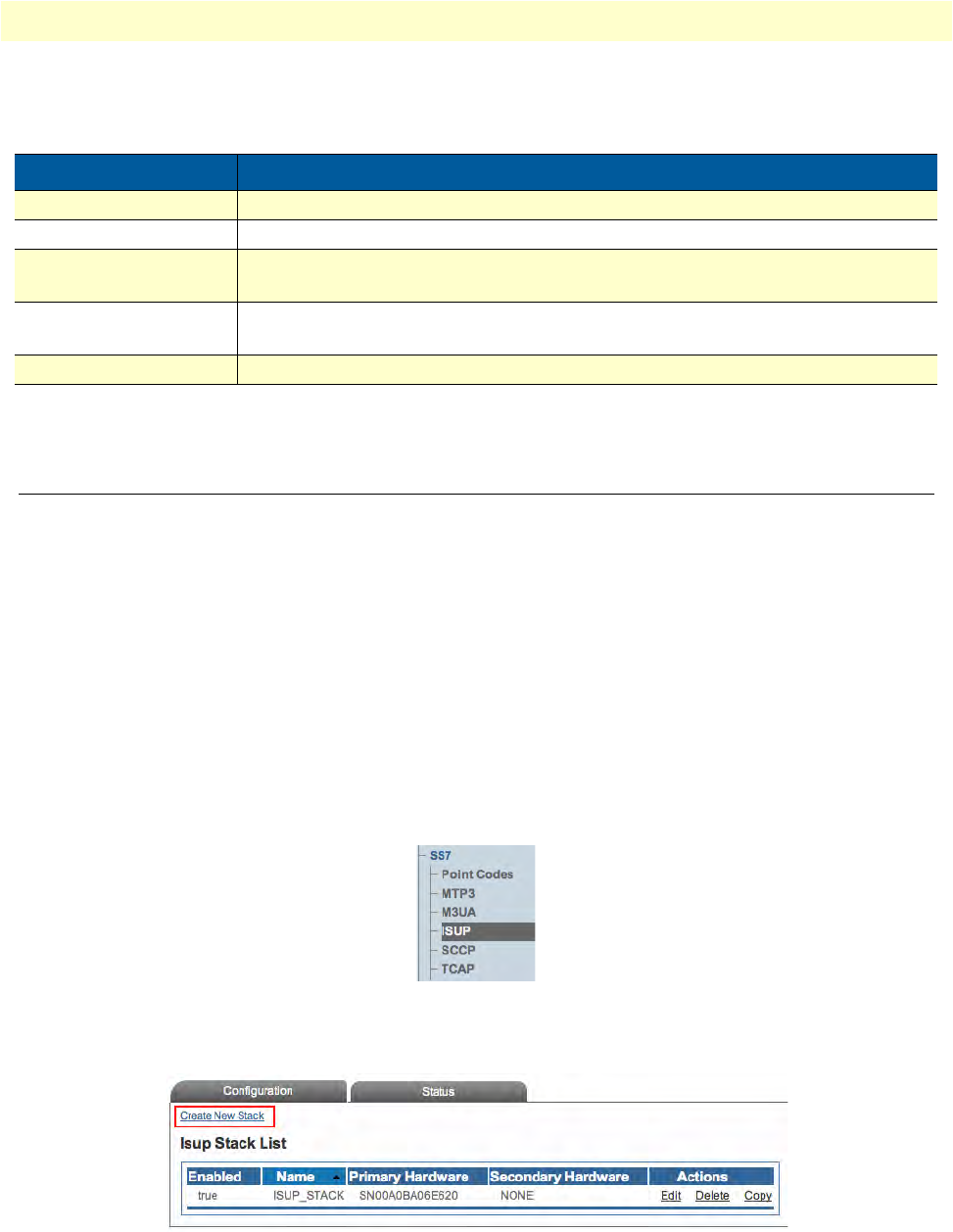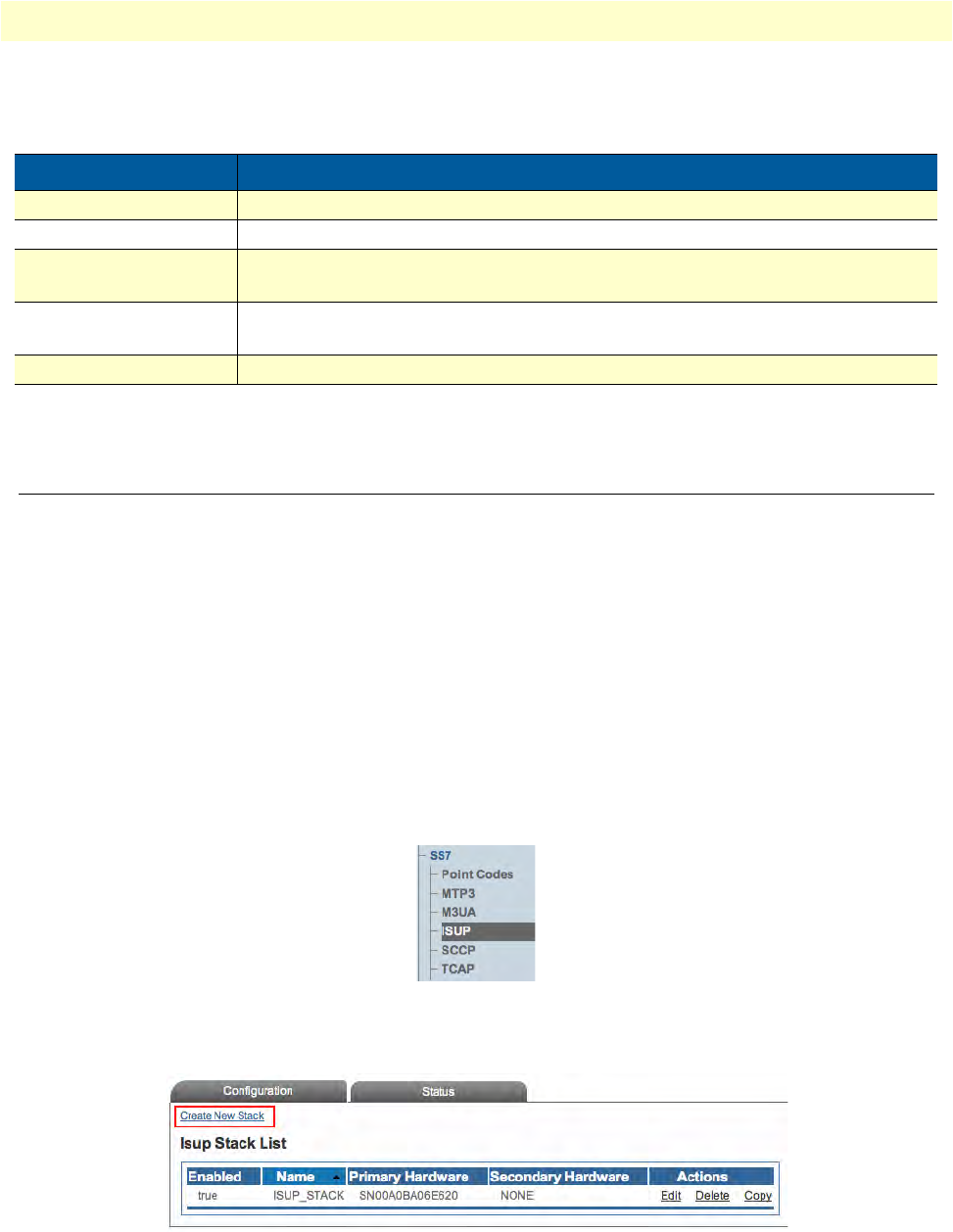
Configuring the ISUP Layer 95
Smart Media Software Configuration Guide 4 • Configuring SS7 Signaling
Understanding Parameters for MTP3 Routes
Configuring the ISUP Layer
The ISDN User Part (ISUP) is the highest layer in the SS7 signaling stack and is responsible for the handling
of calls.. Refer to the following sections for the steps to configuring the ISUP layer:
• “Creating an ISUP Stack” on p
age 95
• “Creating an ISUP Network” on p
age 97
• “Creating an ISUP User Part” on
page 98
• “Creating an ISUP Interface” on
page 100
Creating an ISUP Stack
After you have configured the MTP3 layer of your SS7 system, yo
u must create an ISDN user part stack. To
create an ISUP stack:
1. Se
lect ISUP from the navigation panel:
Figure 131. SS7 > ISUP
2. Click Create New Stack:
Figure 132. ISUP Stack List
Table 22. Configuration Parameters for New MTP3 Routes
Parameter Description
Name Used by the Web Portal to indicate a specific object or string in the system
Point Code Associates a point code with the MTP3 route
Restart Procedure Indicates the standard by which a configuration will carry out a restart process.
Possible values: None/ITU88/ITU92/ANSI
Point Type Indicates the intended purpose of an SS7 MTP3 layer object. Possible values:
SP (signaling Point)/STP (Signal Transfer Point)
Route to Adjacent Used when an MTP3 route is directed toward an adjacent network