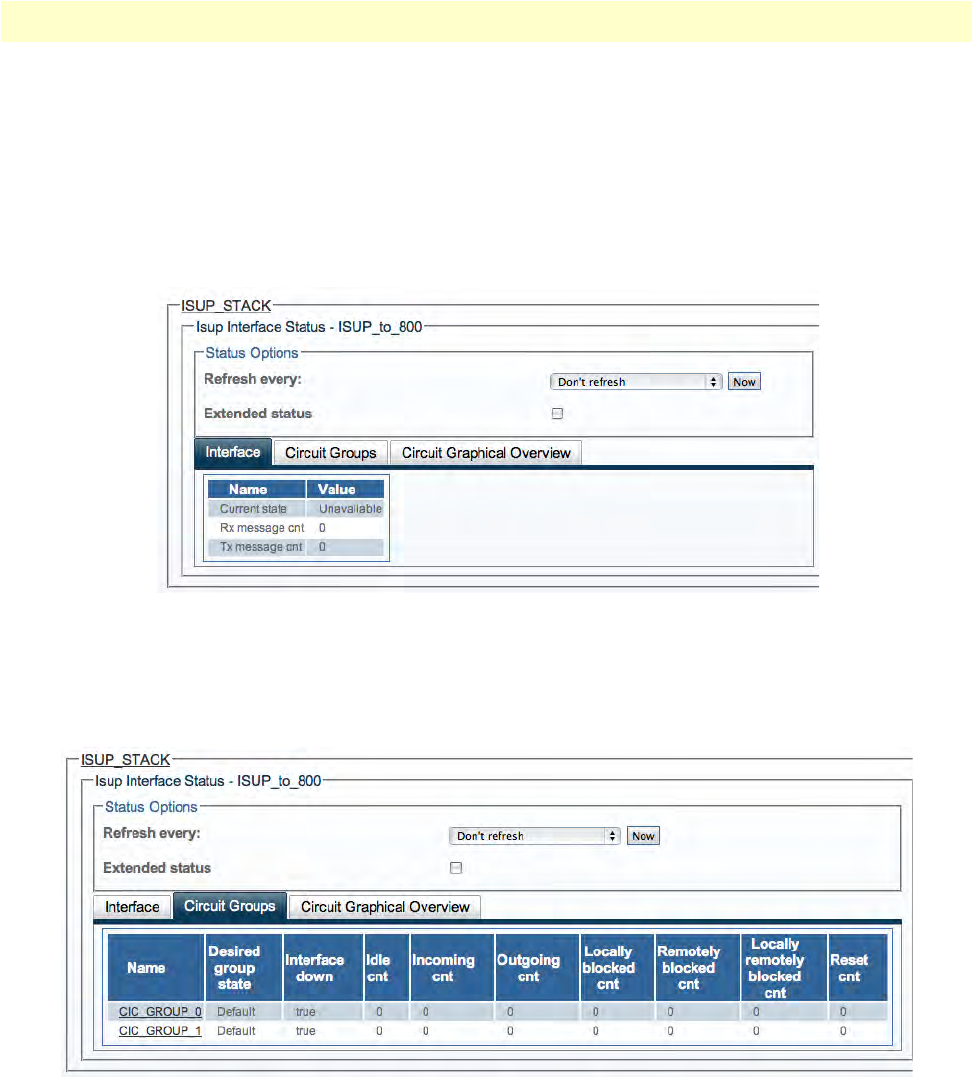
Viewing the Status of SS7 ISUP Stacks 110
Smart Media Software Configuration Guide 4 • Configuring SS7 Signaling
ISUP Interface Status
The ISUP Interface status screen groups status infor
mation about the interface under two tabs, as follows:
• Int
erface Tab
• Cir
cuit Groups Tab
ISUP Interface Status: Interface Tab. The Interface tab of the MTP3 Network status screen, shown below,
pr
ovides transmit and receive message counters for a specific ISUP interface.
Figure 155. Detailed View: ISUP Interface Status-Interface Tab
ISUP Interface Status: Circuit Groups Tab. The Circuit Groups tab of the ISUP Stack status screen, shown
below, lists the configured circuits groups for a specific ISUP interface. In addition, this screen provides status
and counters for each circuit group. Selecting a circuit group link displays its detailed information.
Figure 156. Detailed View: ISUP Interface Status-Circuit Groups Tab


















