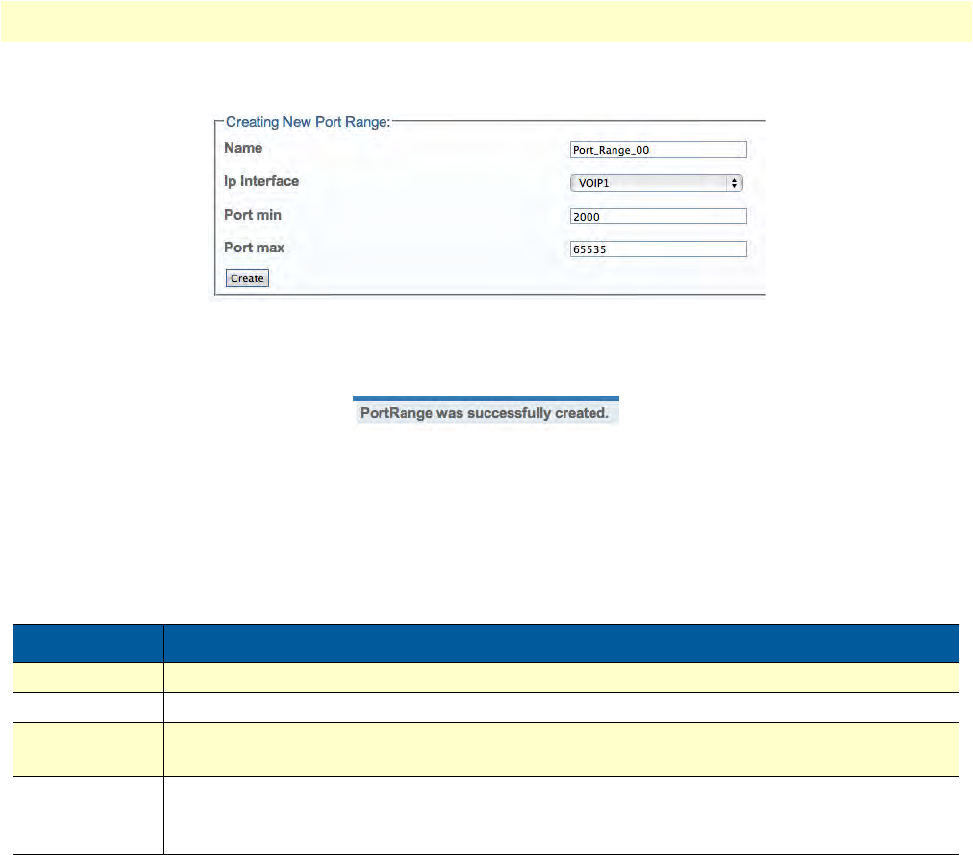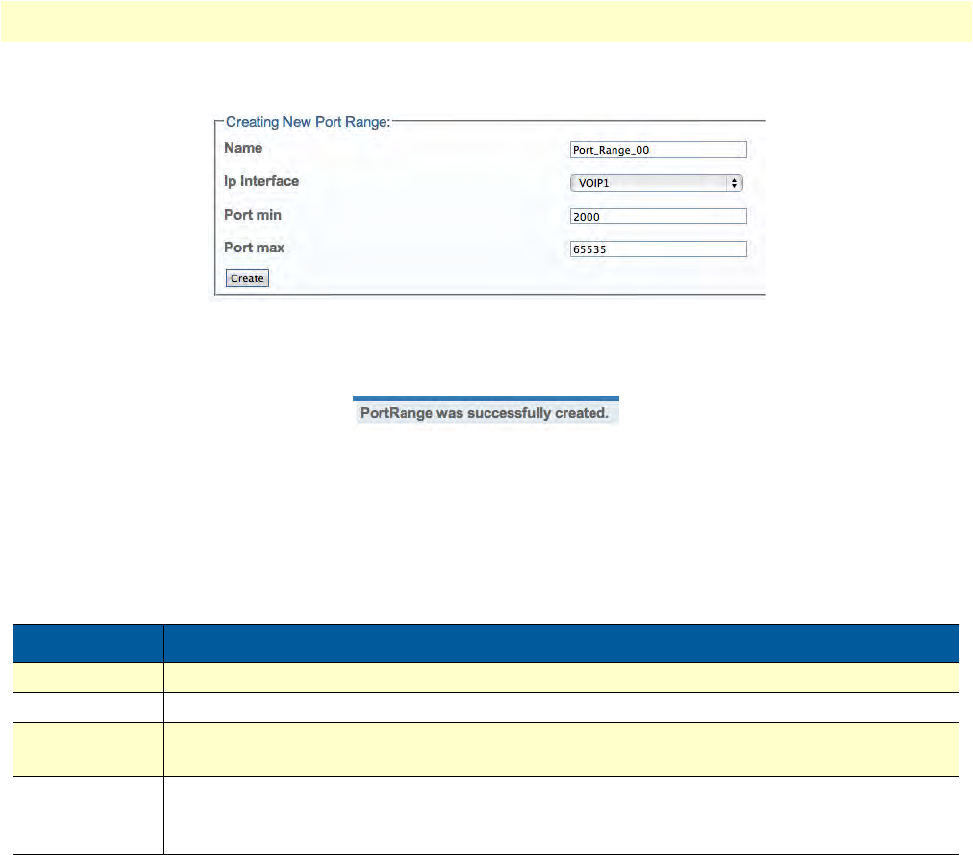
Creating an IP Port Range 211
Smart Media Software Configuration Guide 7 • Configuring H.248
–Click Create
Figure 363. Creating a New Port Range
4. Verify that the "Port Range was successfully created" message appears:
Figure 364. Confirmation Message for Port Range
Understanding Parameters for IP Port Ranges
Table 85. Configuration Parameters for New IP Port Ranges
Parameter Description
Name Used by the Web Portal to indicate a specific object or string in the system
IP Interface Identifies an IP interface that is to be associated with the structure being created
Port Min Sets a minimum value for an IP port range. Since only even-numbered ports will be used to
send RTP over, it is recommended that the Port Min value be at least 1000
Port Max Sets a maximum value for an IP port range. Since only even-numbered ports will be used to
send RTP over, it is recommended that the Port Min value be at least 1000.
Ex.: 10000-20000 --> 5000 connections