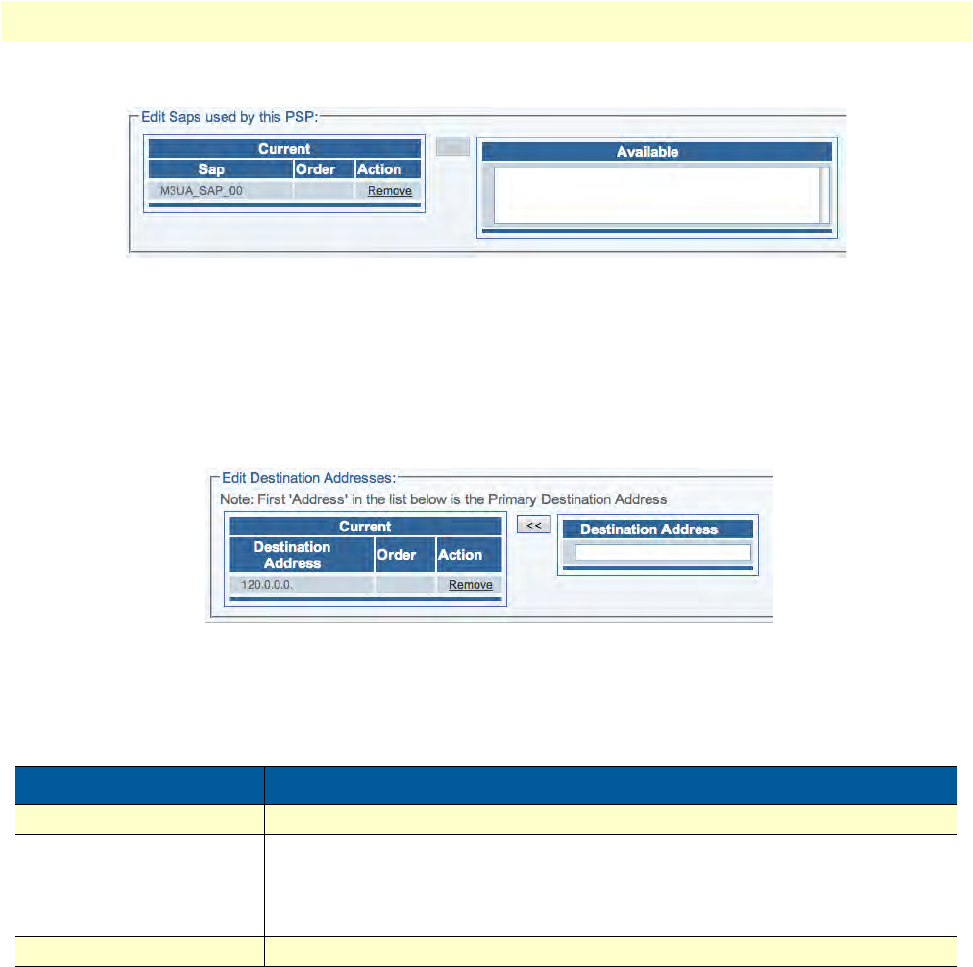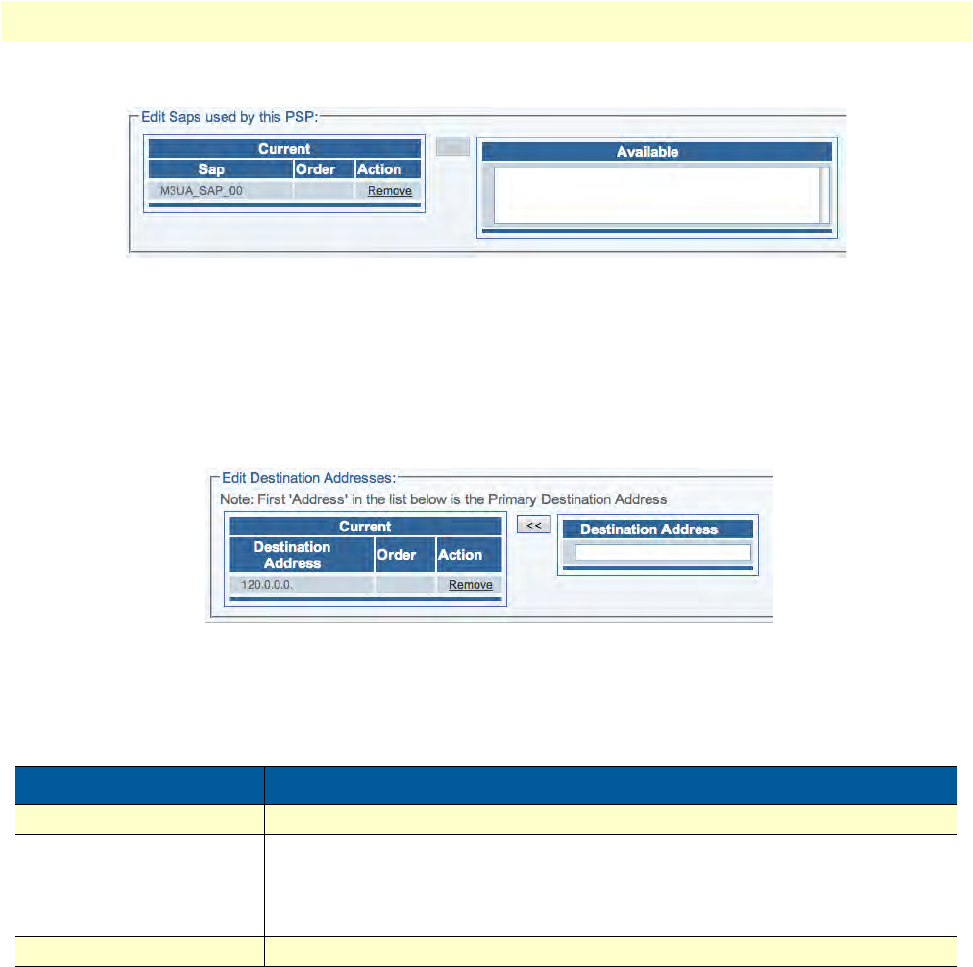
Configuring an M3UA System on a Signaling Gateway 182
Smart Media Software Configuration Guide 5 • Configuring SIGTRAN Applications
–Click the "<<" button to associate it with the PSP.
Figure 304. Associating SAPs with the M3UA PSP
5. Enter a destination address for the PSP:
–Enter a de
stination address
–Click the "<<" b
utton to add the destination address to the PSP
– Verify that the "(
your address) was successfully added" message appears.
Figure 305. Editing Destination Address for the PSP
Understanding Parameters for M3UA PSPs
Table 70. Configuration Parameters for New M3UA PSPs
Parameter Description
Name Used by the Web Portal to indicate a specific object or string in the system
PSP Type Assigns a configuration to an M3UA peer signaling process. Possible values:
Signaling Gateway Process (SGP)
Application Server Process (ASP)
IP Server Process (IPSP)
Destination Port Sets a destination for a line in a system using SIGTRAN protocols