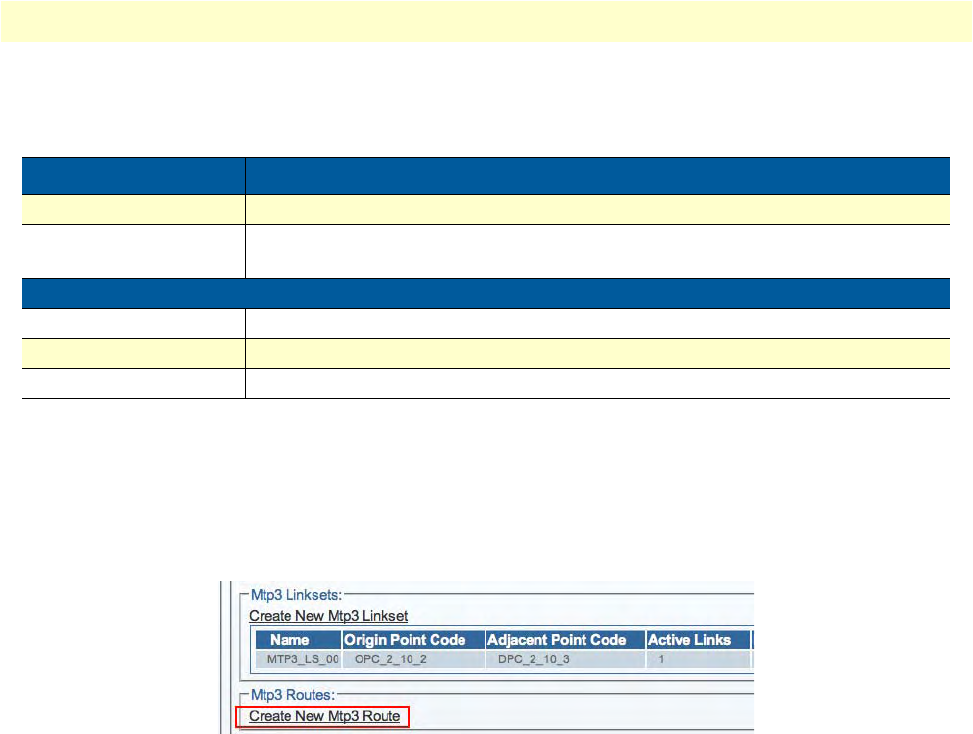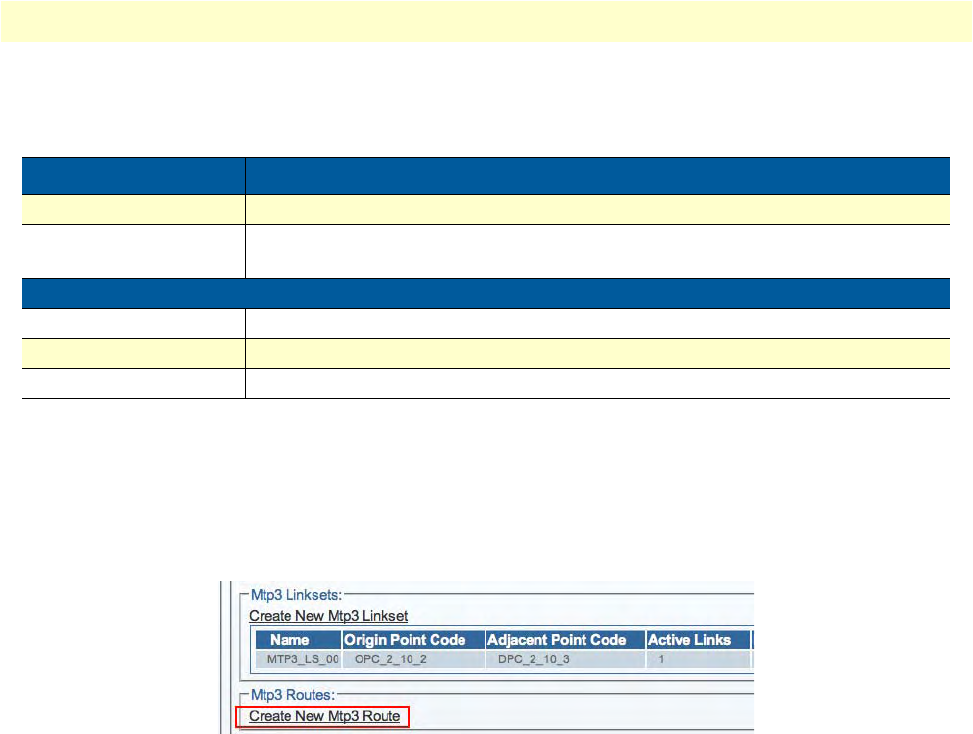
Configuring the MTP3 Layer 93
Smart Media Software Configuration Guide 4 • Configuring SS7 Signaling
Understanding Parameters for MTP3 Links
Creating an MTP3 Route
MTP3 routes are built to route traffic from previously created point codes using linksets. One route is created
fo
r each previously defined point code.
To create an MTP3 route:
1. Cl
ick Create New Mtp3 Route in the MTP3 network configuration window::
Figure 127. MTP3 Routes
2. Configure the new MTP3 route:
–Enter a na
me for the route
– Select a poi
nt code for the route
– Select a re
start procedure
– Select a p
oint type
–Check the Ro
ute to Adjacent box, if this route is directed to an adjacent network
Table 21. Configuration Parameters for New MTP3 Links
Parameter Description
Name Used by the Web Portal to indicate a specific object or string in the system
Type of Link to Bind Indicates the type of link to bind when creating an MTP3 link
Possible values: MTP2/M2PA/M2UA
Links
MTP2 Selects an MTP2 link to bind to an object
M2PA Selects an M2PA (MTP2 Peer-to-Peer Adaptation Layer) link to bind to an object
M2UA Selects an M2UA (MTP2 User Adaptation Layer) link to bind to an object