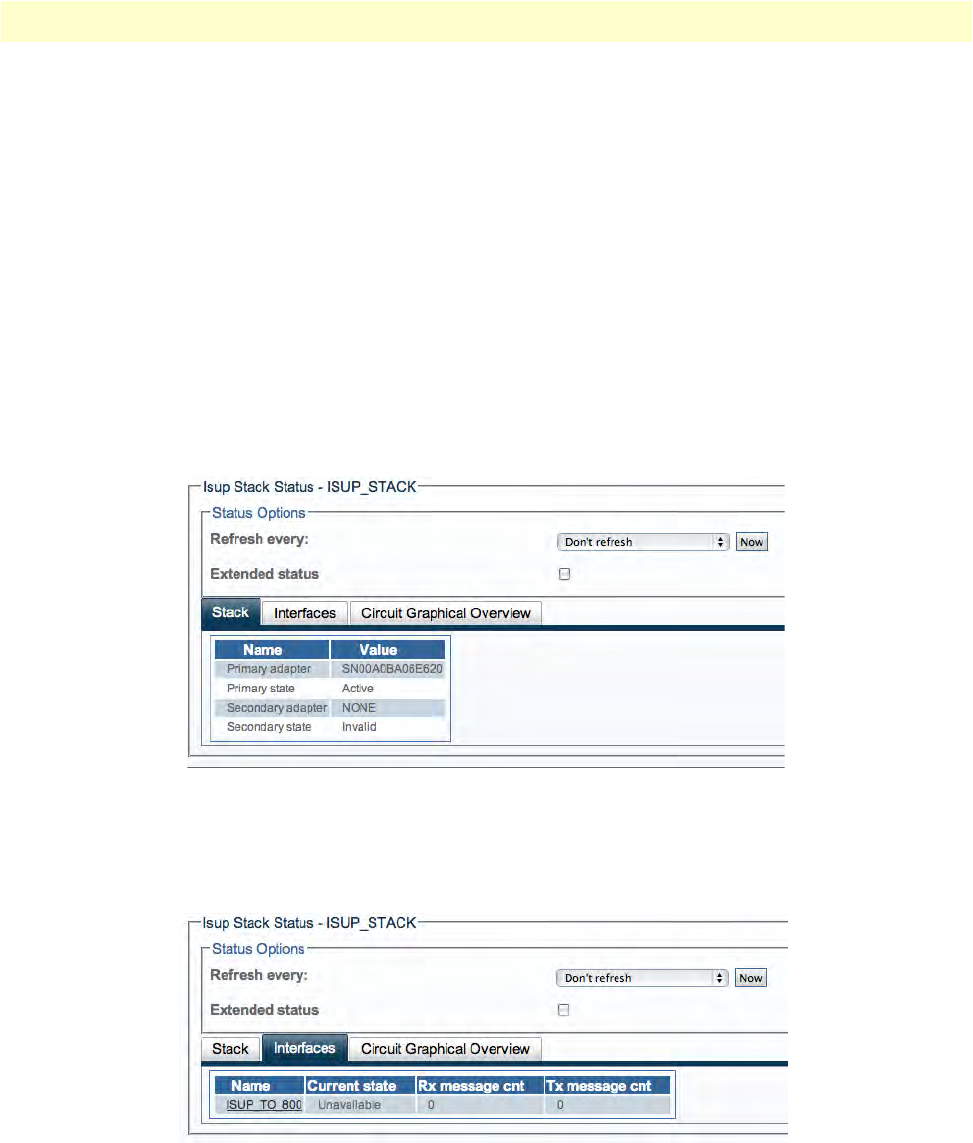
Viewing the Status of SS7 ISUP Stacks 109
Smart Media Software Configuration Guide 4 • Configuring SS7 Signaling
Detailed View
The SS7 ISUP detailed view groups status information into these main screens:
• “ISUP Stack Status” on
page 109
• “ISUP Interface Status” on
page 110
• “Circuit Group Status” on p
age 111
ISUP Stack Status
The ISUP Stack status screen groups status informati
on about the ISUP Stack under two tabs, as follows:
• St
ack Tab
• Int
erfaces Tab
ISUP Stack Status: Stack tab. The Stack tab of the ISUP Stack status screen provides the name of the pri-
mary and optionally secondary Smart Media unit t
hat hosts the ISUP stack and the status.
Figure 153. Detailed View: ISUP Stack Status-Stack Tab
ISUP Stack Status: Interfaces tab. The Interfaces tab of the ISUP Stack status screen lists the configured
ISUP interfaces of the ISUP stack and provides the states of each network as well as their transmit and receive
message counters. Selecting an ISUP Interface link displays its detailed information.
Figure 154. Detailed View: ISUP Stack Status-Interfaces Tab


















