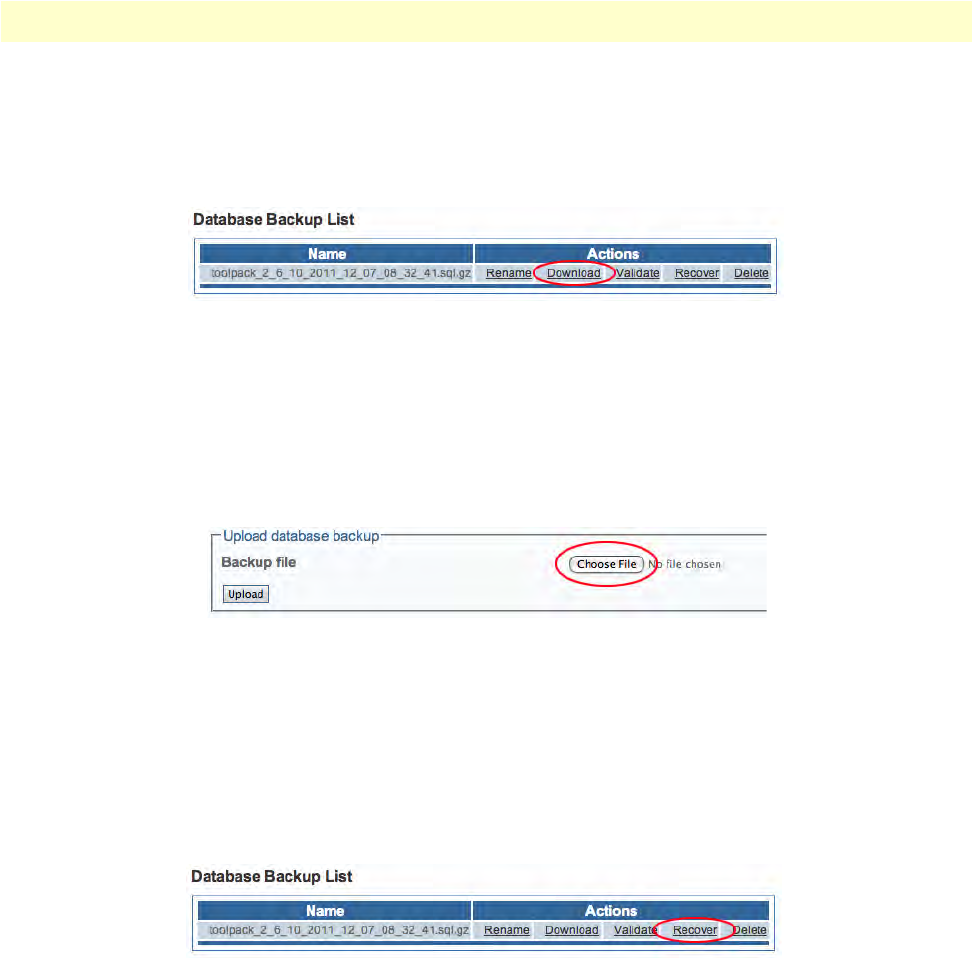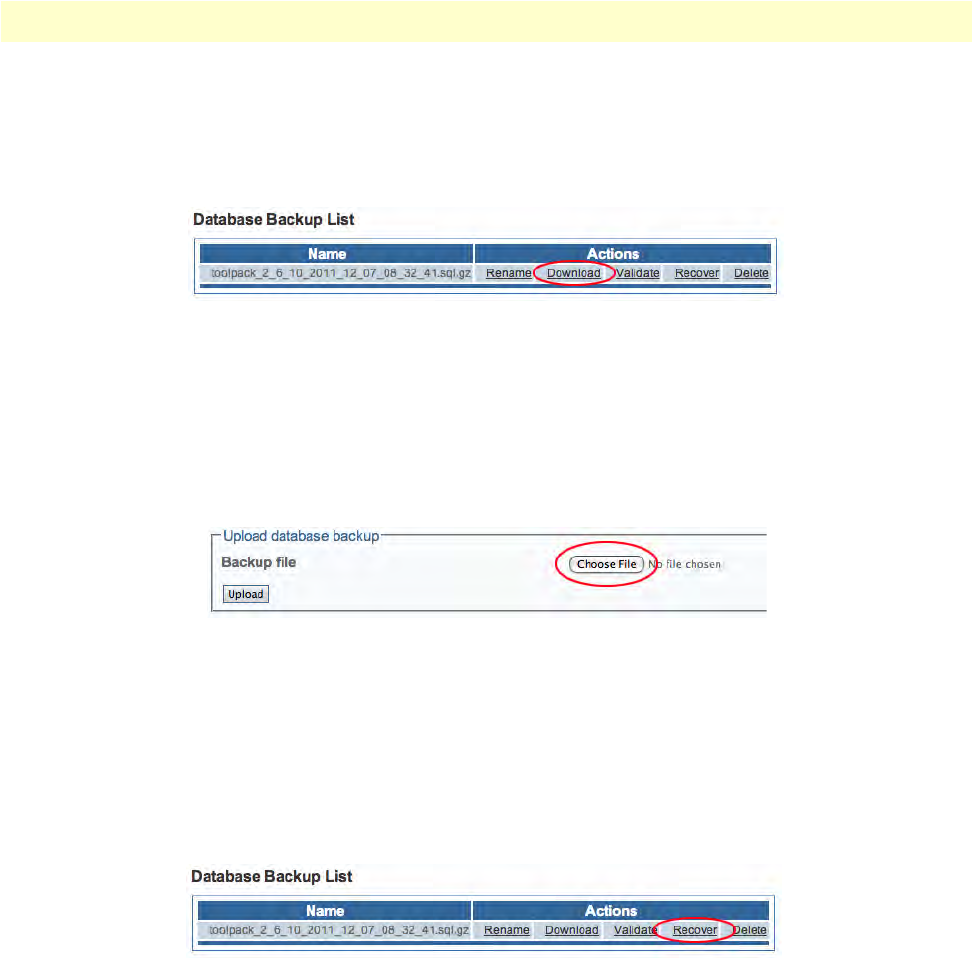
Managing the Database Backup 29
Smart Media Software Configuration Guide 1 • Getting Started with the Web Portal
Downloading a Database Backup
Once you have created a backup of your database, it is recomme
nded that you download it to store it to an
external storage device.
1. Cl
ick the Download link to store your backup externally.
Figure 13. Download Database Backup
2. Click Save in the pop-up window to store the backup.
Uploading a Database Backup
An external backup of your database
can be uploaded to your SmartNode.
1. Cl
ick the Choose File tab, under Upload Database Backup, and select your external database backup.
Figure 14. Upload Database Backup File
2. Click the Upload tab, under Backup File.
Restoring a Database Backup
The configuration settings of your syst
em can be restored from a local or remote copy of your database.
1. Cl
ick the Recover link, under Database Backup List, to overwrite the current database and restore your file
backups.
Figure 15. Restore Database Backup File
2. After a few minutes, the Web Portal will come back online and the new configuration will be available.You
need to activate the configuration to apply the changes.