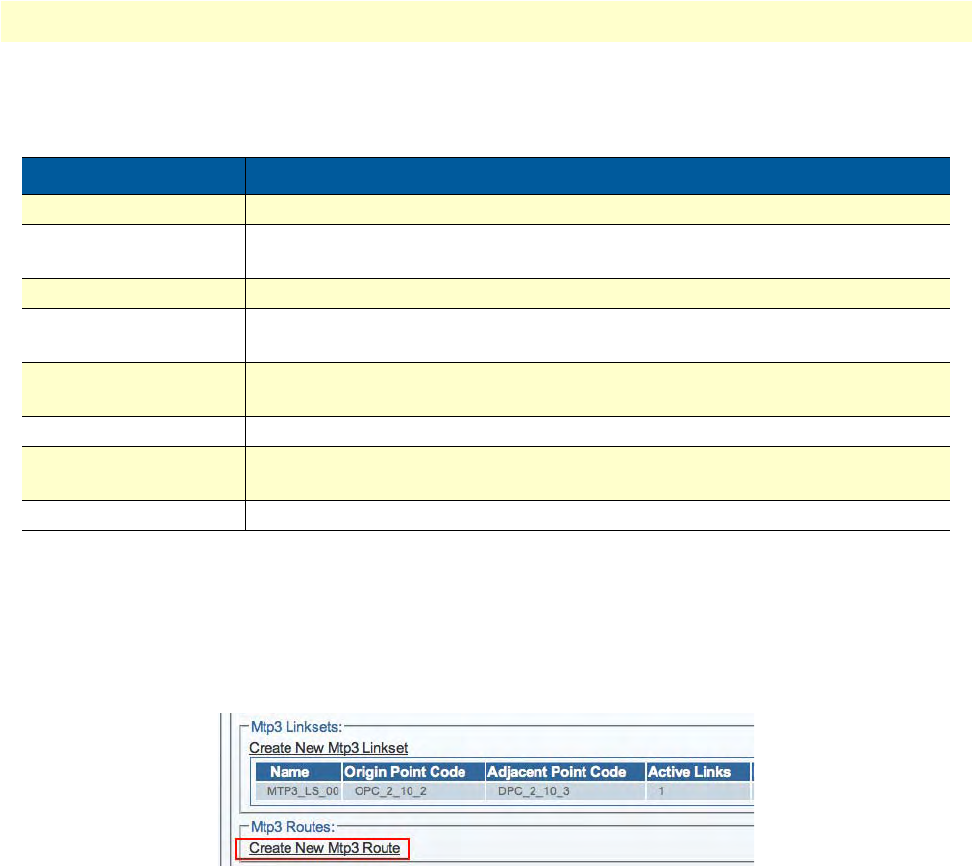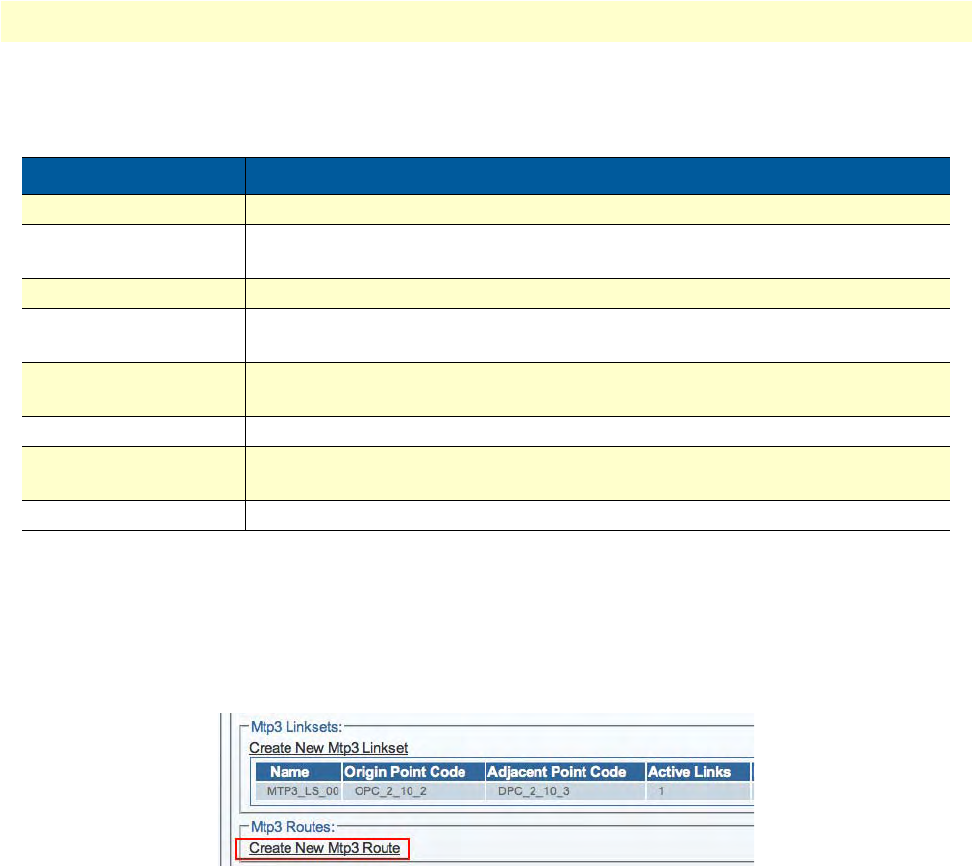
Configuring an M2PA System 136
Smart Media Software Configuration Guide 5 • Configuring SIGTRAN Applications
Understanding Parameters for MTP3 (M2PA) Links
Creating an MTP3 Route
MTP3 routes are built to route traffic from previously created point codes using linksets. One route is created
fo
r each previously defined point code.
To create an MTP3 route:
1. Cl
ick Create New Mtp3 Route in the MTP3 network configuration window::
Figure 201. MTP3 Routes
2. Configure the new MTP3 route:
–Enter a na
me for the route
– Select a poi
nt code for the route
– Select a re
start procedure
– Select a p
oint type
–Check the Ro
ute to Adjacent box, if this route is directed to an adjacent network
Table 40. Configuration Parameters for New MTP3 (M2PA) Links
Parameter Description
Name Used by the Web Portal to indicate a specific object or string in the system
Type of Link to Bind Indicates the type of link to bind when creating an MTP3 link
Possible values: MTP2/M2PA/M2UA
MTP2 Link Selects an MTP2 link to bind to an object
Priority Level Sets a priority for MTP3 links. Possible values:
Priority 0/Priority 1/Priority 2/Priority 3
Message Priority Sets a priority for messages on an MTP3 link. Possible values:
None/Priority 0/Priority 1/Priority 2/Priority 3
C Link Used only when two identical signal transfer points (STPs) are interconnected
Link Test Slc Used in SLTM/SLTA messages on MTP3 links. Possible values: 0-15
*NOTE: Both ends of the line must use the same value, or the line will fail.
Link Test Characters Creates a test packet for MTP3 lines