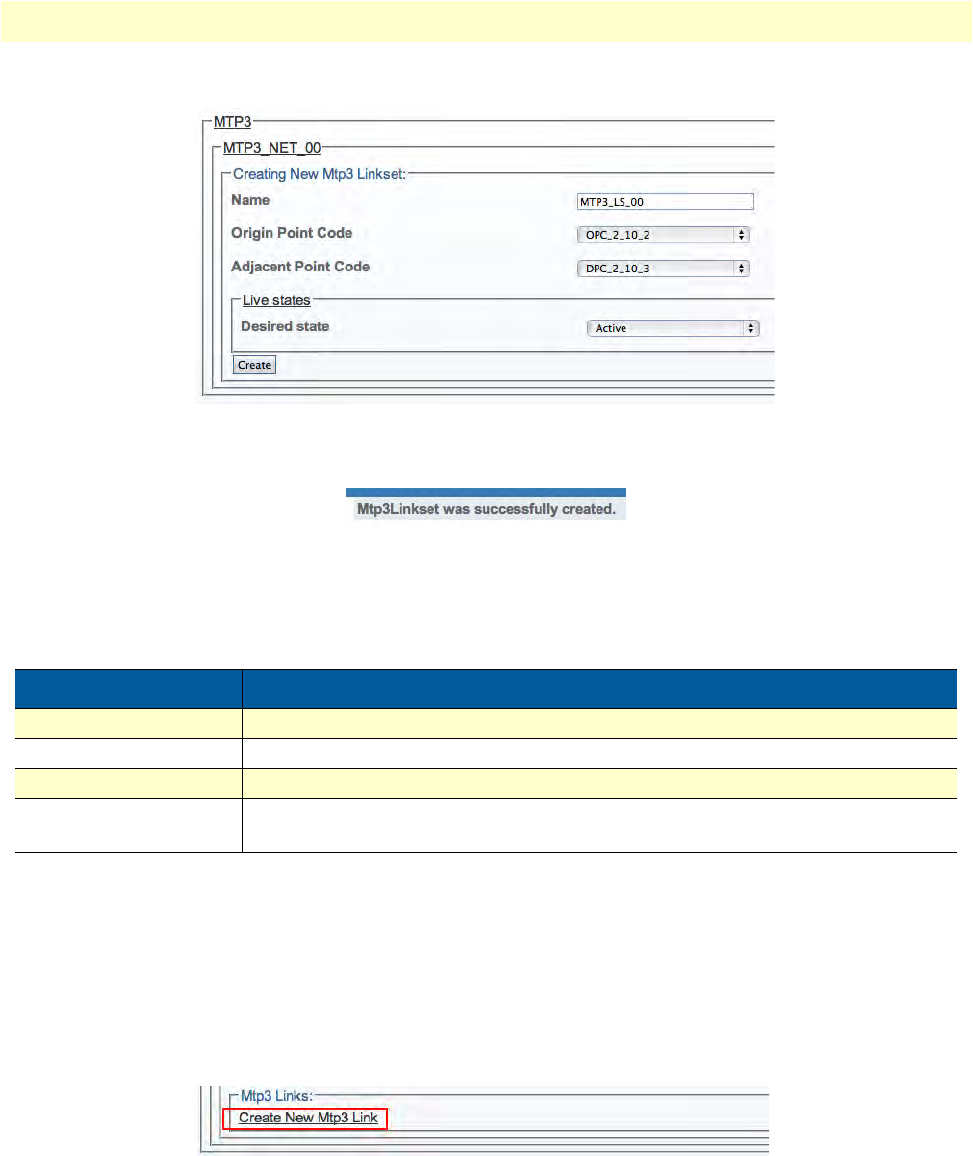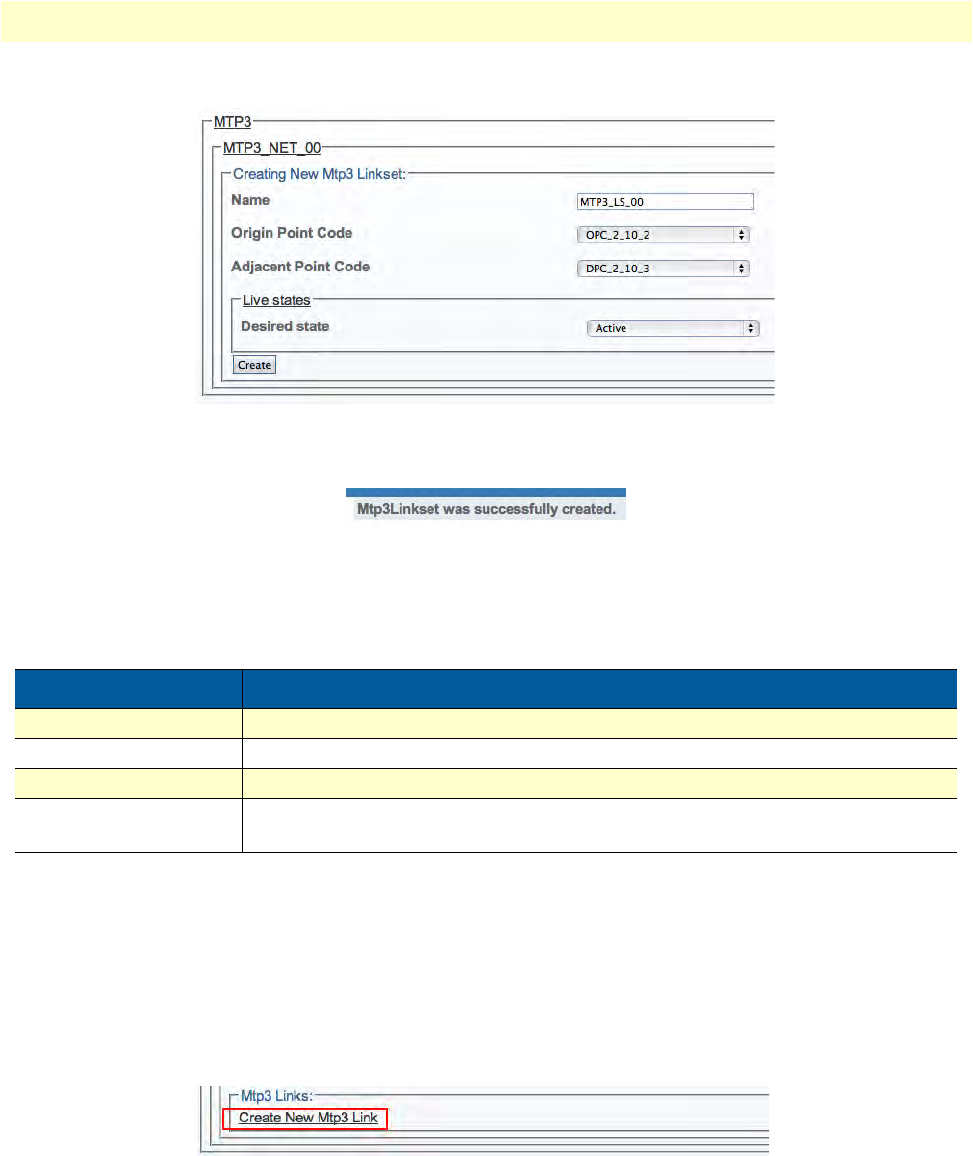
Configuring an M2PA System 134
Smart Media Software Configuration Guide 5 • Configuring SIGTRAN Applications
–Click Create
Figure 196. Creating the New MTP3 Linkset
3. Verify that the "Mtp3Linkset was successfully created" message displays:
Figure 197. Successful Linkset Message
Understanding Parameters for MTP3 Linksets
Creating MTP3 Links (M2PA)
This can be done from the MTP3 linkset confi
guration window. A linkset is used to logically combine multi-
ple MTP3 links going to the same DPC into a single entity. One linkset could be comprised of the links
b
etween a point code identifying the Smart Media SS7 node and a point code identifying the adjacent SS7
equipment.
To create an MTP3 link:
1. Cl
ick Create New Mtp3 Link in the MTP3 linkset configuration window:
Figure 198. M2PA Links
2. Configure the new MTP3 link:
–Enter a na
me for the link
Table 39. Configuration Parameters for New MTP3 Linksets
Parameter Description
Name Used by the Web Portal to indicate a specific object or string in the system
Origin Point Code Associates an object with an originating point code (OPC)
Adjacent Point Code Associates an object with an adjacent point code
Desired State Indicates whether an object is to be active or inactive upon creation
Possible values: Active/Inactive