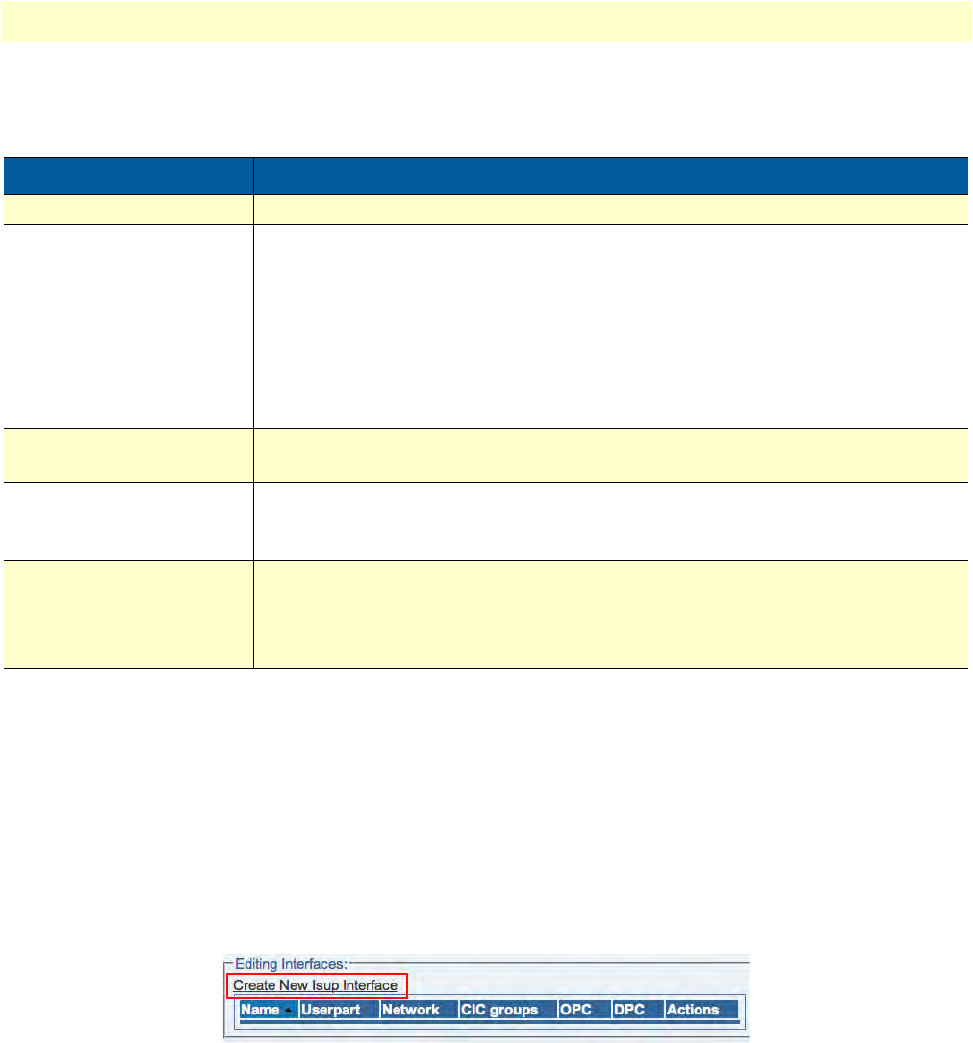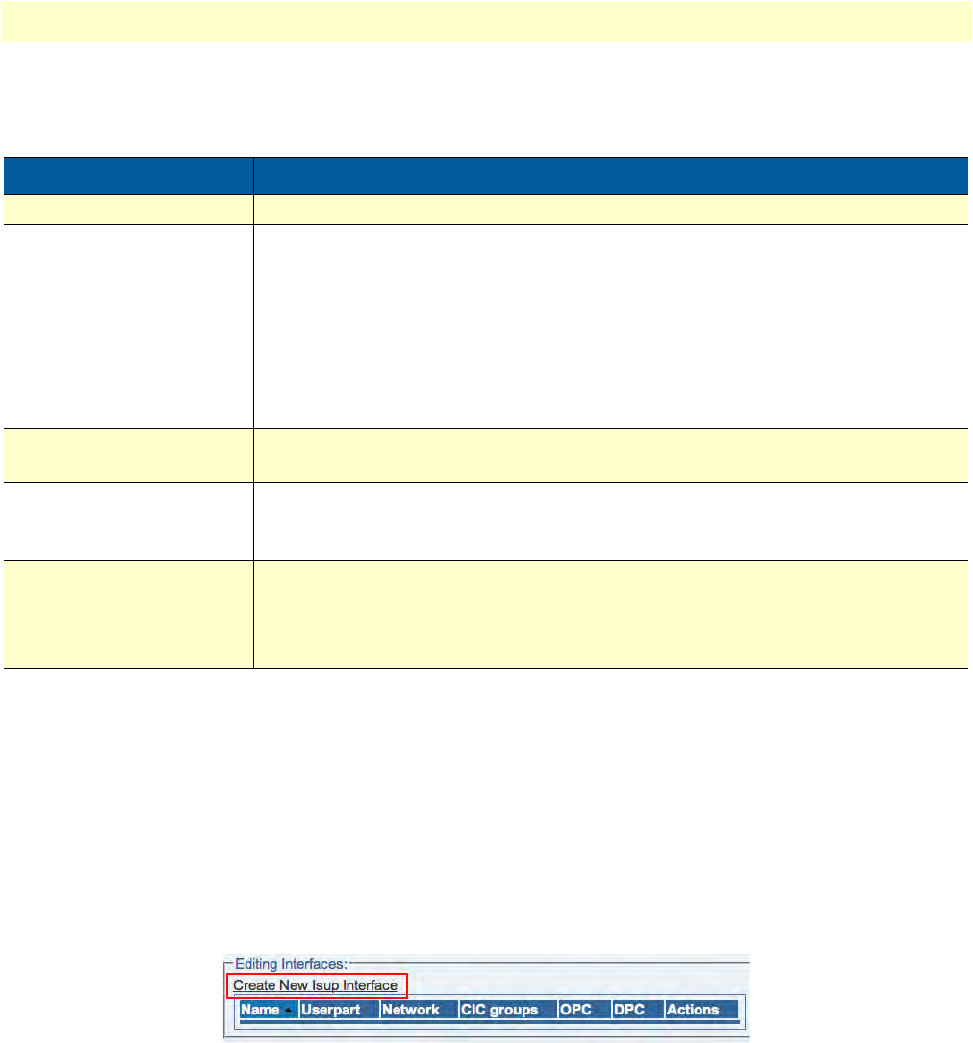
Configuring an M2PA System 142
Smart Media Software Configuration Guide 5 • Configuring SIGTRAN Applications
Understanding Parameters for ISUP User Parts
Creating an ISUP Interface
After you have created an ISUP user part to contain them, you must create new ISUP interfaces.
The ISUP interface creates a binding within the ISUP layer of a particular variant, a specific network, and an
O
PC/DPC pair to which circuits can be assigned. The ISUP interface contains the circuit identifier codes
(CICs) within the ISUP user part. One interface is created for each similar grouping of CICs within one user
part protocol variant.
To create an ISUP interface:
1. Cl
ick Create New Isup Interface in the ISUP stack configuration window:
Figure 215. Editing ISUP Interfaces
Table 44. Configuration Parameters for New ISUP User Part
Parameter Description
Name Used by the Web Portal to indicate a specific object or string in the system
Protocol Type Identifies the SS7 protocol variant that will be used with a particular object. The
appropriate protocol variant depends on the user's geographical location. Values
are chosen from a drop-down list. The Protocol Type parameter can take on the
following values, depending on the object being configured:
ITU
ITU88
ITU92
ITU97
TELCORDIA
ANSI88
ANSI92
ANSI95
SINGAPORE
Q767
TTC
NTT
CHINA
ETSI
ETSIV3
UK
Sub Service Field Differentiates between national and international signals in MTP3 networks.
Possible values: International/National/Nat. Reserved/Inter. Reserved
Address Indicator Type Assigns a default address value in ISUP user parts, when unspecified.
Possible values:
Not Present/Subscriber Number/National Number/International Number
Numbering Plan Assigns a default numbering plan in ISUP user parts, when unspecified.
Possible values:
Unknown
Telex
ISDN
National
Telephony
Private
Data
Reserved