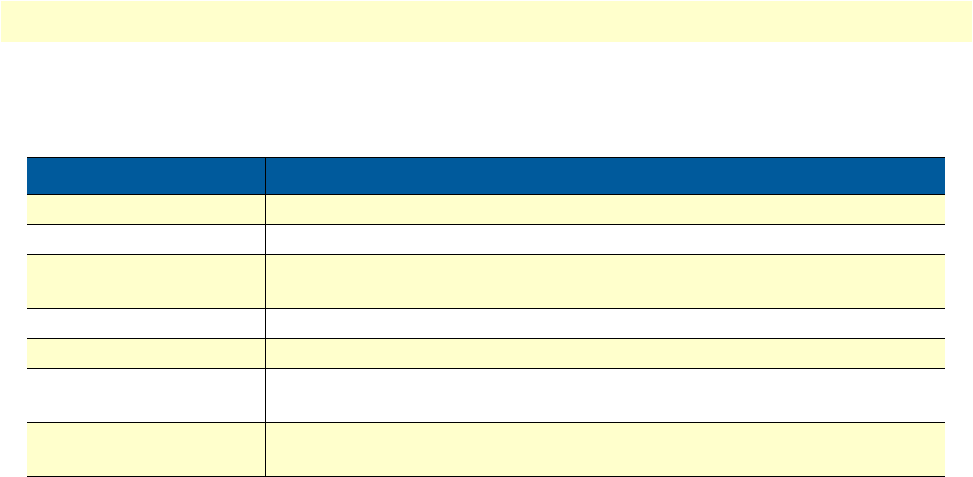
Configuring an M3UA System on IP Signaling Points 176
Smart Media Software Configuration Guide 5 • Configuring SIGTRAN Applications
Understanding Parameters for M3UA Routes
Table 67. Configuration Parameters for New M3UA Routes
Parameter Description
Name Used by the Web Portal to indicate a specific object or string in the system
Route Type Assigns a type to an M3UA Route. Possible values: Local / Psvr
M3UA Peer Server (Only available if Psrv was chosen as the route type)
Associates a peer server with an M3UA route
M3UA User Part Associates a userpart with an M3UA route
Point Code Associates a point code with the M3UA route
Point Code Mask Sets a scheme for accepting point codes in an M3UA route.
By default, the only available value is “Exact match”.
Sub-Service Field Type Sets a type for the sub-service field (SSF) of an M3UA route.
Possible values: None / SCCP / ISUP


















