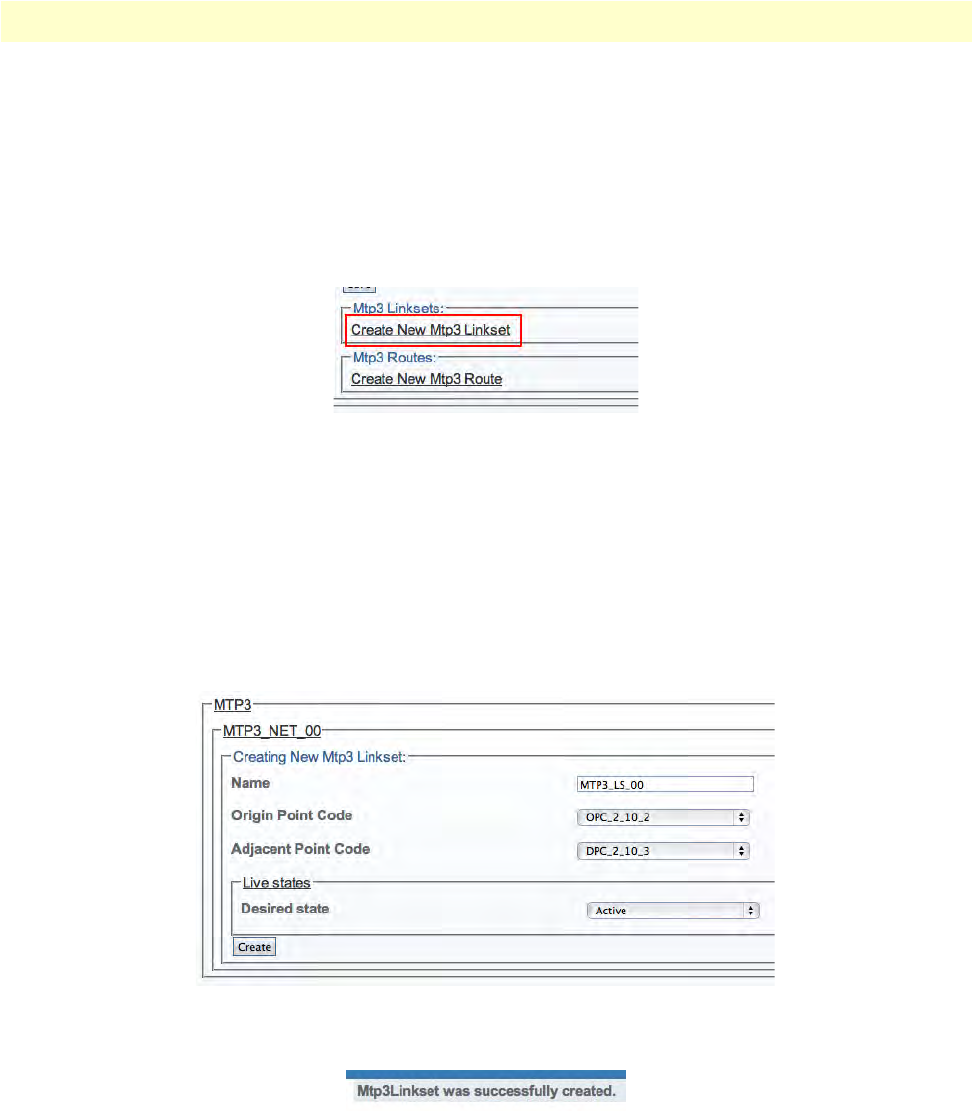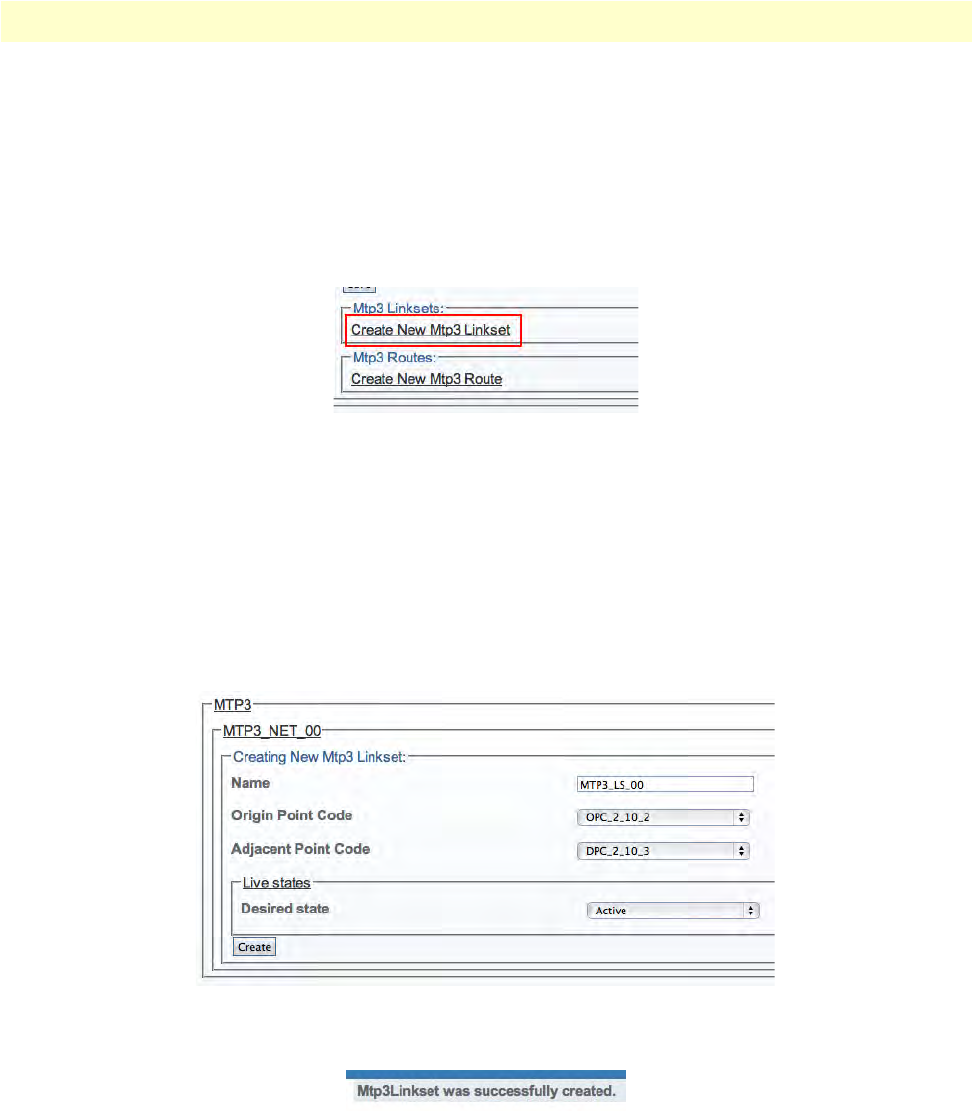
Configuring the MTP3 Layer 90
Smart Media Software Configuration Guide 4 • Configuring SS7 Signaling
Creating an MTP3 Linkset
After you have created an MTP3 network, you are ready to
create an MTP3 linkset. This can be done through
the MTP3 network configuration window. A linkset is used to logically combine multiple MTP3 links going
to the same DPC into a single entity. One linkset could be the links between a point code identifying the
Smart Media SS7 node and a point code identifying the adjacent SS7 equipment.
To create an MTP3 linkset:
1. Cl
ick Create New Mtp3 Linkset in the MTP3 Network configuration panel:
Figure 121. MTP3 Linksets
2. Configure the new linkset:
–Enter a na
me for the linkset
– Select an orig
in point code (OPC)
– Select an adja
cent point code
– Make sure the desired state is set to Act
ive
–Click Cre
ate
Figure 122. Creating the New MTP3 Linkset
3. Verify that the "Mtp3Linkset was successfully created" message displays:
Figure 123. Successful Linkset Message