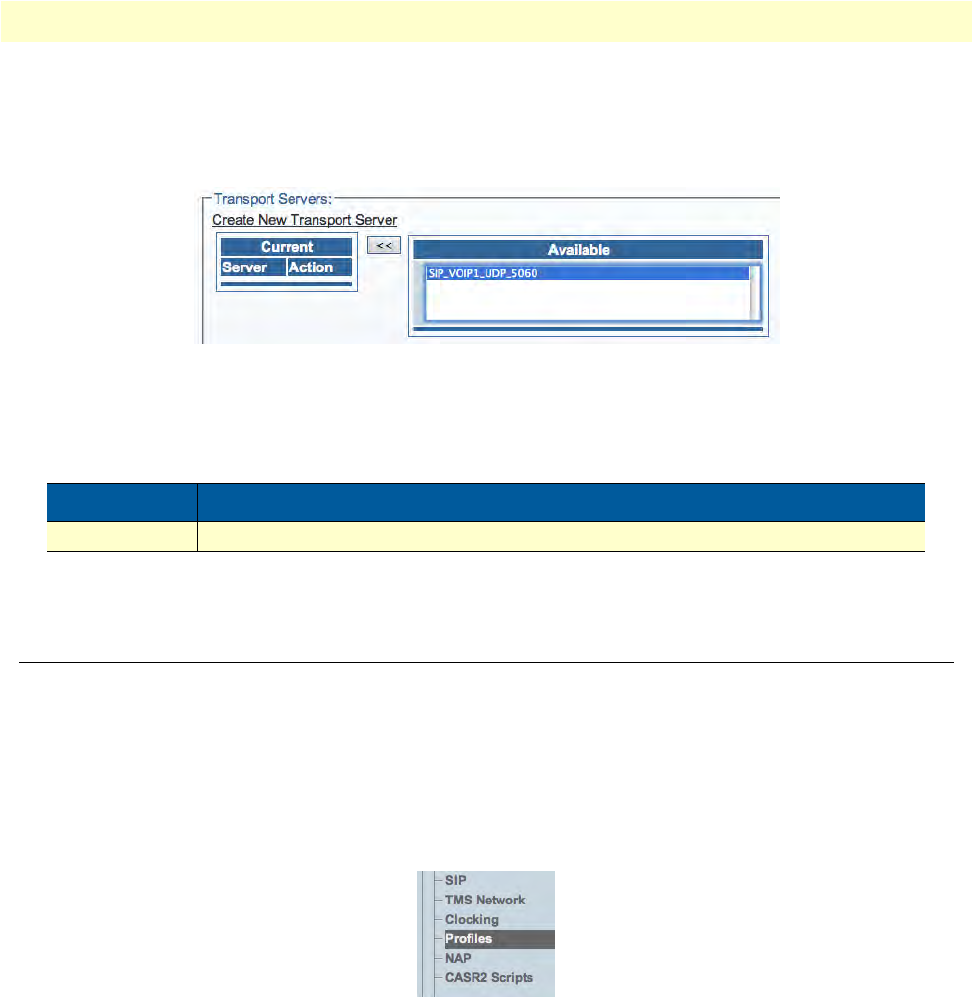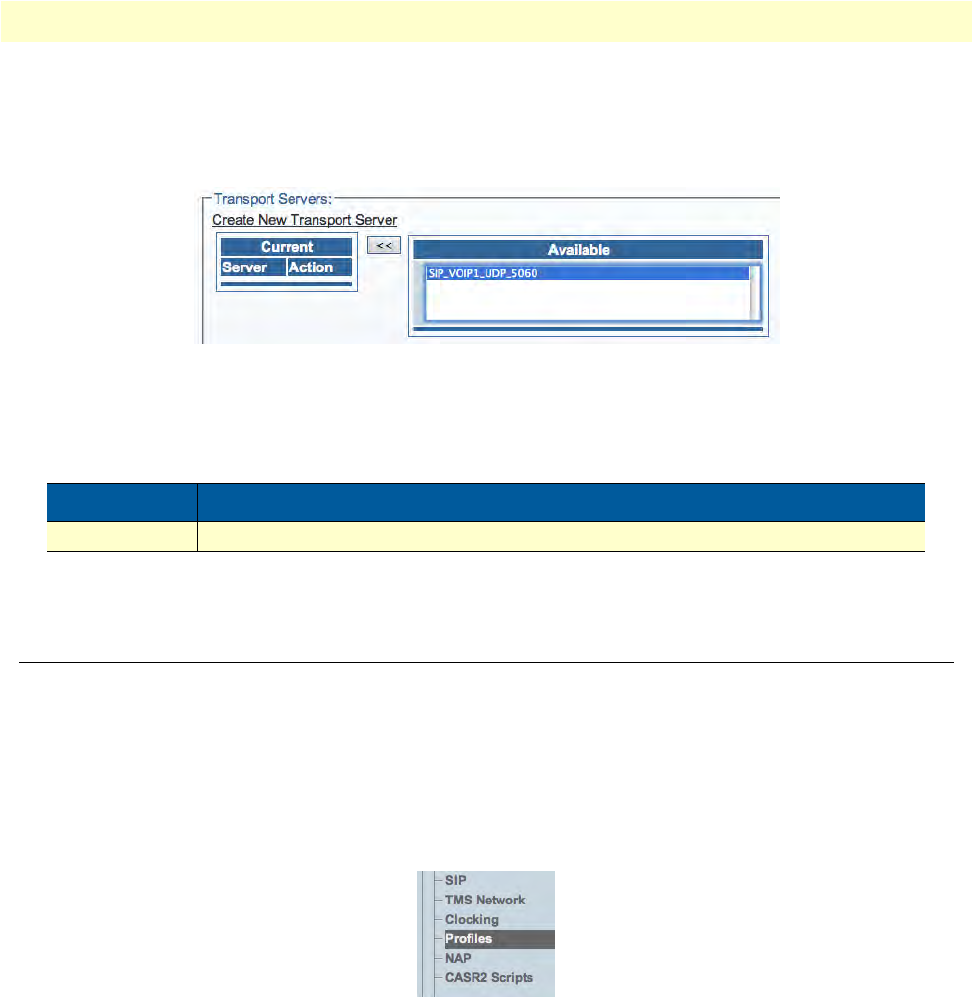
Configuring Codecs and Tone Detection 60
Smart Media Software Configuration Guide 3 • Configuring an ISDN-SIP Gateway
– Select a transport server from the list of available servers
– Associate this configuration by clicking the "<<" b
utton
– The transport server will now appear in the list to the left:
Figure 77. Associating Transport Servers
Understanding Parameters for SIP SAPs
Configuring Codecs and Tone Detection
This section describes how to access and configure tone detection profiles, and also how to write and submit
the code for the Session Description Protocol (SDP).
Accessing Profiles and Validating Settings
You must access your system's default sound codec and tone detection profiles, in order to validate whether or
not th
ey are configured correctly.
1. Cl
ick Profiles in the navigation panel:
Figure 78. Menu: Profiles
Table 10. Configuration Parameters for SIP SAPs
Parameter Description
Name Used by the Web Portal to indicate a specific object or string in the system