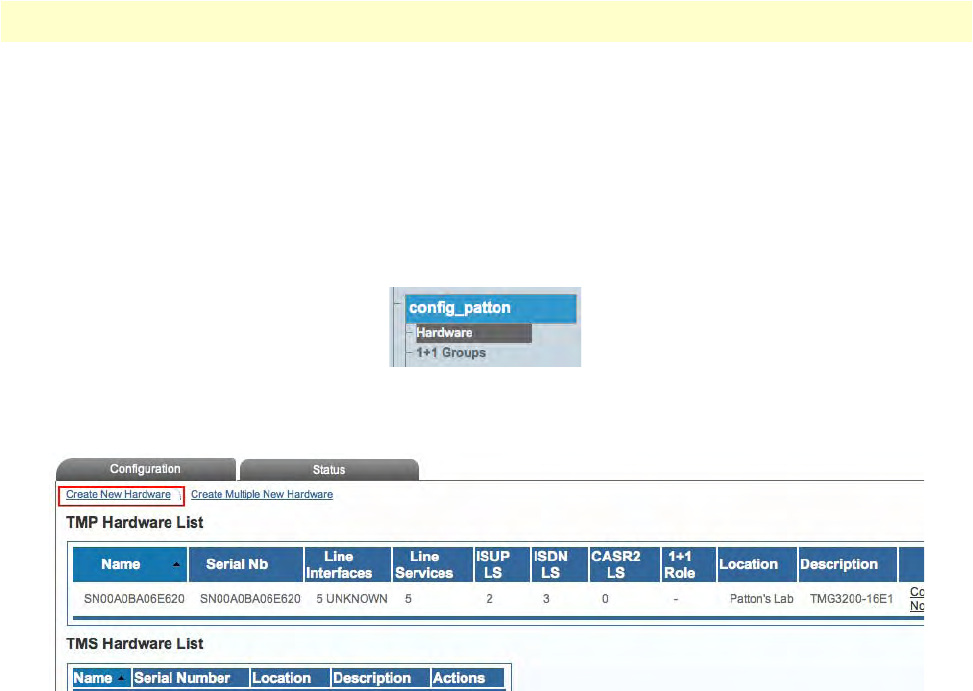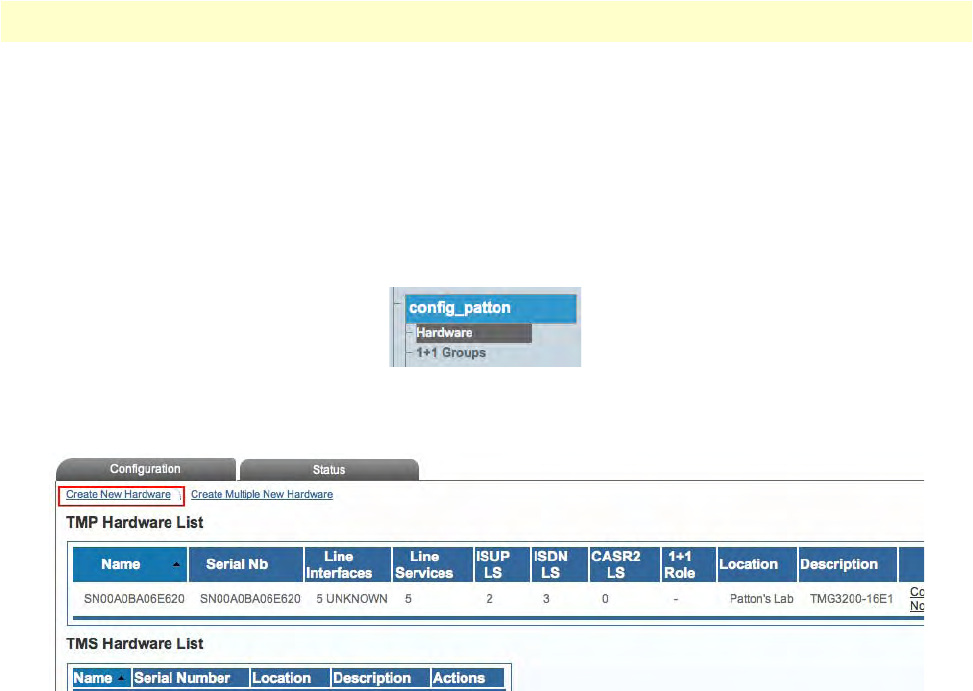
Configuring an M2PA System 117
Smart Media Software Configuration Guide 5 • Configuring SIGTRAN Applications
Adding an Adapter
When you receive a new system, at least one hardware configuration will have been set in the Smart Media
app
lication server, by default. To add other hardware devices, you must use the Smart Media Web Portal. To
add one or more additional hardware devices to the Smart Media system configuration, their serial numbers
must be registered with the Smart Media application server.
To add a hardware device:
1. Se
lect Hardware from the navigation panel:
Figure 158. config_patton > Hardware
2. Click Create New Hardware to add a new hardware device:
Figure 159. Hardware List
3. Configure the new adapter:
–Enter a na
me for the hardware device
–Enter the se
rial number of the new hardware device (filling in the Serial Number field will cause auto-
completion of the field to occur).
– Select the appropriate hardw
are device from the Adapter Type field.
– Select Ena
bled from the Target State field.